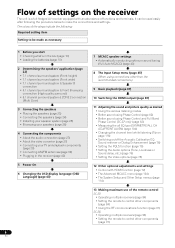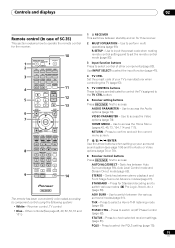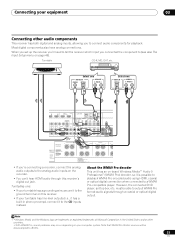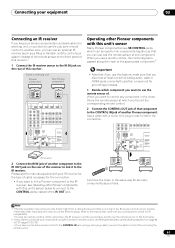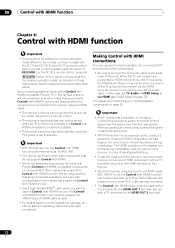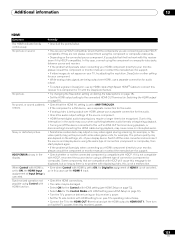Pioneer SC-35 Support Question
Find answers below for this question about Pioneer SC-35.Need a Pioneer SC-35 manual? We have 1 online manual for this item!
Question posted by Juancruzrojas70 on March 10th, 2017
Resetear
Como regresar a los valores predeterminados de mi receiver pionner elite sc-35
Current Answers
Answer #1: Posted by Odin on March 10th, 2017 5:44 PM
Instructions are at https://www.manualslib.com/manual/350636/Pioneer-Elite-Sc-37.html?page=82#manual.
Hope this is useful. Please don't forget to click the Accept This Answer button if you do accept it. My aim is to provide reliable helpful answers, not just a lot of them. See https://www.helpowl.com/profile/Odin.
Related Pioneer SC-35 Manual Pages
Similar Questions
My Pioneer Sc-35 Blinks
the advanced mcacc blinks blue colourWhat is the problem
the advanced mcacc blinks blue colourWhat is the problem
(Posted by maximolkuria24 2 years ago)
Pioneer Elite Sc 35 Shutting Down After Startups
Turn on my Pioneer Elite sc-35 is Flash's power on then it says HDMI 5 and then it shuts itself down...
Turn on my Pioneer Elite sc-35 is Flash's power on then it says HDMI 5 and then it shuts itself down...
(Posted by thedillbert 4 years ago)
Sc-35 Not Working Properly With Sch1 Sirius Connect Tuner.
The SCH1 tuner (Sirius Radio) works with SC-35 for about 5-10 min when it has been off for a while. ...
The SCH1 tuner (Sirius Radio) works with SC-35 for about 5-10 min when it has been off for a while. ...
(Posted by gosanrich 7 years ago)
No Audio To Tv
I have my cable box connected (5 component cables for A/V) to the DVD inputs of my Pioneer VSX-1020 ...
I have my cable box connected (5 component cables for A/V) to the DVD inputs of my Pioneer VSX-1020 ...
(Posted by luchinii 12 years ago)