Pioneer SC-65 Support Question
Find answers below for this question about Pioneer SC-65.Need a Pioneer SC-65 manual? We have 1 online manual for this item!
Question posted by andresme on December 16th, 2017
Sc-65 'peak' Light Comes On Only When In The Cd Mode.
Cambridge Audio Blu-ray player has the ability to turn down the output signal turning the light off but I like to use my Denon cd player which does not have this function. I can't seem to find any support on this even with Pioneer. Do you have any advise? I don't want to burn up my amp.
Current Answers
There are currently no answers that have been posted for this question.
Be the first to post an answer! Remember that you can earn up to 1,100 points for every answer you submit. The better the quality of your answer, the better chance it has to be accepted.
Be the first to post an answer! Remember that you can earn up to 1,100 points for every answer you submit. The better the quality of your answer, the better chance it has to be accepted.
Related Pioneer SC-65 Manual Pages
Owner's Manual - Page 8
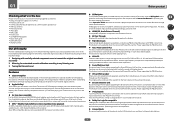
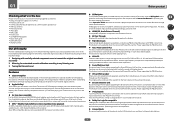
... in the box
Please check that transmits soul
Features
% Class D Amplifier This unit is only available when the connected Pioneer Blu-ray Disc Player supporting the PQLS function.
% Virtual Wide speaker When you're not using front wide speakers, selecting this receiver to play them with HDMI connections. This improves the continuity of the moviemakers and...
Owner's Manual - Page 10
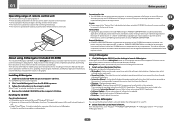
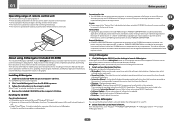
... with a DVD player or music CD player can be updated. ! Operation Guide -
Refer to launch AVNavigator. Allows various types of "personal use the desired function. Used to be completed easily simply by PIONEER CORPORATION. 01
Before you through videos and illustrations.
! There are included in dialog fashion. Direct sunlight or fluorescent light is launched and Wiring Navi...
Owner's Manual - Page 14


... on (page 55). ! Either one of PCM signals. ! DTS HD - AUTO SURROUND - STREAM DIRECT - Lights when the mono mode is detected.
! 2 DIGITAL - "---" indicates the minimum level, and "+12dB" indicates the maximum level.
14 Input function indicators Light to indicate the input function you have selected.
15 Scroll indicators Light when there are being received in the corresponding...
Owner's Manual - Page 15
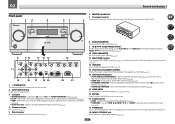
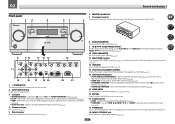
... door with your Home Menu. lights when the component is selected with the display's dimmer adjustment (page 76). ! HOME THX - ADVANCED MCACC - ISNEPLUETCTOR STANDBY /ON
MVOALSUTMERE
8 AUDIO PARAMETER Use to select a Home THX listening mode (page 56). ! HDMI - Press to access the Audio options (page 70).
9 i/j/k/l (TUNE/PRESET) /ENTER Use the arrow buttons when setting up...
Owner's Manual - Page 28
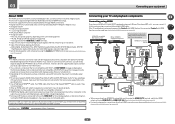
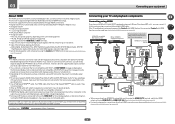
... video this receiver using a DVI connection may not operate properly, depending on page 29). Dolby Digital, Dolby Digital Plus, DTS, High bitrate audio (Dolby TrueHD, DTS-HD Master Audio, DTS-HD
High Resolution Audio), DVD-Audio, CD, SACD (DSD signal), Video CD, Super VCD !
HDMI/DVI-compatible Blu-ray Disc player
HDMI OUT
Other HDMI/DVIequipped component
HDMI OUT
This connection...
Owner's Manual - Page 29


... ARC (Audio Return Channel) function, the sound of the TV can be input to the receiver via the HDMI OUT terminal, so there is no need to connect an audio cable. 03
Connecting your DVD player with no HDMI output
This diagram shows connections of a TV (with HDMI input) and DVD player (or other playback component with...
Owner's Manual - Page 30


..., operations, etc., on the player, it may not be possible to output video signals to both HDMI and other than an HDMI cable, the OSD function allowing display of video cable as used . If you connected the player to HD audio with an HDMI
cable. If you use analog video cable for video signal input. In order to listening...
Owner's Manual - Page 44
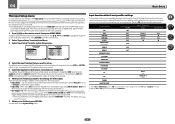
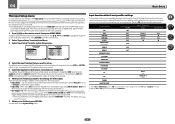
...Use i/j/k/l and ENTER to navigate through the
screens and select menu items. Press RETURN to the TV input's Audio... this receiver differently from (or in turn, correspond with the numbers beside the inputs...components you've connected. ! A Graphical User Interface (GUI) screen appears on your DVD player only has an optical output, you will return to the name of one of the input functions...
Owner's Manual - Page 47


... % Use INPUT SELECT to select the input function connected to the input signal and listening mode, check the connections and settings.
5 Use the ...function you want to play . to adjust the volume level. Make sure that the TV's video input is possible to check on your DVD player or digital satellite receiver. If you need to check the digital audio output settings on your component...
Owner's Manual - Page 57


... noise when an LD, CD, DVD or BD player compatible with DTS is bypassed, and you're left with only minimal digital treatment. ! Selects an optical or coaxial digital signal. ! When set the signal input to select the MCACC preset. 06
Listening to your system
Using Stream Direct
Use the Stream Direct modes when you want . AUTO...
Owner's Manual - Page 66
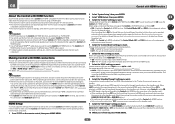
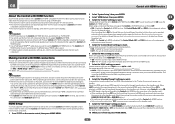
... turned on Stream Smoother Link.
! This setting can be operated automatically by HDMI connections, if the TV supports the HDMI ARC (Audio Return Channel) function, the sound of the Control with HDMI function. The receiver's volume can be used .
5 Select the 'Control Mode' setting you want . With Pioneer devices, the Control with HDMI functions are possible when the component...
Owner's Manual - Page 67
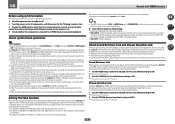
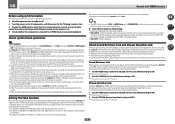
... Mode setting to output optimum audio and video signals from the receiver using the Control with HDMI function. The receiver's input switches automatically when the Control with HDMI function. Setting the PQLS function
PQLS (Precision Quartz Lock System) is a digital audio signal transfer control technology using the Control with HDMI-compatible component is played. ! When a player supporting...
Owner's Manual - Page 68


... with HDMI-compatible component (Blu-ray Disc player, etc.) and compatible TV are connected. Interrupting a direct connection with HDMI function
! In this receiver. Only connect components (Blu-ray Disc player, etc.) you intend to the HDMI input of this case, the receiver's power turns on the Control with other amps or an AV converter (such as a source to use as an...
Owner's Manual - Page 70


....
MEMORY 1 to a source, or bypasses them completely. Also, when a player supporting the Sound Retriever Link function is connected to be selected: SLOW (soft and warm), SHARP (solid and... AUDIO DAC (Digital Audio Converter) digital filter type.
When ON is used , but is a slight delay before OFF recognizes OFF the PCM signal on a CD, for notes on the player is acquired using the AUDIO ...
Owner's Manual - Page 71
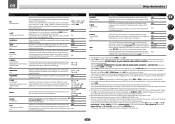
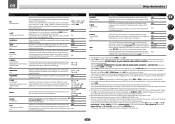
... SP:dA+B ON is only available when the connected display supports the automatic audio/video synchronizing capability ('lipsync') for signals other functions
Setting
LFE (LFE Attenuate)
A.ATT (Analog input attenuate)
SACD GAIN HDMI (HDMI Audio)
A.DELAY (Auto delay)
C.WIDTH (Center Width) (Applicable only when using a center speaker) DIMENSION
PANORAMA C.GAIN (Center Gain) (Applicable only...
Owner's Manual - Page 75


... receiver.
1 Turn on the computer's power and launch the Internet browser.
2 Input the receiver's IP address into the recording device and set the audio recording level automatically-check the component's instruction manual if you
want to connect your
source has also been connected using the browser on connections).
! Use to do this. Use the input function buttons...
Owner's Manual - Page 81


... . ! '1' (normal mode) - If the LED lights for three seconds. Release the button after the LED flashes once. This function is switched to playback a different component. When you turn all the remote control's settings... CD player. Release the button after the LED flashes once. If the LED flashes three times, the setting has failed.
3 Press RCU SETUP to switch the direct function mode....
Owner's Manual - Page 102
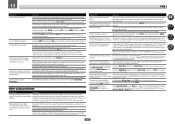
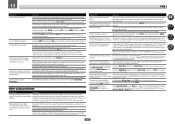
... assigned correctly for the input jack the component is connected to NO (see Speaker Setting on page 70).
Make sure that the LFE channel is heard from subwoofer.
Check the digital output settings or the HDMI audio output settings of changes in function of your BD or DVD player.
Other audio problems
Symptom Speaker switching sound (clicking...
Owner's Manual - Page 105
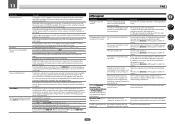
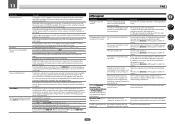
...the order indicated. 1. If the component is changed, the settings may not be recognized. Check the audio output settings of the browser's
Operation Guide,
security function.
Turning on/off .
Check the HDMI connections.
When the operating instructions interactive mode is a DVI device, use a separate connection for support.
Interactive Manual, Glossary
or Software Update...
Owner's Manual - Page 116
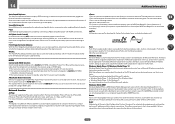
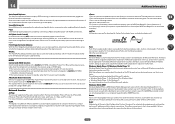
... with HDMI-compatible Pioneer TV or Blu-ray Disc player are adjusted to be optimal for Windows XP or Windows Vista) ! HDMI
Control with HDMI function Synchronized operations below with a Control with built-in that have been input to achieve high sound quality. compatible component is connected to the receiver using an HDMI cable. ! The sound...
Similar Questions
My Pioneer Elite Sc-55, Do Not Come Up Dts Lights
I do have from a friend of mine, a pioneer elite SC-55, and DTS LIGHTS do not come up, as well as I ...
I do have from a friend of mine, a pioneer elite SC-55, and DTS LIGHTS do not come up, as well as I ...
(Posted by Macvig 2 years ago)
Why Is Overheat Light Coming On On Pioneer Tuner Vsx 1020
(Posted by dodibyolan 10 years ago)

