Pioneer SC-65 Support Question
Find answers below for this question about Pioneer SC-65.Need a Pioneer SC-65 manual? We have 1 online manual for this item!
Question posted by erictgraha on March 27th, 2014
What Is The Sub Plus Setting In The Pioneer Sc-65?
The person who posted this question about this Pioneer product did not include a detailed explanation. Please use the "Request More Information" button to the right if more details would help you to answer this question.
Current Answers
There are currently no answers that have been posted for this question.
Be the first to post an answer! Remember that you can earn up to 1,100 points for every answer you submit. The better the quality of your answer, the better chance it has to be accepted.
Be the first to post an answer! Remember that you can earn up to 1,100 points for every answer you submit. The better the quality of your answer, the better chance it has to be accepted.
Related Pioneer SC-65 Manual Pages
Owner's Manual - Page 4


...operations...67 Setting the PQLS function...67 About Sound Retriever Link and Stream Smoother Link 67 Cautions on the Control with HDMI function...68
09 Using other audio components...33 ...Connecting additional amplifiers...33 Connecting AM/FM antennas...34 MULTI-ZONE setup...35 Connecting to the network through these operating instructions so you for buying this Pioneer ...
Owner's Manual - Page 6


...speakers on the receiver
Flow for connecting and setting the receiver
The unit is a full-fledged AV receiver equipped with HDMI function (page 65) ! Using the various listening modes (page... connections and settings as desired ! Bi-amping your TV and playback components on /off the Acoustic Calibration EQ, Auto Sound Retriever or Dialog Enhancement (page 70) ! About the audio connection on...
Owner's Manual - Page 8
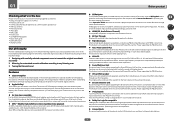
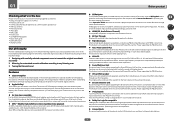
... a guide for connecting the unit and setting up to 4 iPhone, iPod touch, ...connecting this mode allows you to the SC-65 and play it is not only included...Plus For discs created with digital sources like CDs, DVDs or BDs. 16-, 20- AM loop antenna ! For detail, check the website: http://pioneer.jp/product/soft/iapp_avnavi/en.html
% HDMI (3D, Audio Return Channel) A compatible component...
Owner's Manual - Page 15
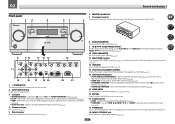
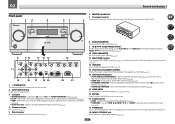
...8 AUDIO PARAMETER Use to access the Audio options (page 70).
9 i/j/k/l (TUNE/PRESET) /ENTER Use the arrow buttons when setting up... MULTI-ZONE connections (page 35) use these controls to control the sub zone from the speakers.
19 MCACC SETUP MIC jack Use to select... AM and FM radio bands (page 51). ! lights when the component is connected (page 37).
4 Character display See Display on for recall...
Owner's Manual - Page 17
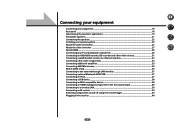
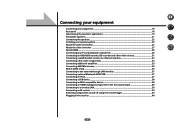
... Connecting an HDD/DVD recorder, BD recorder and other video sources 31 Connecting a satellite/cable receiver or other set-top box 32 Connecting other audio components 33 Connecting additional amplifiers 33 Connecting AM/FM antennas...34 MULTI-ZONE setup...35 Connecting to the network through LAN interface 37 Connecting optional Bluetooth ...
Owner's Manual - Page 28
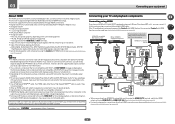
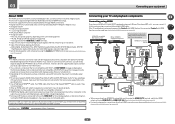
...Digital Plus, DTS, High bitrate audio (Dolby TrueHD, DTS-HD Master Audio, DTS-HD
High Resolution Audio), DVD-Audio, CD, SACD (DSD signal), Video CD, Super VCD ! HDMI/DVI-compatible monitor
Select one
AUDIO OUT...linear PCM digital audio signals (192 kHz or less) for up to 8 channels ! Synchronized operation with components using the HDMI OUT 2 terminal, switch the HDMI output setting to HDMI OUT...
Owner's Manual - Page 33
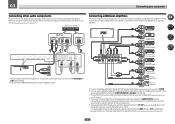
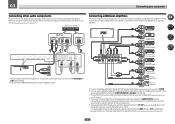
... the surround back channel pre-outs for all channels off (see Speaker Setting on page 93. ! ting on page 89) to LARGE. ! 03
Connecting your equipment
Connecting other audio components
This receiver has both digital and analog inputs, allowing you to connect audio components for WIRELESS LAN
(CONTROL)
(OUTPUT
5 V
0.6 A MAX)
COAXIAL ASSIGNABLE
OPTICAL ASSIGNABLE
IN...
Owner's Manual - Page 44
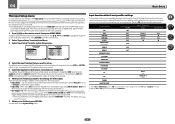
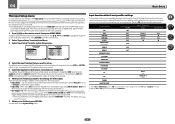
... to the default settings (see The Input Setup menu on the receiver generally correspond to the System Setup menu. Devices connected to 12 volt triggers can be still be assigned to . If you 're finished, press RETURN. Input Name - The dots (k) indicate possible assignments. Input function
HDMI
Input Terminals Audio
Component
BD
(BD...
Owner's Manual - Page 66
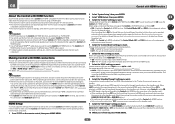
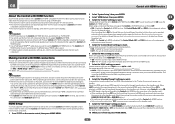
... set to standby. You will work with components that support the Control with HDMI function. ! See Setting the Audio options on page 70 for details on Sound Retriever Link, Setting the Video options on page 65....with a Control with HDMI-compatible Pioneer TV or Blu-ray Disc player are possible when the component is changed or a Control with HDMI- With Pioneer devices, the Control with HDMI ...
Owner's Manual - Page 67
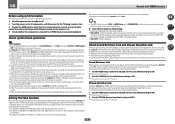
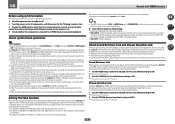
... all sources. ! Set the player's audio output to ON. The receiver's input switches automatically when the Control with HDMI-compatible component is displayed on the HOME MENU, but the setting can also be played through the receiver from the receiver to -analog conversion when you use the HDMI interface. See the Pioneer website for players...
Owner's Manual - Page 93
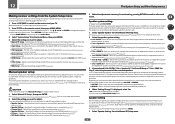
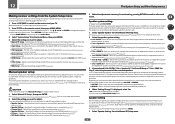
... settings. Select this to use with front height and front wide speakers in your Pioneer component ... balance of the surround speakers. X-Curve - THX Audio Setting -
Default setting: 9.1ch FH/FW There are designed to make sure...settings to use the speaker terminals with HDMI (page 65). ! If you are output at the sides of the listening position, the surround sound of these settings...
Owner's Manual - Page 94
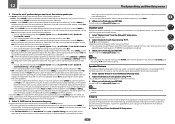
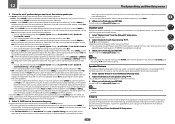
... for home theater listening, and restores proper tonal balance of movie soundtracks. SB - Select SMALLx2 or SMALLx1 to send bass frequencies to LARGE. Choose the PLUS setting if you want the subwoofer to output bass sound continuously or you want to SMALL are output from the Manual SP Setup menu. In this...
Owner's Manual - Page 95


...downwards slope in the audio signals being input.
4 Specify whether your network component. ! A Graphical ...Audio Setting
This menu allows the user to switch boundary gain compensation on the DHCP server function, and you will return to set up the IP address/Proxy of network functions (page 96). ! Before you set . ! If your ISP or the network manager for the THX Loudness Plus setting...
Owner's Manual - Page 101
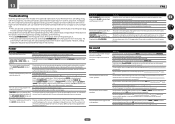
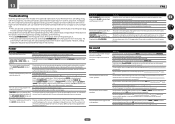
... hear any other components and electrical appliances ...the front panel to switch the sub zone off . Sometimes the ...Audio options on , some features may appear when the power is selected (press SIGNAL SEL). FAN STOP is selected.
Disconnect from the wall and call a Pioneer authorized independent service company. Remedy Check the volume, mute setting (press MUTE) and speaker setting...
Owner's Manual - Page 102
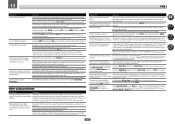
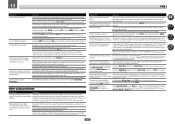
...set to Basic, the Pioneer-recommended settings are matched with Dolby Digital/DTS discs. Make sure that the Volume Limit is a PHASE setting on your subwoofer, set...component is very little low frequency information in noise being input. Use an outdoor antenna for a delay in the input audio.
Remedy
This is muted until exiting the Home Menu. You can only make sure it to PLUS or set...
Owner's Manual - Page 104


...settings. (The settings will occur when playing DVD-Audio material over the HDMI connection. However, these adjustments are no measurable sound is set...after EQ calibration.
Other components can't be stored when both the main zone and sub zone turn on the ...the functions can 't get DIGITAL to Basic, the Pioneer-recommended settings are recorded on page 97).
When playing a disc...
Owner's Manual - Page 106
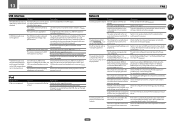
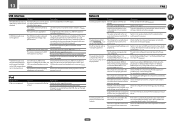
... sharing.
Internet security software is in a folder to 9 (page 49). Switch on the audio component on the network before switching on . Check whether the component is affected by special circumstances or is currently installed in the FAT region.
work settings, security settings, etc.
Limit the maximum number of levels in a folder is not switched on...
Owner's Manual - Page 111


...occur when the volume is reduced by the developer to apply the proper THX Loudness Plus settings for complete terms at thencurrent rates, until you purchase your guarantee that is a new...users to THX Select2TM specifications. 14
Additional information
THX Select2 Plus
Before any home theatre component can be THX Select2 Plus certified, it must incorporate all related marks and logos are...
Owner's Manual - Page 116
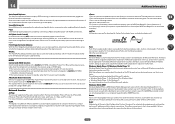
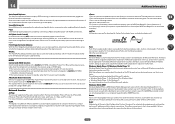
...visit the following website: http://www.radio-pioneer.com "This product is a multimedia ...set to radio and TV broadcasts on a component supporting the WMDRM service.
vTuner vTuner is a paid online database service that , when enabled, it allows network functions to hear when the volume is either a registered trademark or trademark of Microsoft Corporation in the home. Audio is set...
Owner's Manual - Page 122
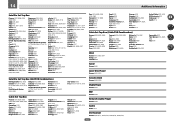
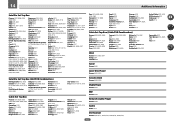
...Sonicview 6055, 6107 Sony 6062
Star Choice 6032 Tivo 6113, 6114, 6115, 6116
Cable Set Top Box
Pioneer 0297, 6028, 6029, 6095, 6099, 6325, 6328, 6329 ABC 6122 Accuphase 6122 ...6094 MTS 6094 Myrio 6077, 6078 Noos 6040
Cassete Deck
Pioneer 5058, 5059
Digital Tape
Pioneer 5057
MD
Pioneer 5056
Network Audio Player
Pioneer 5063
Game
X-Box 2313
AV Receiver
Pioneer 5096 (ID 1), 5097 (ID 2), 5098 (ID 3),...
Similar Questions
Sc-65 'peak' Light Comes On Only When In The Cd Mode.
Cambridge Audio Blu-ray player has the ability to turn down the output signal turning the light off ...
Cambridge Audio Blu-ray player has the ability to turn down the output signal turning the light off ...
(Posted by andresme 6 years ago)
How Do I Set Up The Audio Return On My Poineer 821
(Posted by roberjaso 10 years ago)

