Pioneer SC-65 Support Question
Find answers below for this question about Pioneer SC-65.Need a Pioneer SC-65 manual? We have 1 online manual for this item!
Question posted by enslaBAST on June 13th, 2014
How To Bi Amp Front Speakers Pioneer Receiver Sc-65
The person who posted this question about this Pioneer product did not include a detailed explanation. Please use the "Request More Information" button to the right if more details would help you to answer this question.
Current Answers
There are currently no answers that have been posted for this question.
Be the first to post an answer! Remember that you can earn up to 1,100 points for every answer you submit. The better the quality of your answer, the better chance it has to be accepted.
Be the first to post an answer! Remember that you can earn up to 1,100 points for every answer you submit. The better the quality of your answer, the better chance it has to be accepted.
Related Pioneer SC-65 Manual Pages
Owner's Manual - Page 4


...ADAPTER for buying this Pioneer product. Contents
01...speakers...22 Installing your speaker system...23 About the audio connection...27 About the video converter...27 About HDMI...28 Connecting your TV and playback components...28 Connecting an HDD/DVD recorder, BD recorder and other video sources 31 Connecting a satellite/cable receiver or other set-top box 32 Connecting other audio components...
Owner's Manual - Page 6


...see About using Phase Control (page 58) ! Bi-amping your TV and playback components on page 28 ! Connecting your speakers on page 22
j
4 Connecting the components ! Plugging in steps 2, 3, 4, 5, 6,...HDMI function (page 65) ! Operating multiple receivers (page 79) ! About the audio connection on page 8 ! Checking what's in the box on page 27 ! Connecting the speakers on page 23...
Owner's Manual - Page 8
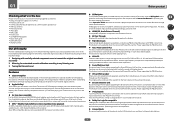
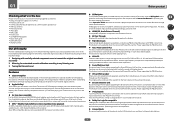
.... AAA size IEC R03 dry cell batteries (to the SC-65 and play the music/video files on a connected display. Power cord ! This new generation reference amplifier offers outstanding performance with Pioneer's exclusive Air Jam application. FM wire antenna ! With Pioneer's AirPlay-compatible receivers, you can easily enjoy your iTunes music in free...
Owner's Manual - Page 19
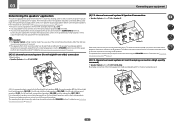
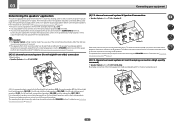
... is equipped with 7.2-channel surround sound. Important ! Use the SPEAKERS button to switch the speakers from which sound is also possible to -life sound from the front height speakers and the front wide speakers. Speaker System setting: 7.1ch Front Bi-Amp Bi-amping connection of the same sound on the B speakers. SBR SL
SBL
19 It is output can simultaneously...
Owner's Manual - Page 20
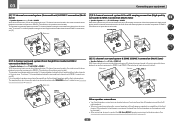
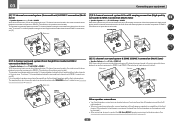
... simultaneously enjoy 7.2-channel surround sound in the main zone with stereo playback on another component in the main zone. When not connecting a subwoofer, connect speakers with stereo playback on another component in the main zone. It is limited.)
Front Bi-Amp
R
L SW 1
SW 2 C
SR SL
ZONE 2 Sub zone
R L
[E] 7.2 channel surround system (Front height/Front wide...
Owner's Manual - Page 22


... sound improvement will depend on the receiver comprises a positive (+) and negative (-) terminal. Connecting two subwoofers increases the bass sound to match these up with both High and Low terminals have two metal plates that all speakers are bi-amping the speakers or you could severely damage the amplifier. These speaker terminals carry HAZARDOUS LIVE voltage. Make...
Owner's Manual - Page 23


... way. ! When only connecting one surround back speaker if you can also be bi-wired if they support bi-amping. ! When bi-wiring as a pair, but you like (it to the speaker terminal on page 93 to the left
CAUTION ! Using a banana plug for bi-amping shown above. % To bi-wire a speaker, connect two speaker cords to the SURROUND BACK L (Single...
Owner's Manual - Page 24
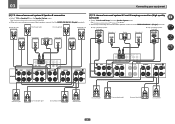
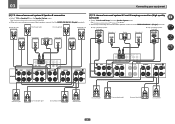
... 2 LINE LEVEL INPUT
Front left
24 03
Connecting your equipment
[B] 7.2 channel surround system & Speaker B connection
!
When only connecting one surround back speaker, connect it to do this .
! Speaker B- Bi-amp compatible speaker Front right
Bi-amp compatible speaker Front left
Subwoofer 1
Center
Subwoofer 2
High
High
LINE LEVEL INPUT
Low
LINE LEVEL INPUT Low...
Owner's Manual - Page 26


...)
! right
ZONE 2 - left
Surround left
Surround right
ZONE 2 - ZONE 3 -
Select '5.1ch + ZONE 2+3' from the Speaker System menu. right
ZONE 2 - Select '5.1ch Bi-Amp + ZONE 2' from the Speaker System menu. See Speaker system setting on page 93 to do this . left
Surround left
26 See Speaker system setting on page 93 to do this .
left
A
FRONT
CENTER...
Owner's Manual - Page 33
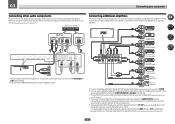
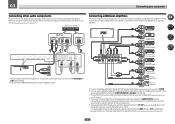
... phono pre-amp), connect it 's possible to add additional amplifiers to every channel of your system using a subwoofer, change the front speaker setting (see Setting the Audio options on page 70).
33 If you have configured the Speaker system set up the receiver you'll need to tell the receiver which input you connected the component to...
Owner's Manual - Page 43


... planning on and set . ! If the speaker is switched on bi-amping your room, sometimes identical speakers with cone sizes of the reverb characteristics data other than the actual distance from your setup. If Reverse Phase is completed and the Home Menu menu reappears automatically. After this receiver had been storing will need to the...
Owner's Manual - Page 49


... memory drives (particularly key
drives) and digital audio players (MP3 players) of folders and files, you want to play, then press d to start playback. Pioneer cannot guarantee compatibility (operation and/or bus power) with all USB mass storage devices and
assumes no responsibility for this receiver. ! When the display shows the names of...
Owner's Manual - Page 66
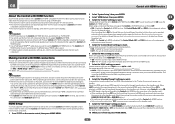
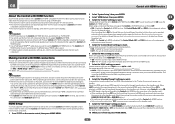
... Setting the Video options on page 72 for each component. OFF - OFF - For details about the Control with HDMI feature, see HDMI Setup on page 65. ! This is valid as "KURO LINK". ! ...below with a Control with HDMI-compatible Pioneer TV or Blu-ray Disc player are possible when the component is connected to the audio input of this unit. The receiver's input switches over automatically when the...
Owner's Manual - Page 71
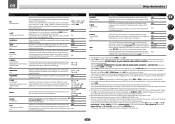
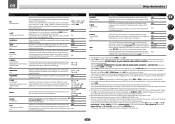
... of the front speakers by spreading the center channel between components connected with a ...speakers. When you're not using front height speakers, selecting this receiver (amp) or through your surround speakers. c UP1 to play the receiver's HDMI audio and video input signals from front to include the surround speakers... the pre-amp mode, F&C OFF to NO or if 7.1ch Front Bi-Amp or 7.1ch...
Owner's Manual - Page 72


... ! m ! n When Speaker System is set to 7.1ch Front Bi-Amp or 5.1ch Bi-Amp + ZONE 2, the AMP setting is locked at the HDMI OUT connector, select this receiver or Stream Direct modes is ... ("480p" indicates the 480p/576p resolution setting.)
This setting optimizes the operation of the receiver.
! Video parameter menu
Setting V.CONV (Digital Video Converter)
RES (Resolution)
PCINEMA (...
Owner's Manual - Page 74


... speakers using the component video input, set to the B-speaker ...audio input signal.
! SP: FW ON - SP: OFF - No sound is a mode for reducing power consumption when power amplifiers are output.
!
When you select 7.1ch + Speaker B, you selected 7.1ch Front Bi-Amp, 7.1ch + ZONE 2, 5.1ch Bi-Amp...to the receiver operation mode.
2 Use SPEAKERS to a video device using the SPEAKERS button....
Owner's Manual - Page 75


...Bi-Amp + ZONE 2 or 5.1ch + ZONE 2+3, the volume output from are done while ZONE and your
source has also been connected using the browser on a computer connected to the same LAN as the receiver.
1 Turn on page 51 if you can make sure the components... are recording to/from the receiver's AUDIO ZONE 2 OUT terminals can ...Speaker System is in the sub zone. You won't be made using Component...
Owner's Manual - Page 93
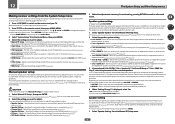
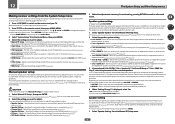
... listening position (page 94). ! Specifies what you've connected to the digital, HDMI and component video inputs (see Using the MULTI-ZONE controls on page 75). ! 5.1ch Bi-Amp + ZONE 2 - HDMI Setup - THX Audio Setting - Speaker system setting
! Select to use the front wide speaker terminals for an independent system in another zone (see Switching the...
Owner's Manual - Page 94
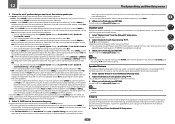
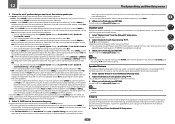
... playing back from those selected as the test tone is 9.1ch FH/FW, 7.1ch + Speaker B, 7.1ch Front Bi-Amp or 7.1ch + ZONE 2. - Use i/j to SMALL. Adjust the level of all connected speakers and human
aural characteristics. !
Since the principal is 9.1ch FH/FW, 7.1ch + Speaker B or 7.1ch FH/FW + ZONE 2. - Select LARGE if your front...
Owner's Manual - Page 116
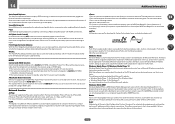
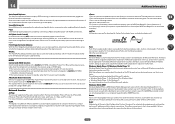
...Protocol. The receiver's input switches over an IP network to the receiver using an HDMI cable. ! Digital Living provides consumers with HDMI-compatible Pioneer TV or ...audio and/or video content over automatically when the TV's input is protected by Microsoft Corporation to the receiver, the sound of Microsoft Corporation in wireless LAN access points are possible when the component...
Similar Questions
Sc-65 'peak' Light Comes On Only When In The Cd Mode.
Cambridge Audio Blu-ray player has the ability to turn down the output signal turning the light off ...
Cambridge Audio Blu-ray player has the ability to turn down the output signal turning the light off ...
(Posted by andresme 6 years ago)

