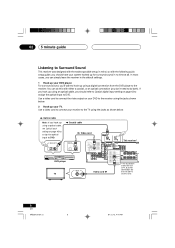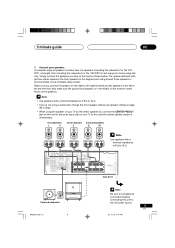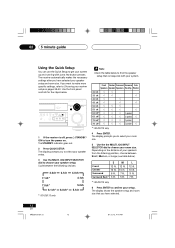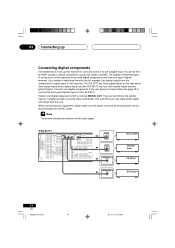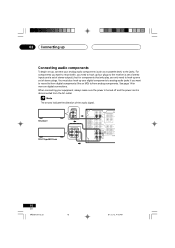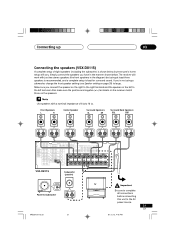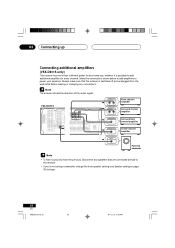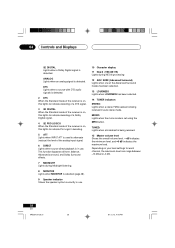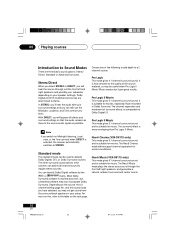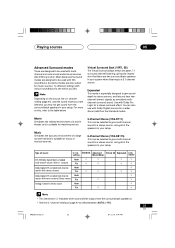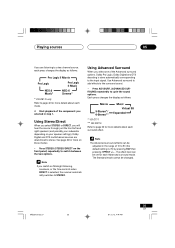Pioneer VSX-D811S Support Question
Find answers below for this question about Pioneer VSX-D811S.Need a Pioneer VSX-D811S manual? We have 1 online manual for this item!
Question posted by svanaggele on May 6th, 2017
Bi Amp
can i bi amp on the vsx-d811sI live in the netherland
Current Answers
Answer #1: Posted by techyagent on May 7th, 2017 10:08 AM
Check this link may be it helps
http://www.avsforum.com/forum/90-receivers-amps-processors/259367-bi-amping-pioneer-receiver.html
Thanks
Techygirl
Related Pioneer VSX-D811S Manual Pages
Similar Questions
Vsx-811s Is Sensing The Optical Input But No Sound.
VSX-811S is sensing the Optical input but no sound. When I connect and remove the optical inut cable...
VSX-811S is sensing the Optical input but no sound. When I connect and remove the optical inut cable...
(Posted by sajimonjoseph 1 year ago)
What Cable Do I Need To Connect My Ipod With The Vsx-d811s?
(Posted by jaanalboort 12 years ago)