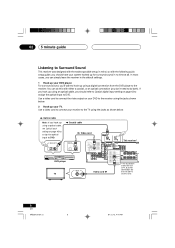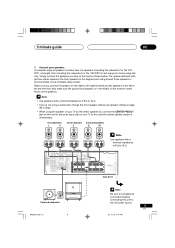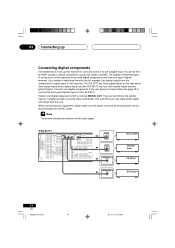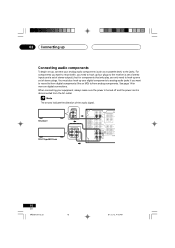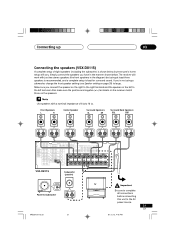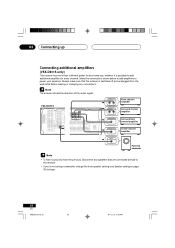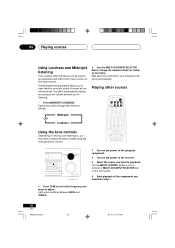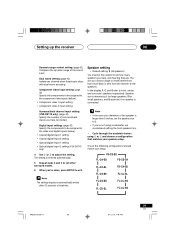Pioneer VSX-D811S Support Question
Find answers below for this question about Pioneer VSX-D811S.Need a Pioneer VSX-D811S manual? We have 1 online manual for this item!
Question posted by sajimonjoseph on October 23rd, 2022
Vsx-811s Is Sensing The Optical Input But No Sound.
VSX-811S is sensing the Optical input but no sound. When I connect and remove the optical inut cable from my TV, VSX-811S detects the change (DIGITAL / ANALOG change in the display) but no sound from the speakers. Receiver is sensing the Analog input and generating music. Also no issue with coaxial digital input. Please support me to resolve this issue.
Current Answers
Answer #1: Posted by SonuKumar on October 23rd, 2022 9:57 AM
Please respond to my effort to provide you with the best possible solution by using the "Acceptable Solution" and/or the "Helpful" buttons when the answer has proven to be helpful.
Regards,
Sonu
Your search handyman for all e-support needs!!
Related Pioneer VSX-D811S Manual Pages
Similar Questions
Pioneer Vsxd811s Av Receiver System Hanged On Tv/sat Mode And Not Changing Volum
Pioneer Vsxd811s av receiver system hanged on tv/sat mode and not changing volume level?Av receiver ...
Pioneer Vsxd811s av receiver system hanged on tv/sat mode and not changing volume level?Av receiver ...
(Posted by aprashant25 2 years ago)
Wireless Turntable /csx-521- K/ No Sound / Speakers Connected
my pioneer CSX-521- KI'm trying to hook up a turntable which is wireless using my Bluetooth and they...
my pioneer CSX-521- KI'm trying to hook up a turntable which is wireless using my Bluetooth and they...
(Posted by sixgene 5 years ago)
My 811s, When Turned On, Even Without Any Speakers Attached, Blinks Overload And
My 811s, when turned on, even without any speakers attached, blinks OVERLOAD and shuts off...any sug...
My 811s, when turned on, even without any speakers attached, blinks OVERLOAD and shuts off...any sug...
(Posted by dastieve 7 years ago)
What Cable Do I Need To Connect My Ipod With The Vsx-d811s?
(Posted by jaanalboort 12 years ago)