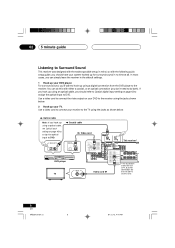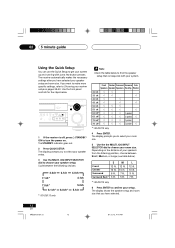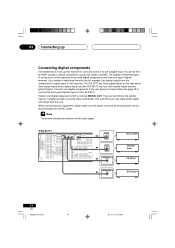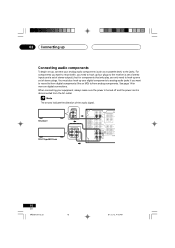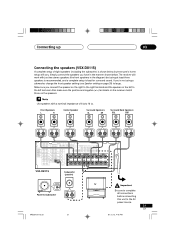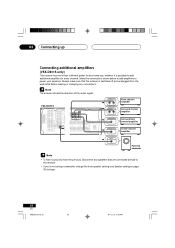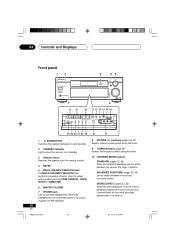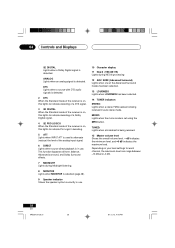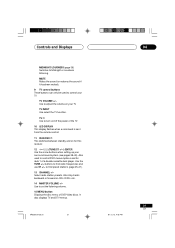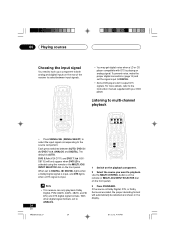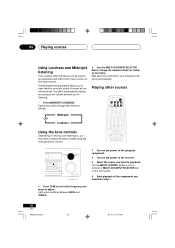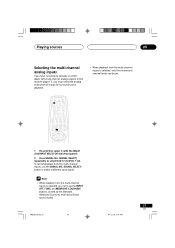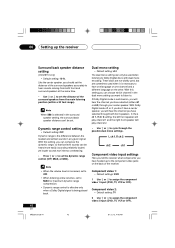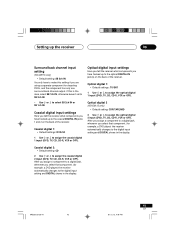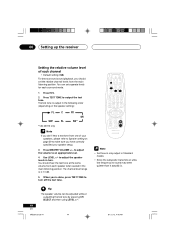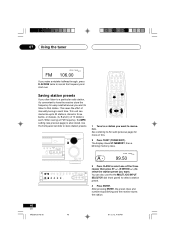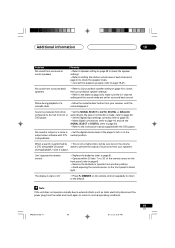Pioneer VSX-D811S Support Question
Find answers below for this question about Pioneer VSX-D811S.Need a Pioneer VSX-D811S manual? We have 1 online manual for this item!
Question posted by aprashant25 on June 9th, 2021
Pioneer Vsxd811s Av Receiver System Hanged On Tv/sat Mode And Not Changing Volum
Pioneer Vsxd811s av receiver system hanged on tv/sat mode and not changing volume level?Av receiver behaving abnormal like it was going into standby mode frequently and now it struck/hanged to tv/sat mode and all buttons become dummy.
Current Answers
Answer #1: Posted by Odin on June 9th, 2021 9:14 AM
See the second- and third-listed Problems at https://www.manualslib.com/manual/130559/Pioneer-Vsx-D711-K.html?page=123.
If the issue persists or if you require further advice, you may want to consult the company: use the contact information at https://www.contacthelp.com/pioneer/customer-service.
If the issue persists or if you require further advice, you may want to consult the company: use the contact information at https://www.contacthelp.com/pioneer/customer-service.
Hope this is useful. Please don't forget to click the Accept This Answer button if you do accept it. My aim is to provide reliable helpful answers, not just a lot of them. See https://www.helpowl.com/profile/Odin.
Answer #2: Posted by SonuKumar on June 9th, 2021 9:23 AM
To reset the remote controller, while pressing and holding MODE, press CLEAR at least 3 seconds. I highly doubt a soft reset will work.
Please respond to my effort to provide you with the best possible solution by using the "Acceptable Solution" and/or the "Helpful" buttons when the answer has proven to be helpful.
Regards,
Sonu
Your search handyman for all e-support needs!!
Related Pioneer VSX-D811S Manual Pages
Similar Questions
Vsx-811s Is Sensing The Optical Input But No Sound.
VSX-811S is sensing the Optical input but no sound. When I connect and remove the optical inut cable...
VSX-811S is sensing the Optical input but no sound. When I connect and remove the optical inut cable...
(Posted by sajimonjoseph 1 year ago)
Receiver Changing To Tv/sat
I have the Pioneer VSX-821-k receiver. I have a samsung series 7100 hooked up to it. When I connecte...
I have the Pioneer VSX-821-k receiver. I have a samsung series 7100 hooked up to it. When I connecte...
(Posted by VirgilWilkerson 10 years ago)
How Do I Get The Volume Level To Display On The Tv. I Have A Vsx-1021k & Lg Tv
I have a cable running from the monitor out on the receiver going to the video 1 in on the tv but no...
I have a cable running from the monitor out on the receiver going to the video 1 in on the tv but no...
(Posted by ajay58us 11 years ago)
My Volume For My Tv/ Sat Mode Shuts Off Am I Hitting Something On The Remote
(Posted by sdwhelan 11 years ago)