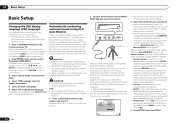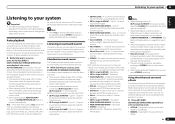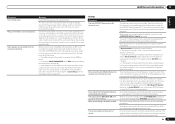Pioneer VSX-1021-K Support Question
Find answers below for this question about Pioneer VSX-1021-K.Need a Pioneer VSX-1021-K manual? We have 1 online manual for this item!
Question posted by ajay58us on March 19th, 2013
How Do I Get The Volume Level To Display On The Tv. I Have A Vsx-1021k & Lg Tv
I have a cable running from the monitor out on the receiver going to the video 1 in on the tv but no on screen display.
Current Answers
Related Pioneer VSX-1021-K Manual Pages
Similar Questions
Vsx-1021k Firmware Update File 'empty'
I received the UE33 code on my receiver. I have downloaded the firmware update and attempted to upda...
I received the UE33 code on my receiver. I have downloaded the firmware update and attempted to upda...
(Posted by markistre 2 years ago)
Pioneer Reciver Vsx 1021 Recoevr Wont Shut Off Lights Go Out
(Posted by suretjavja 10 years ago)
My Volume For My Tv/ Sat Mode Shuts Off Am I Hitting Something On The Remote
(Posted by sdwhelan 11 years ago)
My Pioneer Vsx 1021k Does Not Start
My pioneer vsx 1021k does not power on. If the poer on button is pressed and held for about 15 secon...
My pioneer vsx 1021k does not power on. If the poer on button is pressed and held for about 15 secon...
(Posted by dsmenino 11 years ago)
Elite Vsx-11,tv Receiver,pioneer,video & Tv
Is any one has a Reviews? or Manual?
Is any one has a Reviews? or Manual?
(Posted by bedastudent 12 years ago)