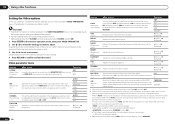Pioneer VSX-1021-K Support Question
Find answers below for this question about Pioneer VSX-1021-K.Need a Pioneer VSX-1021-K manual? We have 1 online manual for this item!
Question posted by dsmenino on July 5th, 2012
My Pioneer Vsx 1021k Does Not Start
My pioneer vsx 1021k does not power on. If the poer on button is pressed and held for about 15 seconds then only ' power on' is displayed and nothing else happens.
Current Answers
Related Pioneer VSX-1021-K Manual Pages
Similar Questions
Faulty Pioneer Vsx-d710s (no Power No Standby Light)
Hi there and thanks in advance looking for some answers regarding the problem I'm having with my pio...
Hi there and thanks in advance looking for some answers regarding the problem I'm having with my pio...
(Posted by dale1984 7 years ago)
My Pioneer Vsx-1021 Randomly Changes Sources When Powering On
(Posted by Amostaters 9 years ago)
How Do I Get The Volume Level To Display On The Tv. I Have A Vsx-1021k & Lg Tv
I have a cable running from the monitor out on the receiver going to the video 1 in on the tv but no...
I have a cable running from the monitor out on the receiver going to the video 1 in on the tv but no...
(Posted by ajay58us 11 years ago)
Vsx 921-k Power Conversion
I need to convert my VSX 921-k 110V/60Hz to 220V/50 Hz Where I can buy internal transformer?
I need to convert my VSX 921-k 110V/60Hz to 220V/50 Hz Where I can buy internal transformer?
(Posted by aureliomontene 12 years ago)