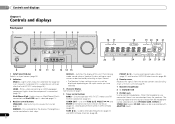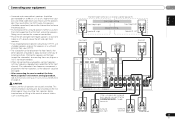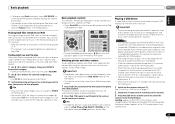Pioneer VSX-921-K Support Question
Find answers below for this question about Pioneer VSX-921-K.Need a Pioneer VSX-921-K manual? We have 1 online manual for this item!
Question posted by oseiboateng713 on February 14th, 2022
Mcacc Light Blinking
I have a Pioneer VSX 921. As soon as it's connected to the mains, the MCACC light (red) blinkis and power does not switch on when power button is depressed.
Current Answers
Answer #1: Posted by SonuKumar on February 15th, 2022 9:08 AM
https://repairalmostanything.com/thread/338/pioneer-921k-power-mcacc-blinking
https://www.youtube.com/watch?v=vmLVOeZtsZs
https://www.manualslib.com/manual/361130/Pioneer-Vsx-921-K.html?page=48#manual
Please respond to my effort to provide you with the best possible solution by using the "Acceptable Solution" and/or the "Helpful" buttons when the answer has proven to be helpful.
Regards,
Sonu
Your search handyman for all e-support needs!!
Related Pioneer VSX-921-K Manual Pages
Similar Questions
Listening To Music From Motorola Android Phone Thru Usb Port On Pioneer Vsx 921
how can I connect andoid phone to pioneer vsx 921 k simply?
how can I connect andoid phone to pioneer vsx 921 k simply?
(Posted by skiyaksabo 2 years ago)
Where To Connect Main Speaker Wires To Pioneer Vsx-921-k
(Posted by finorickyb 10 years ago)
Vsx 921-k Power Conversion
I need to convert my VSX 921-k 110V/60Hz to 220V/50 Hz Where I can buy internal transformer?
I need to convert my VSX 921-k 110V/60Hz to 220V/50 Hz Where I can buy internal transformer?
(Posted by aureliomontene 12 years ago)