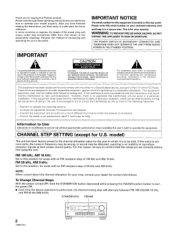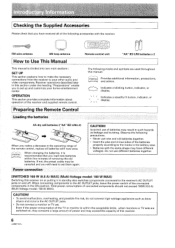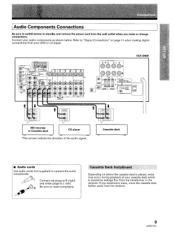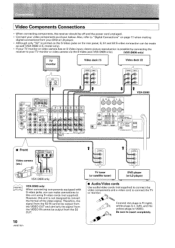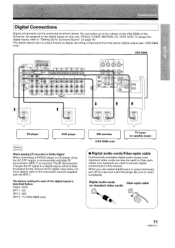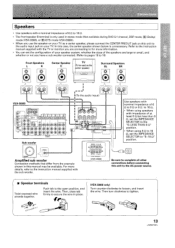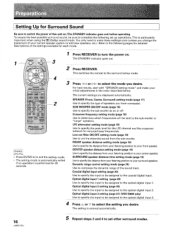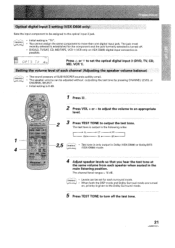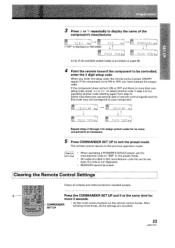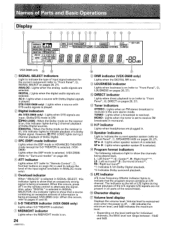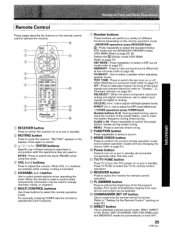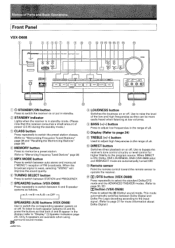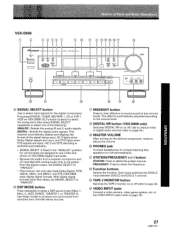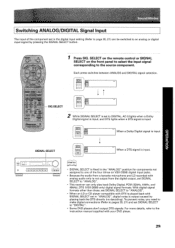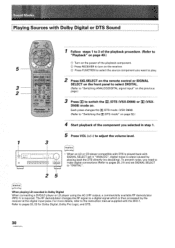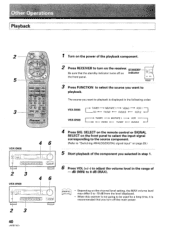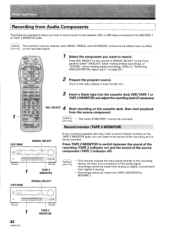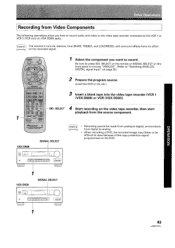Pioneer VSX-D508 Support Question
Find answers below for this question about Pioneer VSX-D508.Need a Pioneer VSX-D508 manual? We have 1 online manual for this item!
Question posted by shawnahenderson16 on September 22nd, 2014
Why Is My Receiver Keep Saying Powering Off When I Turn It On????
I was listing to my radio and rhen it just shut off on me I waited to turn it back on and when I do it bleeks and says powering off and then it shuts off... why... its been like that for a few days
Current Answers
Answer #1: Posted by TechSupport101 on September 22nd, 2014 10:30 AM
Hi. The shutting down by itself could indicate that the auto-protect mode is kicking in. This could be caused by the diagnostics sensing a fault with any of the speakers, the amplifier circuitry or heat related issues.
Related Pioneer VSX-D508 Manual Pages
Similar Questions
My Pioneer Vsx-d508
Why do my Pioneer VSX-D508 keeps powering off after I cut it on
Why do my Pioneer VSX-D508 keeps powering off after I cut it on
(Posted by brotherwhiteside 6 years ago)
Power Indicator Blinks On And Off...the Receiver Does Not Turn On But The Light
(Posted by robo6519 10 years ago)