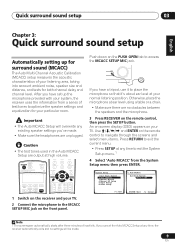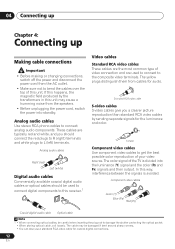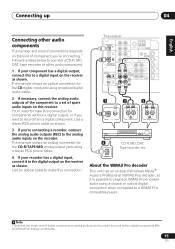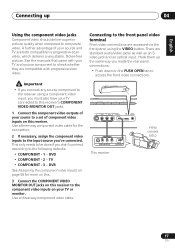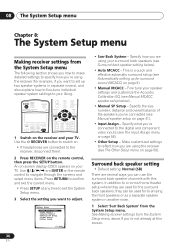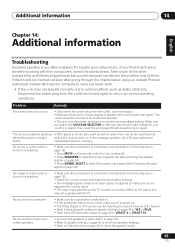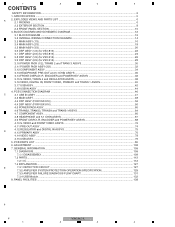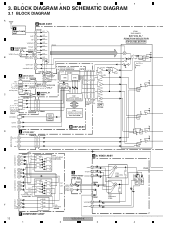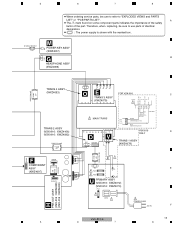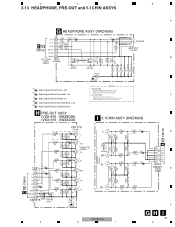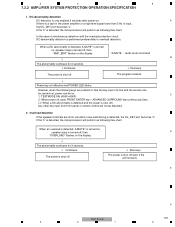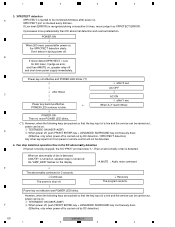Pioneer VSX-816-S Support Question
Find answers below for this question about Pioneer VSX-816-S.Need a Pioneer VSX-816-S manual? We have 2 online manuals for this item!
Question posted by robo6519 on September 22nd, 2013
Power Indicator Blinks On And Off...the Receiver Does Not Turn On But The Light
Current Answers
Answer #1: Posted by BusterDoogen on September 22nd, 2013 2:59 PM
Please respond to my effort to provide you with the best possible solution by using the "Acceptable Solution" and/or the "Helpful" buttons when the answer has proven to be helpful. Please feel free to submit further info for your question, if a solution was not provided. I appreciate the opportunity to serve you!
Related Pioneer VSX-816-S Manual Pages
Similar Questions
I bought this Pioneer VSX=520=s>=k 2011 08 11