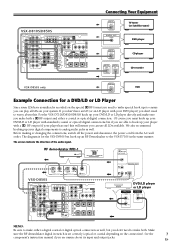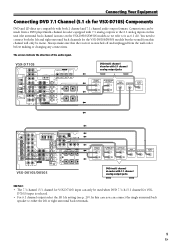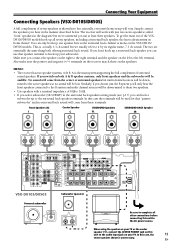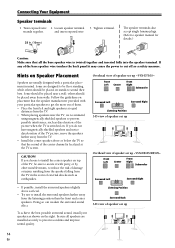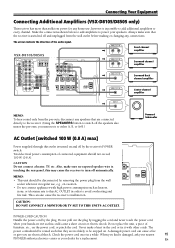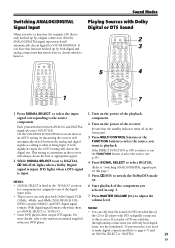Pioneer VSX-D810S Support and Manuals
Get Help and Manuals for this Pioneer item

View All Support Options Below
Free Pioneer VSX-D810S manuals!
Problems with Pioneer VSX-D810S?
Ask a Question
Free Pioneer VSX-D810S manuals!
Problems with Pioneer VSX-D810S?
Ask a Question
Most Recent Pioneer VSX-D810S Questions
Comment Réinitialiser L'ampli Pioneer Vsx-810s
(Posted by Anonymous-170203 2 years ago)
Receiver When Turned On It Goes To Power Off Right After.
(Posted by Anonymous-169831 2 years ago)
Vsx-d810s Se Proteje
1.lo enciendo y a los 5 segundos se apaga. A que se debe. Alguna pieza debo cambiar, ?
1.lo enciendo y a los 5 segundos se apaga. A que se debe. Alguna pieza debo cambiar, ?
(Posted by Juancruz76 6 years ago)
Popular Pioneer VSX-D810S Manual Pages
Pioneer VSX-D810S Reviews
We have not received any reviews for Pioneer yet.