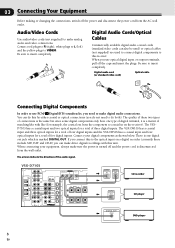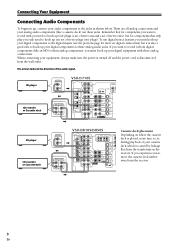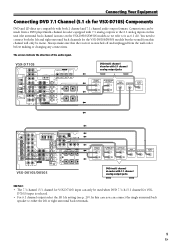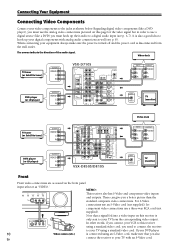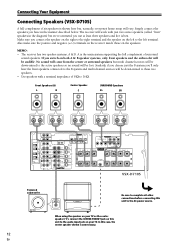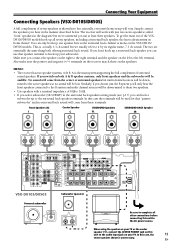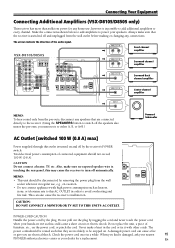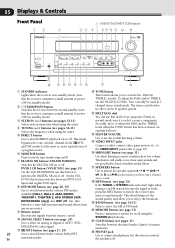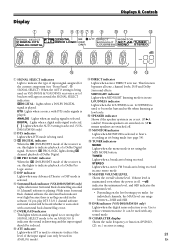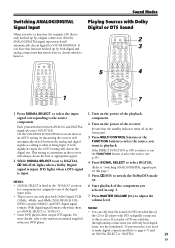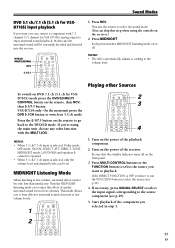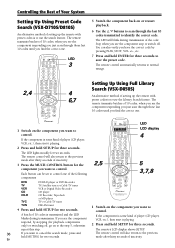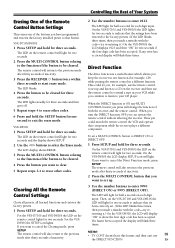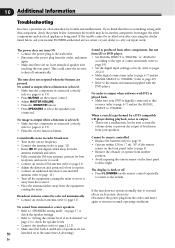Pioneer VSX-D810S Support Question
Find answers below for this question about Pioneer VSX-D810S.Need a Pioneer VSX-D810S manual? We have 1 online manual for this item!
Question posted by Anonymous-169831 on November 13th, 2021
Receiver When Turned On It Goes To Power Off Right After.
Current Answers
Answer #1: Posted by SonuKumar on November 13th, 2021 5:21 AM
To navigate to this interface, press "Net" on your remote and then select "Home Menu." Use the arrow pad to select the "Factory Reset" option, then choose "Start." Confirm by choosing "OK" and then allow a few moments for the device to process the request.
https://www.manualslib.com/manual/130561/Pioneer-Vsx-D812.html?page=72
https://www.fixya.com/search/p435867-pioneer_vsx_d810s/reset_receiver_standby
Please respond to my effort to provide you with the best possible solution by using the "Acceptable Solution" and/or the "Helpful" buttons when the answer has proven to be helpful.
Regards,
Sonu
Your search handyman for all e-support needs!!
Related Pioneer VSX-D810S Manual Pages
Similar Questions
How can I reset or fix my radio
1.lo enciendo y a los 5 segundos se apaga. A que se debe. Alguna pieza debo cambiar, ?
My Av receiver, turns on for about 3 seconds. The Mcacc lights up in red then cuts off. I tried the ...
Receiver turns on but displays"overload" and shuts off