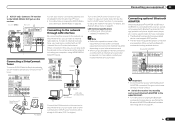Pioneer VSX-50 Support and Manuals
Get Help and Manuals for this Pioneer item

View All Support Options Below
Free Pioneer VSX-50 manuals!
Problems with Pioneer VSX-50?
Ask a Question
Free Pioneer VSX-50 manuals!
Problems with Pioneer VSX-50?
Ask a Question
Most Recent Pioneer VSX-50 Questions
Does A Pioneer Vsx Elite33 Have Bluetooth
(Posted by terrysarver89 1 year ago)
Adjusting Front/rear Levels Without Remote
hi...i have a pioneer vsx 505s receiver...loss my remote...now the problem of checking and adjusting...
hi...i have a pioneer vsx 505s receiver...loss my remote...now the problem of checking and adjusting...
(Posted by voiescopete 3 years ago)
Pioneer Vsx-50 Reset
Receiver turns on but no sound for about 20 minutes when it suddenly comes on. Followed directions f...
Receiver turns on but no sound for about 20 minutes when it suddenly comes on. Followed directions f...
(Posted by Rmerrifieldz 7 years ago)
Error Code Ue33, No Firmware Upgrade For This?
I Am Receiving An Error Code Of Ue33, When I Look For It On The Firmware Listing, There Is No Firmwa...
I Am Receiving An Error Code Of Ue33, When I Look For It On The Firmware Listing, There Is No Firmwa...
(Posted by wweatherly 8 years ago)
How To Get The Home Menu On The Vsx-50
(Posted by joserviz 9 years ago)
Popular Pioneer VSX-50 Manual Pages
Pioneer VSX-50 Reviews
We have not received any reviews for Pioneer yet.