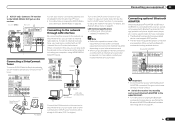Pioneer VSX-50 Support Question
Find answers below for this question about Pioneer VSX-50.Need a Pioneer VSX-50 manual? We have 1 online manual for this item!
Question posted by terrysarver89 on February 4th, 2023
Does A Pioneer Vsx Elite33 Have Bluetooth
The person who posted this question about this Pioneer product did not include a detailed explanation. Please use the "Request More Information" button to the right if more details would help you to answer this question.
Requests for more information
Request from terrysarver89 on February 4th, 2023 6:21 PM
I mean am I able to Bluetooth my phone through this receiver?
I mean am I able to Bluetooth my phone through this receiver?
Current Answers
Answer #2: Posted by SonuKumar on February 4th, 2023 7:53 PM
Yes, the Pioneer VSX-50 has Bluetooth connectivity for wireless audio streaming from compatible devices.
Please respond to my effort to provide you with the best possible solution by using the "Acceptable Solution" and/or the "Helpful" buttons when the answer has proven to be helpful.
Regards,
Sonu
Your search handyman for all e-support needs!!
Answer #3: Posted by rajj113 on February 5th, 2023 1:19 AM
Yes, the Pioneer VSX-LX33 has built-in Bluetooth connectivity, allowing you to wirelessly stream music from your Bluetooth-enabled devices to the receiver. With Bluetooth, you can easily play music from your smartphone, tablet, or laptop without the need for additional cables. To use the Bluetooth feature, you will need to pair your device with the receiver, which is usually done through the settings menu on the receiver or by following the instructions provided by your device's manufacturer.
Related Pioneer VSX-50 Manual Pages
Similar Questions
Bluetooth Vsx 523 Connectivitt
How to activate Bluetooth connectivity of VSX 523 with smart phone?
How to activate Bluetooth connectivity of VSX 523 with smart phone?
(Posted by unnikrishnanperamane 1 year ago)
What Is The User Difference Between The As-bt100 And The As-bt200?
Looking to find out the functional difference(s) between the AS-BT100 and the AS-BT200. The 200 is 5...
Looking to find out the functional difference(s) between the AS-BT100 and the AS-BT200. The 200 is 5...
(Posted by exluthor 8 years ago)
My Pioneer Vsx 50 Cannot Locate Our Ip Address Using The Dhcp Function
(Posted by thekiels3 12 years ago)
Help With Pioneer Vsx 50
I can not get the guy screen up on my tv
I can not get the guy screen up on my tv
(Posted by Kpaterson303 12 years ago)
Pioneer Vsx-50 Zone 2 Problem
Can I play Direct TV Sonic Tap to my zone 2 speakers? TV and Direct DVR are both connected using HDM...
Can I play Direct TV Sonic Tap to my zone 2 speakers? TV and Direct DVR are both connected using HDM...
(Posted by jsmith12 12 years ago)