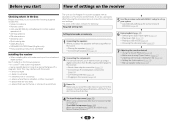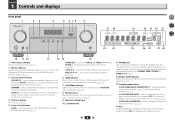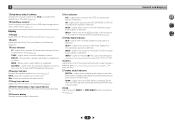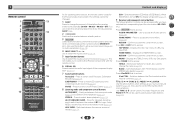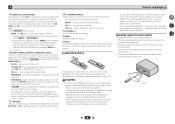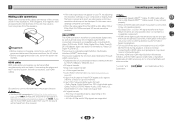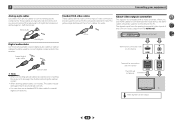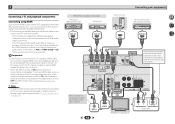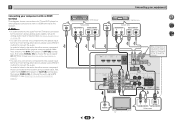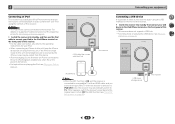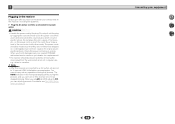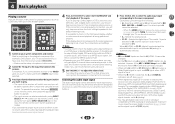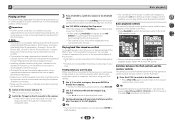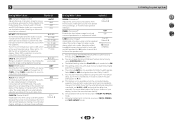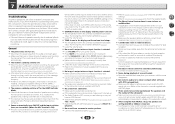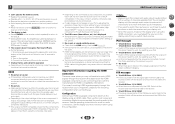Pioneer VSX-523-K Support Question
Find answers below for this question about Pioneer VSX-523-K.Need a Pioneer VSX-523-K manual? We have 1 online manual for this item!
Question posted by unnikrishnanperamane on January 30th, 2023
Bluetooth Vsx 523 Connectivitt
Requests for more information
Can't figure out how to hook a Bluetooth up to my vsx 523
Current Answers
Answer #1: Posted by SonuKumar on January 30th, 2023 9:27 AM
Press the "Bluetooth" button on the front panel or remote control.
Put your device in pairing mode.
Select "Pioneer VSX-523-K" from the list of available devices on your device.
Enter the pairing code on your device, if prompted.
Once paired, you should be able to stream audio from your device to the receiver.
or follow reset below and try again
Please respond to my effort to provide you with the best possible solution by using the "Acceptable Solution" and/or the "Helpful" buttons when the answer has proven to be helpful.
Regards,
Sonu
Your search handyman for all e-support needs!!
Related Pioneer VSX-523-K Manual Pages
Similar Questions
I have a vsx-523-k which I am trying to hook up to a Samsung series 4 plasma television. The TV's ow...
I have a vsx-523-k which I am trying to hook up to a Samsung series 4 plasma television. The TV's ow...
Yesterday, the sound stopped working ...but did for three months...connected to Left and Right and C...