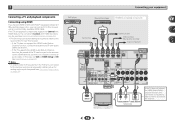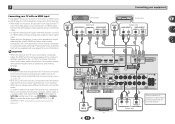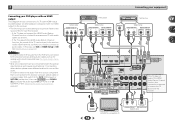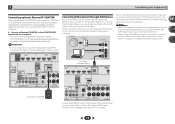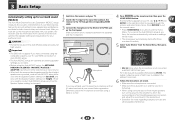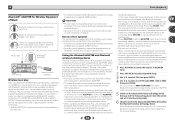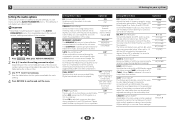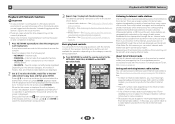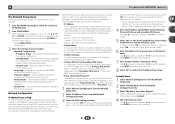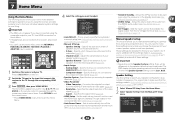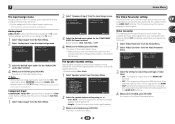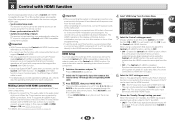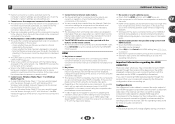Pioneer VSX-42 Support Question
Find answers below for this question about Pioneer VSX-42.Need a Pioneer VSX-42 manual? We have 1 online manual for this item!
Question posted by rkskaraikal on July 21st, 2023
Bluetooth Connection Available Or Not
Current Answers
Answer #1: Posted by HelpHero on July 21st, 2023 10:07 AM
If you would like to use Bluetooth with the Pioneer VSX-42, you can consider purchasing an external Bluetooth transmitter or receiver. These devices can be connected to the receiver using the available audio input ports, such as the analog audio input or digital input (if available), allowing you to wirelessly connect Bluetooth-enabled devices to the receiver. Please note that the specific compatibility and functionality of external Bluetooth transmitters or receivers may vary, so ensure the device you choose is compatible with your receiver and offers the features you require.
It's also recommended to refer to the user manual or contact Pioneer customer support for further assistance or specific recommendations regarding Bluetooth connectivity options for the VSX-42 receiver.
I hope this is helpful? PLEASE "ACCEPT" and mark it "HELPFUL" to complement my little effort. Hope to bring you more detailed answers.
Helphero
Answer #2: Posted by SonuKumar on July 21st, 2023 9:52 AM
- Make sure that your receiver is turned on.
- Press the SOURCE button on the receiver's front panel or remote control.
- Use the Arrow buttons to select the Bluetooth option.
- Press the ENTER button to select the Bluetooth option.
- The receiver will enter Bluetooth pairing mode.
- On your Bluetooth device, open the Bluetooth settings and search for new devices.
- Select the Pioneer VSX-42 from the list of devices.
- Enter the PIN code 0000 when prompted.
- The receiver will connect to your Bluetooth device.
Once the receiver is connected to your Bluetooth device, you can start streaming music from your device to the receiver.
Here are some additional things to keep in mind:
- The Bluetooth feature on the Pioneer VSX-42 is only compatible with A2DP profile Bluetooth devices.
- If you are having trouble connecting your Bluetooth device to the receiver, try restarting both devices.
- You can also connect an optional Bluetooth adapter to the receiver if you want to use Bluetooth with devices that do not support the A2DP profile.
I hope this helps! Let me know if you have any other questions.
Please respond to my effort to provide you with the best possible solution by using the "Acceptable Solution" and/or the "Helpful" buttons when the answer has proven to be helpful.
Regards,
Sonu
Your search handyman for all e-support needs!!
Related Pioneer VSX-42 Manual Pages
Similar Questions
I cannot connect my Amazon alexa Bluetooth speaker to my pioneer vsx 1131 amp
The Pioneer VSX-42 receiver is not recognizing HDMI/Source connected to Smart TV (Samsung 8000) for ...