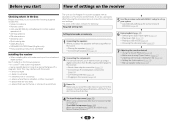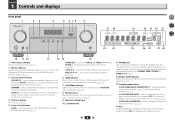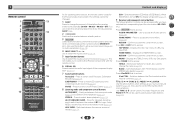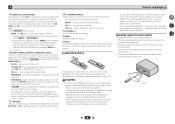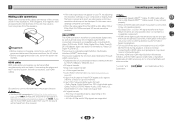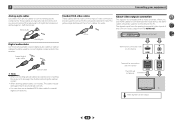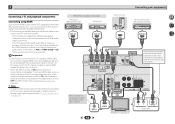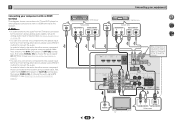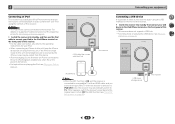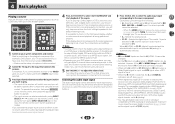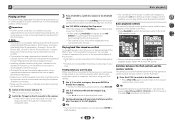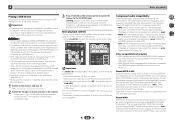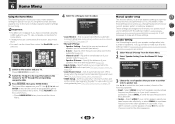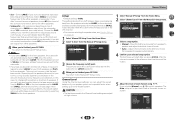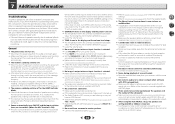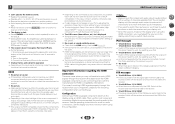Pioneer VSX-523-K Support Question
Find answers below for this question about Pioneer VSX-523-K.Need a Pioneer VSX-523-K manual? We have 1 online manual for this item!
Question posted by kent1 on December 28th, 2013
No Sound From My Home Theater System
I have a vsx-523-k which I am trying to hook up to a Samsung series 4 plasma television. The TV's owners manual says to use an optical digital cable, which I have connected. When I go to the TV input on the receiver there is no sound, and the TV remote is not controlling the volume. Do I need to configure the receiver in some way?
Current Answers
Related Pioneer VSX-523-K Manual Pages
Similar Questions
How To Control Bass And Treble Without A Remote Control On A Pioneer Vsx816
i dont have a remote control. I need to control the bass and treble on my system. How do I do it?
i dont have a remote control. I need to control the bass and treble on my system. How do I do it?
(Posted by benmodumaela 6 months ago)
Bluetooth Vsx 523 Connectivitt
How to activate Bluetooth connectivity of VSX 523 with smart phone?
How to activate Bluetooth connectivity of VSX 523 with smart phone?
(Posted by unnikrishnanperamane 1 year ago)
Sound No Sound.
Sound willplay on Tuner, but no sound when playing TV. Help lol
Sound willplay on Tuner, but no sound when playing TV. Help lol
(Posted by janjan20 1 year ago)
I Have A New Samsung Smart Tv And I Have Run An Optical Digital Cable From The T
(Posted by gsirota 10 years ago)
No Sound From My Home Theater
I have a vsx-523-k which I am trying to hook up to a Samsung series 4 plasma television. The TV's ow...
I have a vsx-523-k which I am trying to hook up to a Samsung series 4 plasma television. The TV's ow...
(Posted by kent1 10 years ago)