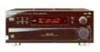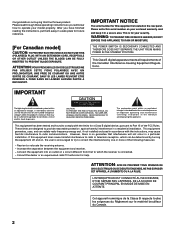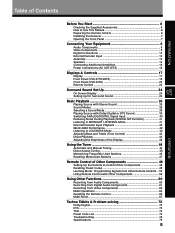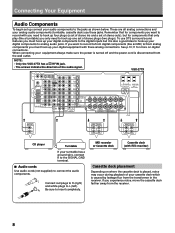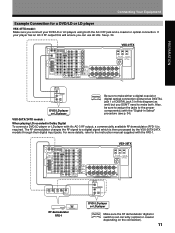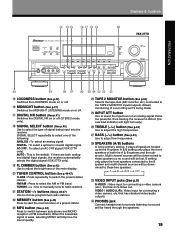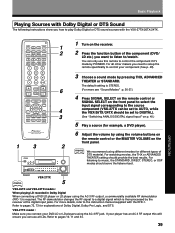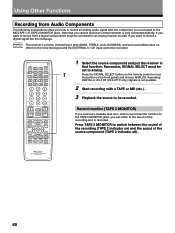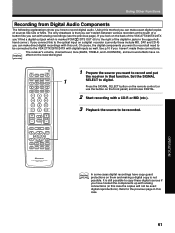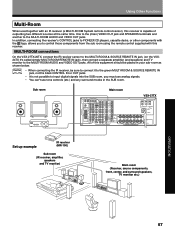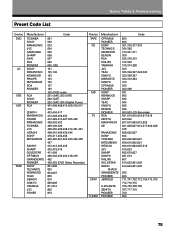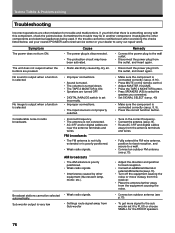Pioneer VSX-26TX Support Question
Find answers below for this question about Pioneer VSX-26TX.Need a Pioneer VSX-26TX manual? We have 1 online manual for this item!
Question posted by gsirota on January 14th, 2014
I Have A New Samsung Smart Tv And I Have Run An Optical Digital Cable From The T
The person who posted this question about this Pioneer product did not include a detailed explanation. Please use the "Request More Information" button to the right if more details would help you to answer this question.
Current Answers
Answer #1: Posted by TommyKervz on January 14th, 2014 9:51 PM
Greetings. Your question was sadly cropped by the question-title character limit and came up inclomplete. You will please - please repost if possible taking advantage of the details field for question details.
Related Pioneer VSX-26TX Manual Pages
Similar Questions
Please See Question Details For My Question. Thanks.
Hi, I have a VSX 26TX and a new Samsung Smart TV. Everything is working on both units. I have connec...
Hi, I have a VSX 26TX and a new Samsung Smart TV. Everything is working on both units. I have connec...
(Posted by gsirota 10 years ago)
Connecting A Smart Tv To A Pioneer Vsx-d711 Receiver
We just bought a Samsung smart tv and want to power our audio system with a pioneer VSX-D711 receive...
We just bought a Samsung smart tv and want to power our audio system with a pioneer VSX-D711 receive...
(Posted by m2romano 10 years ago)
I Have A 521-k Putting On Optical Digital Cable On Lg What Ch Do I Set It On
(Posted by jonesr4n 11 years ago)
P. Vsx 522 (bought 7/2012)connected To Samsung Smart Hdtv Has No Sound...
Yesterday, the sound stopped working ...but did for three months...connected to Left and Right and C...
Yesterday, the sound stopped working ...but did for three months...connected to Left and Right and C...
(Posted by jb15 11 years ago)