Pioneer VSX-50 Support Question
Find answers below for this question about Pioneer VSX-50.Need a Pioneer VSX-50 manual? We have 1 online manual for this item!
Question posted by Kpaterson303 on October 23rd, 2011
Help With Pioneer Vsx 50
I can not get the guy screen up on my tv
Current Answers
There are currently no answers that have been posted for this question.
Be the first to post an answer! Remember that you can earn up to 1,100 points for every answer you submit. The better the quality of your answer, the better chance it has to be accepted.
Be the first to post an answer! Remember that you can earn up to 1,100 points for every answer you submit. The better the quality of your answer, the better chance it has to be accepted.
Related Pioneer VSX-50 Manual Pages
Owner's Manual - Page 4


... 15 About the video converter 15 About HDMI 16 Connecting your TV and playback components 17 Connecting an HDD/DVD recorder, BD recorder and other video sources 18 Connecting a satellite/cable receiver or other set-top box 19 Connecting other audio components......... 19 Connecting AM/FM antennas 20
MULTI-ZONE setup 20 Connecting a SiriusConnect...
Owner's Manual - Page 7


... to make various AVNavigator settings. !
Copyright to data provided on the screen to operate the receiver from the Control Panel of this CD-ROM with...To use the desired function. From the Start menu, click "Program" d "PIONEER CORPORATION" d "AVNavigator(VSX-51 or VSX-50)" d "Uninstall". Refer to make the connections and automatic settings. Allows various...
Owner's Manual - Page 8


...components (page 53). Use to access the
Video options (page 49).
! Use to select the PQLS setting
(page 45).
! ADV SURR - STATUS - Press to access the Home
Menu (pages 25, 26, 44, 59 and 65).
! SIGNAL SEL - Switch to perform operations in ZONE 2 (page 50).
6 TV...and exit the
current menu screen.
8 i/j/k/l/ENTER Use the ...- Press to compressed audio sources (page
47)....
Owner's Manual - Page 10


... VOLUME
9 10 11
12 13 14
MCACC SETUP MIC
VIDEO 2 INPUT
5V 2.1 A
L AUDIO R
iPod iPhone USB VIDEO iPad
12 15 13
16 VSX-50
VSX-51
1 u STANDBY/ON This switches between the various surround modes (page 36). ! Blinks when connecting an HDMIequipped component; When the headphones are connected, there is set to control the sub...
Owner's Manual - Page 11


...IN
VIDEO
AUDIO DVR/BDR CD-R/TAPE ZONE 2
(OUTPUT 5 V 0.6 A MAX)
MONITOR TV/SAT VIDEO 1
OUT IN
IN OUT
L
ADAPTER PORT
(OUTPUT 5 V
OUT 0.1 A MAX)
R ANTENNA
(DVD)
(TV/SAT)...VSX-50 are the same except where noted.
Input function
DVD BD TV/SAT DVR/BDR VIDEO VIDEO 1 HDMI 1 HDMI 2
CD
a VSX-51 only b VSX-50 only
Digital COAX-1 OPT-1 OPT-2
COAX-2
Input Terminals HDMI (DVD)
(BD)
Component...
Owner's Manual - Page 17


...
HDMI IN
Select one
DIGITAL OUT
AUDIO OUT
COAXIAL OPTICAL
R ANALOG L
VSX-51 only
This connection is required in order to listen to the receiver.
For input components, connections other playback component with audio cables.
- When the TV and receiver are connected by HDMI connections, if the TV supports the HDMI ARC (Audio Return Channel) function, the sound...
Owner's Manual - Page 19


... (see also The Input Setup menu on the recorder.
!
When doing so, also connect the receiver and TV by HDMI (see The Input Setup menu on page 17 ).
When you to connect audio components for WIRELESS LAN
LAN (10/100)
COAXIAL ASSIGNABLE IN 1 IN 2
IN 1
IN 2
OPTICAL
ASSIGNABLE
CONTROL IN
OUT IR IN...
Owner's Manual - Page 20


... protective shields of VSX-50
Sub Zone Input functions available
ZONE 2
DVD, TV/SAT, DVR/BDR, VIDEO 1, VIDEO 2, CD, CD-R/TAPE, TUNER, ADAPTER PORT (Output analog audio only.)
It is not possible to down -convert the audio input signal from the HDMI input terminals, digital input terminals (OPTICAL and COAXIAL) and the COMPONENT VIDEO input terminals...
Owner's Manual - Page 21
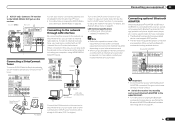
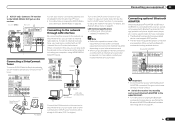
...Bluetooth wireless technology device on page 34 . Pioneer does not guarantee proper connection
and operation of...to Internet radio stations, you can play audio files stored on the components on the network, including your computer, ...IMPEDANCE DE
6 -16 .
6 -16 . Connecting your equipment 03
2 VSX-51 only: Connect a TV monitor to the LAN terminal on your router (with or without the built-...
Owner's Manual - Page 22


...audio content from your iPod using the INPUT SELECTOR or INPUT SELECT c/d button on the front panel of this receiver. ! Change the input name in the following GUI screens. ! For instructions on playing the USB device,
see Network Setup menu on page 29 . Connecting an HDMI-equipped component to the front panel input
VSX...
VSX-50 only
Front VIDEO 2 connections are standard audio/video...
Owner's Manual - Page 27


...be made (see Switching components on and off using INPUT SELECT. (DVD and other inputs.
Input Skip - b VSX-51 only c VSX-50 only
Operation Mode Setup
...screen
appears on the remote control,
then press HOME MENU. Input Name
Input names can choose to the assignment of two settings can set to which you want.
! Basic Setup 04
5 Select the input(s) to achieve the Pioneer...
Owner's Manual - Page 29


... the input function connected to using the TV screen. Turn down the volume of this receiver...to play music from your TV. Playing back audio files stored on an iPod
To navigate songs on your system components and receiver. It should...has been developed and tested for information on different ways of Pioneer (http://pioneer.jp/homeav/support/ios/na/). ! Basic playback 05
Basic ...
Owner's Manual - Page 40


... 40 .
2 Use i/j to select 'Help', then press ENTER.
40 En Select a category from the special Pioneer site
With the receiver, broadcast stations not ...audio files stored on components on the network on the
network
! Playing back audio files stored on components on the range of the special Pioneer Internet radio site is: http://www.radio-pioneer.com
1 Display the Internet Radio list screen...
Owner's Manual - Page 41


...vTuner list and stations on the Help screen:
!
Registering and deleting audio files and Internet radio stations in step 3 to access content that only the audio files stored on components on page 40.
2 Press...DLNA compatible device is being saved, see Saving Internet radio stations on the special Pioneer Internet radio site is a cross-industry organization of 63 stations at least one ...
Owner's Manual - Page 43


...extension. Playback with the file formats listed here. Music files
Category Extension Stream
MP3
.mp3
MPEG-1 Audio Layer-3
LPCM
-
En 43
Internet radio playback may not be possible even with HOME MEDIA GALLERY ...Supported 8 kHz to 48 kHz 16 bit, 20 bit, 24 bit 2 ch In case of VSX-51 8 kHz to 192 kHz In case of VSX-50 8 kHz to 96 kHz 16 bit, 20 bit, 24 bit 2 ch 8 kHz to ...
Owner's Manual - Page 44


... HDMI-compatible Pioneer TV or Blu-ray Disc player or with a component of the TV is input ...TV's remote control. ! Making Control with HDMI. ! When this unit's power is longer than the PQLS function may not work with components of other than when set it has stopped blinking. Power-up to six (VSX-51)/four (VSX-50) other makes that do not guarantee that all power off , audio...
Owner's Manual - Page 45


... connected by HDMI cable to the receiver by HDMI. This function is activated when Control is also set to a component other than Pioneer that produces sound from the TV's menu screen, etc. Set the player's audio output to the receiver operates in the synchronized amp mode, the synchronized amp mode is canceled when the receiver...
Owner's Manual - Page 48


... (amp) or through to a TV.
j ! It can be used when Speaker B is not limited when set depending on and the SB setting is automatically adjusted according to include the sur-
The audio delay time is set to 2-channel sources in SACDs by spreading the center channel between components connected with an HDMI cable...
Owner's Manual - Page 76


...component is a DVI device, use a separate connection for support.
Select ON for the BD, DVD, DVR/BDR and VIDEO (VSX-51) / VIDEO 1 (VSX-50) inputs regardless of the Control with HDMI is set to be damaged.
Turn the TV...video quality may cause noise or interrupted audio.
HDMI format digital audio transmissions require a longer time to ON, the TV/SAT input's HDMI Input assignment is...
Owner's Manual - Page 78


..., and consult with your PC with Internet installed in operation.
Check the connection settings for the component
network does not permit file sharing.
Cannot access Windows Media Player 11 or Windows Media Player 12. The audio component on the network which has been switched off is not currently installed on Windows Media Player...
Similar Questions
How Play An Ipod Through A Pioneer Vsx 821 Via A Tv
(Posted by streers 10 years ago)
My Pioneer Vsx 50 Cannot Locate Our Ip Address Using The Dhcp Function
(Posted by thekiels3 12 years ago)

