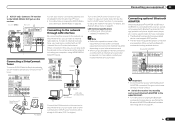Pioneer VSX-50 Support Question
Find answers below for this question about Pioneer VSX-50.Need a Pioneer VSX-50 manual? We have 1 online manual for this item!
Question posted by terryAlmay on March 4th, 2014
How To Put Pioneer Elite Vsx-50 Into Standby
The person who posted this question about this Pioneer product did not include a detailed explanation. Please use the "Request More Information" button to the right if more details would help you to answer this question.
Current Answers
Related Pioneer VSX-50 Manual Pages
Similar Questions
How Do I Reset Elite Vsx 41 To Factory.
please help me figure out how to reset Pioneer Elite vsx 41 unit to factory
please help me figure out how to reset Pioneer Elite vsx 41 unit to factory
(Posted by Schnarf1500 5 years ago)
Pioneer Vsx-50 Reset
Receiver turns on but no sound for about 20 minutes when it suddenly comes on. Followed directions f...
Receiver turns on but no sound for about 20 minutes when it suddenly comes on. Followed directions f...
(Posted by Rmerrifieldz 7 years ago)
Pioneer Elite Vsx 50 - Advanced Mcacc Light Flashing
The unit will not turn on. Advanced MCACC light continually flashes.
The unit will not turn on. Advanced MCACC light continually flashes.
(Posted by Doyleg 9 years ago)
Pioneer Vsx-50 Zone 2 Problem
Can I play Direct TV Sonic Tap to my zone 2 speakers? TV and Direct DVR are both connected using HDM...
Can I play Direct TV Sonic Tap to my zone 2 speakers? TV and Direct DVR are both connected using HDM...
(Posted by jsmith12 12 years ago)