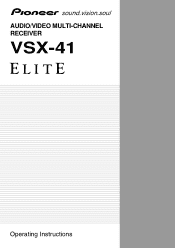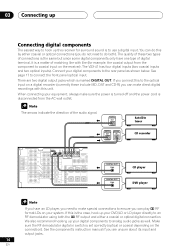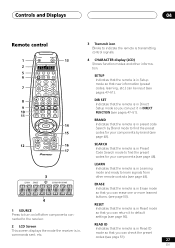Pioneer VSX-41 Support and Manuals
Get Help and Manuals for this Pioneer item

View All Support Options Below
Free Pioneer VSX-41 manuals!
Problems with Pioneer VSX-41?
Ask a Question
Free Pioneer VSX-41 manuals!
Problems with Pioneer VSX-41?
Ask a Question
Most Recent Pioneer VSX-41 Questions
How To Reset Vsx41 Pioneer Elite Reciever.
How to reset my pioneer elite reciever vsx41
How to reset my pioneer elite reciever vsx41
(Posted by msahadat 3 years ago)
How Can I Restart My Vsx-41
(Posted by francis13coramirems 3 years ago)
How Do I Reset Elite Vsx 41 To Factory.
please help me figure out how to reset Pioneer Elite vsx 41 unit to factory
please help me figure out how to reset Pioneer Elite vsx 41 unit to factory
(Posted by Schnarf1500 5 years ago)
Video Signal Missing
S-VIDEO cable going from dvd to s-video dvd in on amp,opt cable going from dvd to opt in amp. Gettin...
S-VIDEO cable going from dvd to s-video dvd in on amp,opt cable going from dvd to opt in amp. Gettin...
(Posted by midore 11 years ago)
Fuse Problems?
I can't turn on my pioneerVSX-418-K. I'mcertain that the audio cable havent touched the cabinet. Cou...
I can't turn on my pioneerVSX-418-K. I'mcertain that the audio cable havent touched the cabinet. Cou...
(Posted by Anonymous-60982 11 years ago)
Pioneer VSX-41 Videos
Popular Pioneer VSX-41 Manual Pages
Pioneer VSX-41 Reviews
We have not received any reviews for Pioneer yet.