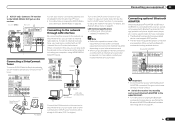Pioneer VSX-50 Support Question
Find answers below for this question about Pioneer VSX-50.Need a Pioneer VSX-50 manual? We have 1 online manual for this item!
Question posted by wweatherly on July 3rd, 2015
Error Code Ue33, No Firmware Upgrade For This?
I Am Receiving An Error Code Of Ue33, When I Look For It On The Firmware Listing, There Is No Firmware Upgrade Listed? How Do I Deal With This?
Current Answers
Answer #1: Posted by TommyKervz on July 4th, 2015 1:29 AM
Firmware update on the link below. Then click ==> "FIRMWARE & SOFTWARE" ==> "VSX-50 Firmware Update" and accept terms and conditions to start the download.
http://www.pioneerelectronics.com/PUSA/Home/AV-Receivers/Elite+Receivers/U-R50?tab=firmware
Related Pioneer VSX-50 Manual Pages
Similar Questions
Firmware Update For Vsx 33 Receiver
can I update the firmware for the Pioneer VSX 33 receiver
can I update the firmware for the Pioneer VSX 33 receiver
(Posted by jamesjordan1028 5 years ago)
Connecting A Smart Tv To A Pioneer Vsx-d711 Receiver
We just bought a Samsung smart tv and want to power our audio system with a pioneer VSX-D711 receive...
We just bought a Samsung smart tv and want to power our audio system with a pioneer VSX-D711 receive...
(Posted by m2romano 10 years ago)
Zone 2 Speakers
I have a pioneer vsx-50 receiver. I have two outside rock speakers hooked up with the zone 2 termina...
I have a pioneer vsx-50 receiver. I have two outside rock speakers hooked up with the zone 2 termina...
(Posted by Kennyg54 11 years ago)
I Have A Pioneer Vsx-504s Receiver. Can I Plug A Digital Optical Cord From My Tv
(Posted by Jeffmoore 12 years ago)