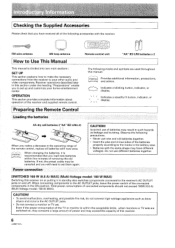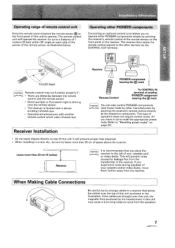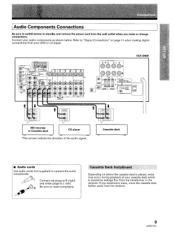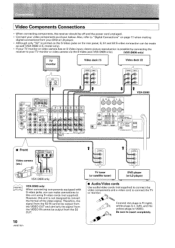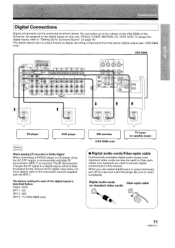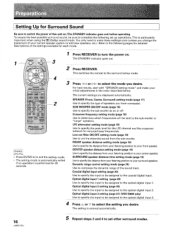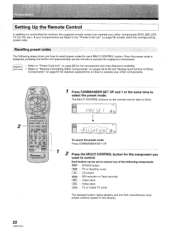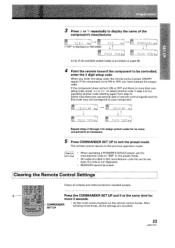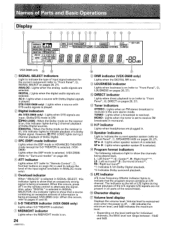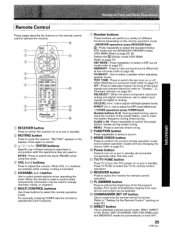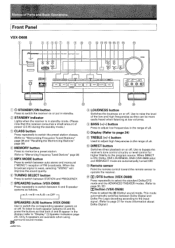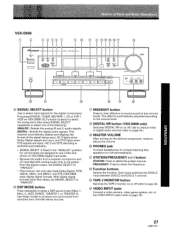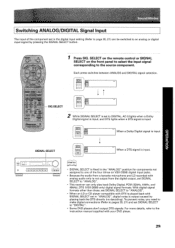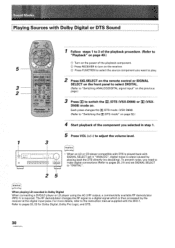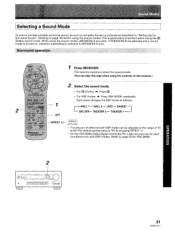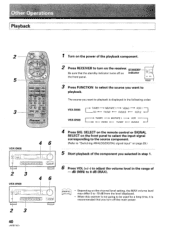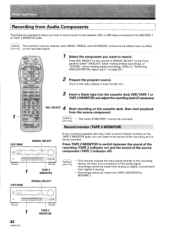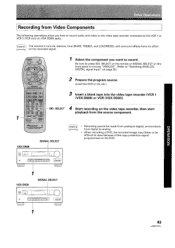Pioneer VSX-D508 Support Question
Find answers below for this question about Pioneer VSX-D508.Need a Pioneer VSX-D508 manual? We have 1 online manual for this item!
Question posted by cabrown37 on January 12th, 2017
Remote Won't Control Receiver
Current Answers
Answer #1: Posted by techyagent on January 12th, 2017 11:33 PM
If your are not using the original Pioneer remote then it would have to have the codes installed by the maker for your receiver. Sometimes the maker can add them but it is not likely.
If it is the original remote and assuming you have tried fresh batteries you can check if the remote itself is bad.
http://www.wikihow.com/Check-if-a-Remote-Control-is-Tra...
If the remote is transmitting then the problem is in the receiver. If you are still under warranty contact Pioneer.
http://www.pioneerelectronics.com/PUSA/Home/AV-Receiver...
Thanks
Techygirl
Related Pioneer VSX-D508 Manual Pages
Similar Questions
Why do my Pioneer VSX-D508 keeps powering off after I cut it on
my pioneer receiver has always worked for controlling volume. I was trying to pair my comcast xfinit...
I was listing to my radio and rhen it just shut off on me I waited to turn it back on and when I do ...