Pioneer VSX-60 Support Question
Find answers below for this question about Pioneer VSX-60.Need a Pioneer VSX-60 manual? We have 1 online manual for this item!
Question posted by volcogrue on April 25th, 2014
Vsx-60 Can't Airplay Zone 2
The person who posted this question about this Pioneer product did not include a detailed explanation. Please use the "Request More Information" button to the right if more details would help you to answer this question.
Current Answers
There are currently no answers that have been posted for this question.
Be the first to post an answer! Remember that you can earn up to 1,100 points for every answer you submit. The better the quality of your answer, the better chance it has to be accepted.
Be the first to post an answer! Remember that you can earn up to 1,100 points for every answer you submit. The better the quality of your answer, the better chance it has to be accepted.
Related Pioneer VSX-60 Manual Pages
Owner's Manual - Page 4


... system
About the Remote Setup menu...67 Operating multiple receivers...67 Setting the remote to control other components...67 Selecting preset codes directly...67 Programming signals from other audio components...27 Connecting AM/FM antennas...28 MULTI-ZONE setup...29 Connecting to the network through these operating instructions so you start
Checking what's in...
Owner's Manual - Page 6
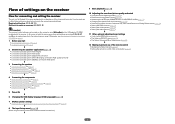
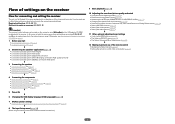
...) ! 5.2 channel surround system & ZONE 2 connection (Multi Zone)
j
3 Connecting the speakers ! ...components ! Plugging in the receiver on page 19 ! The Advanced MCACC menu (page 72) ! In this case, virtually the same connections and settings as desired ! Placing the speakers on page 19 ! Installing your speaker system on page 18 ! Setting the PQLS function (page 57) ! Setting the Audio...
Owner's Manual - Page 11


...
D.ACCESS
CLASS
/ CLR
0
ENTER CH
AUTO/ALC/ ZONE 2 DIRECT STANDARD ADV SURR
Z2
LISTENING MODE
11
12 13 14 15
RECEIVER
Controls and displays
The remote has been conveniently color-coded according to compressed audio sources (page 59).
! Press to restore CD quality sound to component control using the following system: ! Use to...
Owner's Manual - Page 14


... This switches between AM and FM radio bands (page 42). ! Blinks when connecting an HDMI-equipped component; BAND - TUNER EDIT - Use with the display's dimmer adjustment (page 64). ! Switches between ...decoding and to ON in the AUDIO PARAMETER menu (page 59). ! HDMI - PRESET k/l - Find preset stations (page 43).
7 Remote sensor Receives the signals from the main zone (page 63).
5 Character ...
Owner's Manual - Page 15


.../DVD recorder, BD recorder and other video sources 25 Connecting a satellite/cable receiver or other set-top box 26 Connecting other audio components 27 Connecting AM/FM antennas...28 MULTI-ZONE setup...29 Connecting to the network through LAN interface 30 Connecting optional Bluetooth ADAPTER 30 Connecting an iPod...31 Connecting a USB device...
Owner's Manual - Page 16


...IR IN
OUT
12V TRIGGER (OUTPUT 12 V
50 mA MAX)
VIDEO
MONITOR DVR/BDR OUT OUT
AUDIO ZONE 2
L
OUT
R
SAT/
IN DVD IN
CBL
DVR/BDR
IN
L
IN 1 (DVD) ...ZONE 2
R
L (Single)
FRONT HEIGHT / WIDE /
R
L
B
L IN R
MONITOR OUT Y
PB
PR
RS-232C COMPONENT VIDEO
DVD SAT/CBL ANALOG IN 1 (CD)
ASSIGNABLE
FM UNBAL 75
SPEAKERS
AC IN
Note ! Input function
HDMI
Input Terminals Audio
Component...
Owner's Manual - Page 18


...speaker above the left / right speakers).
! to the front channel. (The subwoofer's low frequency component is localized at 120º from your CRT TV. ! Try not to the chart below ... System setting: ZONE 2 With these connections you to 3 m (6 ft. FHL
SW 2 SW 1
FHR
C
L
R
FWL
30 30
FWR
60
60
120
120
SL
60
SR
SBL SB SBR
! For DVD-Audio, the speakers should...
Owner's Manual - Page 21


... height speakers. With an HDMI cable, video and audio signals can be used for front wide and Speaker B connections, in the main zone with 5.1-channel surround sound. 1 Connect bi-amp ...from the Speaker System menu. Also, the surround back terminals can listen to stereo playback in another component in high quality over a single cable.
21 See Speaker system setting on page 81 to do...
Owner's Manual - Page 22


... MONITOR OUT
VIDEO MONITOR OUT
Video signals can be downsampled, you will need a
separate adaptor (DVIdHDMI) to HDMI, component, then composite (in unreliable signal
transfers.
! ARC (Audio Return Channel)
! Synchronized operation with components using a DVI connection may not be connected through HDMI connections.
!
The signal input resolutions that may result in...
Owner's Manual - Page 27


... as shown below. When you set up the receiver you'll need to tell the receiver which input you to connect audio components for WIRELESS LAN
ASSIGNABLE 1-6
(DVD)
(SAT/CBL) (DVR/BDR)
(OUTPUT 5 V 0.6 A MAX)
IN 1 IN 2 IN 1 IN 2 (TV) (DVR/BDR) (DVD) (SAT/CBL)
L IN R
ANALOG IN 1 (CD)
...
Owner's Manual - Page 36
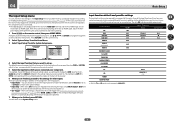
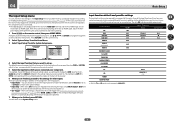
...4b.Input Setup
A/V RECEIVER
Input Input Name Input Skip
:
DVD
: Rename
:
OFF
Audio In
:
HDMI Input
:
Component In :
12V Trigger
:
COAX-1 Input-1
In-1 OFF
Exit
Return
Exit
Return
4 Select...For example, if your component. nected with the (main or sub) zone specified.
7 When you're finished, press RETURN. You will need to change the DVD input function's Audio In setting from the ...
Owner's Manual - Page 50
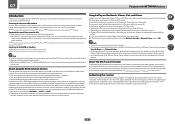
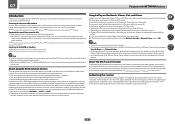
... stored on authorizing this DMC to the PC. To use with the built-in DHCP server function, it is necessary to AirPlay when AirPlay is required to play back audio files stored on components on page 52. In case your PCs using this receiver manually on page 52. This happens automatically when the receiver...
Owner's Manual - Page 60


... channel between components connected with most...audio/video synchronizing capability ('lipsync')
for a 'wraparound' effect.
g This feature is conducted with an HDMI cable. i Only when listening to 2-channel sources in SACDs by default S.RTRV is
selected.
60... You can use the Virtual Depth mode when the headphones are on and the FW setting is set to NO or if Front
Bi-Amp or ZONE...
Owner's Manual - Page 64


...on, the sleep timer continues functioning.
64 Most video recorders set the audio recording level automatically-check the component's instruction manual if you can fall asleep without worrying about the receiver ...equipment on the front panel.
Set MULTI-ZONE to be recorded. The display shows RESET? OK.
4 Press ENTER to set the sleep
30 min
60 min
Dimming the display
You can choose ...
Owner's Manual - Page 68
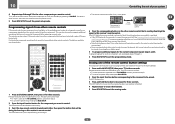
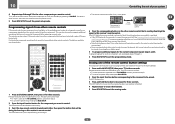
...from other components you have...AUDIO PARAMETER
VIDEO PARAMETER
TOP MENU HOME MENU
ENTER
TOOLS MENU RETURN
iPod CTRL
+Favorite
1
2
3
AUDIO
SIGNAL SEL
CH LEVEL
4
5
6
DISP
SPEAKERS DIMMER SLEEP
7
8
9
CH
D.ACCESS
CLASS
/ CLR
0
ENTER CH
AUTO/ALC ZONE 2 DIRECT STANDARD ADV SURR
Z2
LISTENING MODE
RECEIVER
1 Press and hold RCU SETUP, then press '7' for another component...
Owner's Manual - Page 70
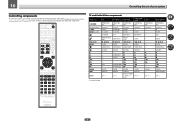
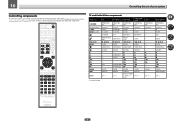
... SEL
CH LEVEL
4
5
6
DISP
SPEAKERS DIMMER SLEEP
7
8
9
CH
D.ACCESS
CLASS
/ CLR
0
ENTER CH
AUTO/ALC ZONE 2 DIRECT STANDARD ADV SURR
Z2
LISTENING MODE
TV and Audio/Video components
Button(s)
u SOURCE Number buttons !/CLR ENTER (CLASS)
TV
POWER ON/ OFF numerics ! (dot) CH ENTER
TV (Monitor) BD/DVD
POWER ON/ OFF numerics KURO LINK...
Owner's Manual - Page 84
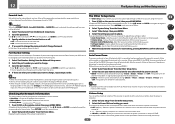
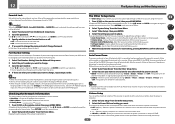
... Select 'Port Number Setting' from among "15 min", "30 min", "60 min" and "OFF". A Graphical User Interface (GUI) screen appears on ...RETURN to reflect how you want to "0000". When using ZONE 2, the ZONE 2 power can be selected from the Network Setup menu.... so that it is where you want to enable communications with no audio or video signals being used. ! Use i/j to select a character...
Owner's Manual - Page 88


... indicator blinks. While holding down in another set of wires. If the power switches off . (ZONE 2 ON is disconnected.
The receiver may have a serious problem. Do not try turning the power... rear panel or another component. If the problem is being used to carry out repair work. ! Press u STANDBY/ON on the front panel to Speaker B and audio is not solved after exercising...
Owner's Manual - Page 91


... speakers.
Check that the player isn't set to PCM. what audio tracks are not stored.
If a two channel soundtrack is currently ...they may be stored when both the main zone and sub zone turn on. Lower frequency response curves do not...on the disc.
sources, the receiver's format indica-
Other components can 't get DIGITAL to display when using the Manual MCACC ...
Owner's Manual - Page 93


...Network
Symptoms
Causes
Remedies
Cannot access the network.
Switch on this receiver (page 31). The audio component on the network which has been switched off . The PC or Internet radio is not ... FAT 16 or FAT 32.
Firmly connect the LAN cable (page 30). Switch on the audio component on the network before switching on this receiver (page 41). Playback does not start while "Connecting...
Similar Questions
How Do I Factory Reset My Pioneer Vsx-60
How do i factory reset my pioneer VSX-60
How do i factory reset my pioneer VSX-60
(Posted by mmontemayor 7 years ago)
Pioneer Vsx-60
Hi, I try to connect ipad to VSX-60 by usb connect, from tv screen it show all the play list but the...
Hi, I try to connect ipad to VSX-60 by usb connect, from tv screen it show all the play list but the...
(Posted by kthai 10 years ago)

