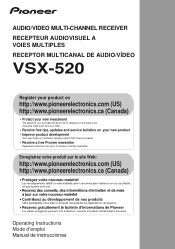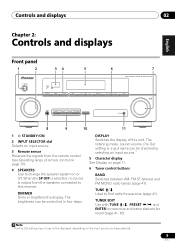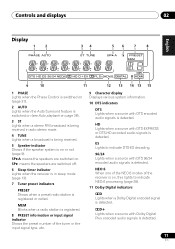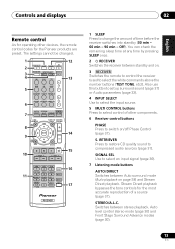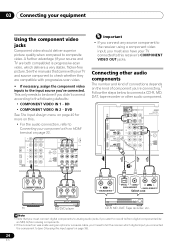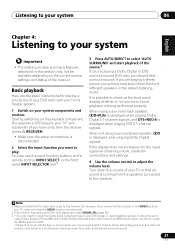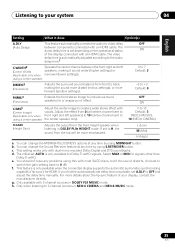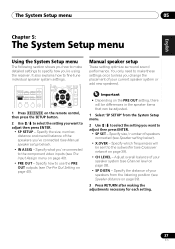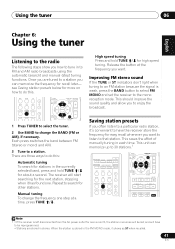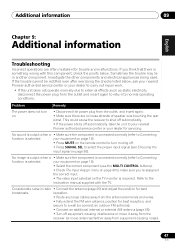Pioneer VSX-520-K Support Question
Find answers below for this question about Pioneer VSX-520-K.Need a Pioneer VSX-520-K manual? We have 1 online manual for this item!
Question posted by Nadarajavickneswaran on December 14th, 2020
Pioneer Vsx520 Button Malfunction
My amp behave weird if i press any button its working for a ramdom functions..its seems its programmes doesn't work properly. Ex - if i press band button it will change stereo mode Then i decided to do Factory reset .i pressed band button and power button for while its showing like "reset" but i unable to give ok to that because of this Button malfunction. Is there any other ways to fix this issue??
Current Answers
Answer #1: Posted by INIMITABLE on December 14th, 2020 2:47 AM
try resetting it, check video here; https://www.youtube.com/watch?v=Upe-zrmvXbY
I hope this is helpful? PLEASE "ACCEPT" and mark it "HELPFUL" to complement my little effort. Hope to bring you more detailed answers
-INIMITABLE
Related Pioneer VSX-520-K Manual Pages
Similar Questions
How Do I Do A Factory Reset On A Vsx-70
Factory reset on a Vazquez-7
Factory reset on a Vazquez-7
(Posted by garyspringer1 5 years ago)
Factory Reset On A Pioneer Vsx-522
factory reset on a Pioneer vsx - 522
factory reset on a Pioneer vsx - 522
(Posted by vjvvanscoy 7 years ago)