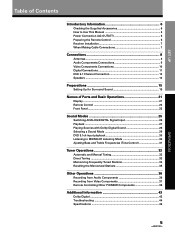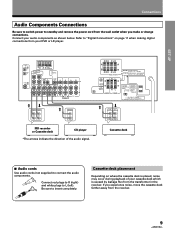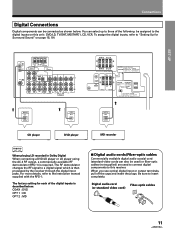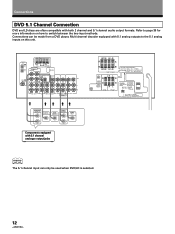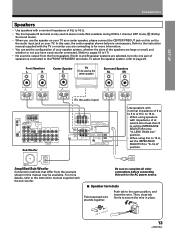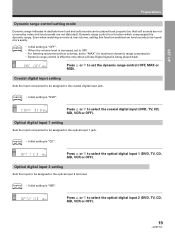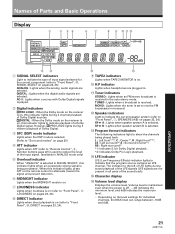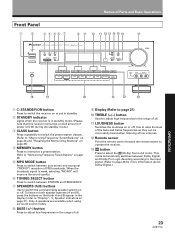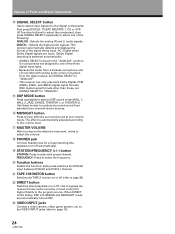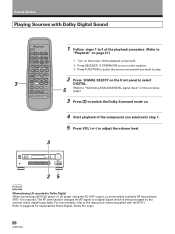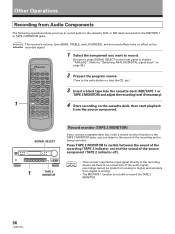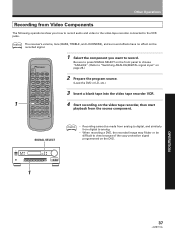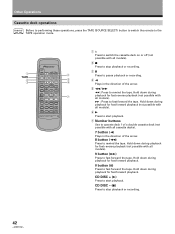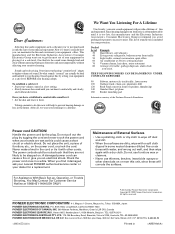Pioneer VSX-D498 Support Question
Find answers below for this question about Pioneer VSX-D498.Need a Pioneer VSX-D498 manual? We have 1 online manual for this item!
Question posted by Anonymous-170140 on December 19th, 2021
It's Been Playing All Day Wat Should I Do
The person who posted this question about this Pioneer product did not include a detailed explanation. Please use the "Request More Information" button to the right if more details would help you to answer this question.
Current Answers
Answer #1: Posted by SonuKumar on December 20th, 2021 7:29 AM
Please respond to my effort to provide you with the best possible solution by using the "Acceptable Solution" and/or the "Helpful" buttons when the answer has proven to be helpful.
Regards,
Sonu
Your search handyman for all e-support needs!!
Related Pioneer VSX-D498 Manual Pages
Similar Questions
My Pioneer Vsx-d498 Doesnt Have Sound Coming Out Of Any Speakers Niether A Nor B
i can get any sound from any channel (A) front or (B)back speaker jacks on my Pioneer model VSX-D249
i can get any sound from any channel (A) front or (B)back speaker jacks on my Pioneer model VSX-D249
(Posted by mexican31968 5 years ago)
Pioneer Vsx-d498 Receiver
I want to listen to my ipod touch but I cannot find the auxiliary function. please adviseThank you
I want to listen to my ipod touch but I cannot find the auxiliary function. please adviseThank you
(Posted by mborras76 9 years ago)
How To Play Tv Digital Audio Through Pioneer Vsx 1021
(Posted by calan 10 years ago)
Pioneer Vsx-53 How To Play Two Channel Audio With Subwoofer
(Posted by alalimpala 10 years ago)
How I Find The Aux Mode On My Pioneer Vsx-d498?
I want to listen music from my IPhone but don't know how to find the Aux mode
I want to listen music from my IPhone but don't know how to find the Aux mode
(Posted by compay113 11 years ago)