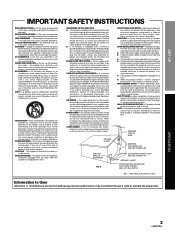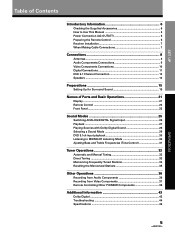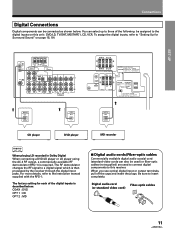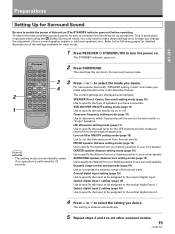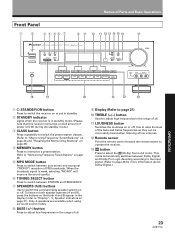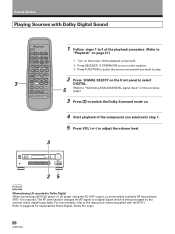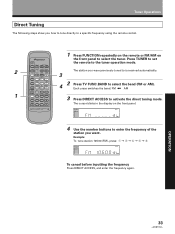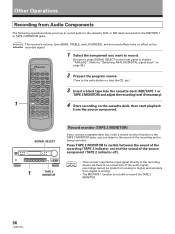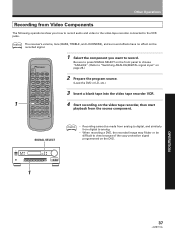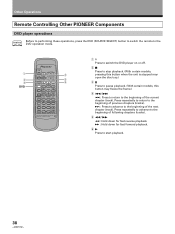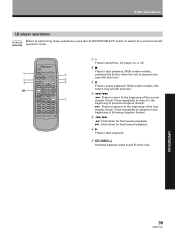Pioneer VSX-D498 Support and Manuals
Get Help and Manuals for this Pioneer item

View All Support Options Below
Free Pioneer VSX-D498 manuals!
Problems with Pioneer VSX-D498?
Ask a Question
Free Pioneer VSX-D498 manuals!
Problems with Pioneer VSX-D498?
Ask a Question
Most Recent Pioneer VSX-D498 Questions
It's Been Playing All Day Wat Should I Do
(Posted by Anonymous-170140 2 years ago)
My Pioneer Vsx-d498 Doesnt Have Sound Coming Out Of Any Speakers Niether A Nor B
i can get any sound from any channel (A) front or (B)back speaker jacks on my Pioneer model VSX-D249
i can get any sound from any channel (A) front or (B)back speaker jacks on my Pioneer model VSX-D249
(Posted by mexican31968 5 years ago)
Pioneer Vsx-d498 Receiver
I want to listen to my ipod touch but I cannot find the auxiliary function. please adviseThank you
I want to listen to my ipod touch but I cannot find the auxiliary function. please adviseThank you
(Posted by mborras76 9 years ago)
How I Find The Aux Mode On My Pioneer Vsx-d498?
I want to listen music from my IPhone but don't know how to find the Aux mode
I want to listen music from my IPhone but don't know how to find the Aux mode
(Posted by compay113 11 years ago)
Popular Pioneer VSX-D498 Manual Pages
Pioneer VSX-D498 Reviews
We have not received any reviews for Pioneer yet.