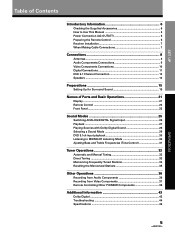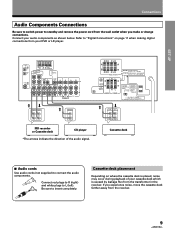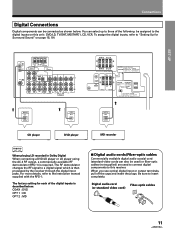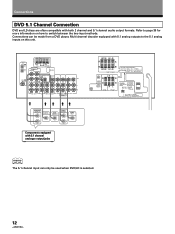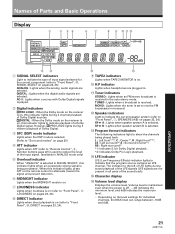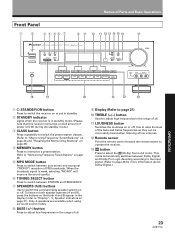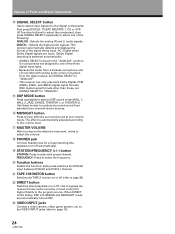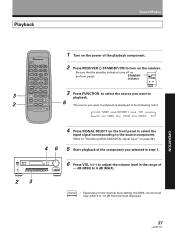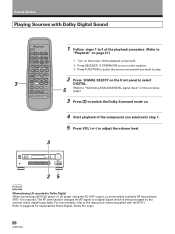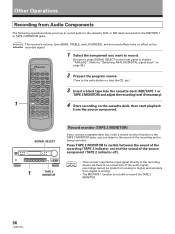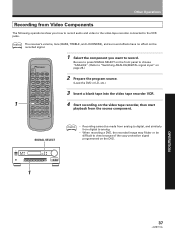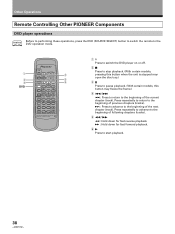Pioneer VSX-D498 Support Question
Find answers below for this question about Pioneer VSX-D498.Need a Pioneer VSX-D498 manual? We have 1 online manual for this item!
Question posted by mborras76 on February 17th, 2015
Pioneer Vsx-d498 Receiver
I want to listen to my ipod touch but I cannot find the auxiliary function. please adviseThank you
Current Answers
Related Pioneer VSX-D498 Manual Pages
Similar Questions
When I Turn On My Vsx 1131 Receiver I Get Amp Diag Mode So I Reset The Receivero
Hoping that would fix the problem but it didn't can you advise me on how to proceed
Hoping that would fix the problem but it didn't can you advise me on how to proceed
(Posted by edpeeples 3 years ago)
My Pioneer Vsx-d498 Doesnt Have Sound Coming Out Of Any Speakers Niether A Nor B
i can get any sound from any channel (A) front or (B)back speaker jacks on my Pioneer model VSX-D249
i can get any sound from any channel (A) front or (B)back speaker jacks on my Pioneer model VSX-D249
(Posted by mexican31968 5 years ago)
How I Find The Aux Mode On My Pioneer Vsx-d498?
I want to listen music from my IPhone but don't know how to find the Aux mode
I want to listen music from my IPhone but don't know how to find the Aux mode
(Posted by compay113 11 years ago)