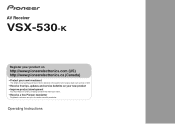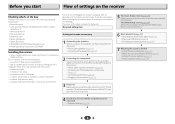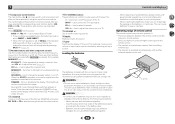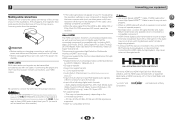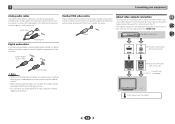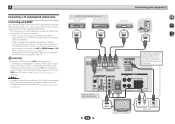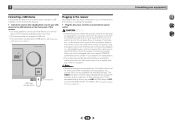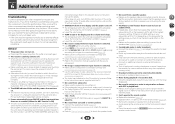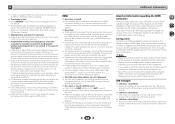Pioneer VSX-530-K Support Question
Find answers below for this question about Pioneer VSX-530-K.Need a Pioneer VSX-530-K manual? We have 3 online manuals for this item!
Question posted by josephsuit501 on May 2nd, 2021
Vsx 530 No Sound
Current Answers
Answer #1: Posted by Odin on May 2nd, 2021 12:30 PM
- No sound is output when an input function is selected.
- No sound is output or a noise is output when software with DTS is played back.
If the issue persists or if you require further advice--or if the instructions don't seem to apply--you may want to consult the company: use the contact information at https://www.contacthelp.com/pioneer/customer-service.
Hope this is useful. Please don't forget to click the Accept This Answer button if you do accept it. My aim is to provide reliable helpful answers, not just a lot of them. See https://www.helpowl.com/profile/Odin.
Related Pioneer VSX-530-K Manual Pages
Similar Questions
i can get any sound from any channel (A) front or (B)back speaker jacks on my Pioneer model VSX-D249
I have been testing my receiver, and the problem is that it don't send right sounds to any of the sp...