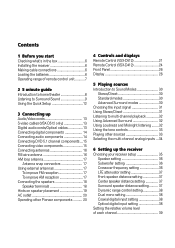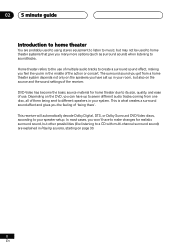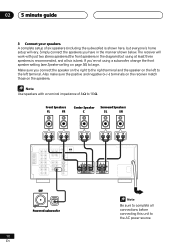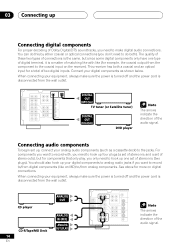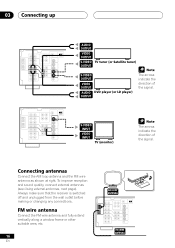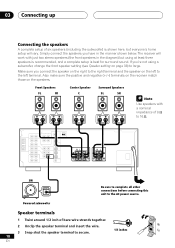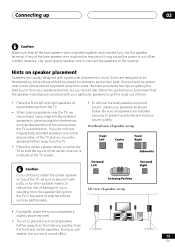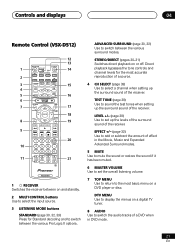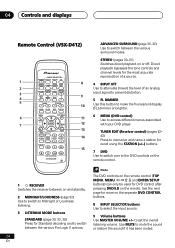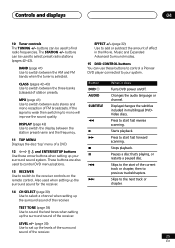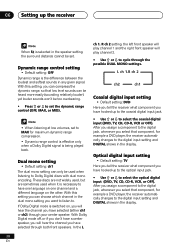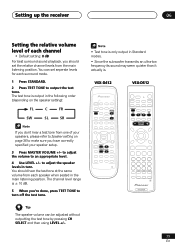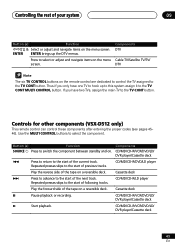Pioneer VSX-14 Support Question
Find answers below for this question about Pioneer VSX-14.Need a Pioneer VSX-14 manual? We have 1 online manual for this item!
Question posted by jesusguillermovl on February 19th, 2019
My Receiver Don’t Transmit Right Sounds
I have been testing my receiver, and the problem is that it don't send right sounds to any of the speakers. I have made a lot of different test with left and right sounds, and all of my speakers are ok, but any of them produce any right sound while left sounds are really clear. Already checked all the connections, installed new cables and nothing.
Current Answers
Answer #1: Posted by waelsaidani1 on March 7th, 2019 3:36 AM
If you are not getting any sound from the receiver, check the following:
1. Check the speaker wire connections on the back of the receiver and the back of each speaker. Ensure you have clamped down on the bare wire and the wires are not touching.
2. You need to have speakers connected to the FRONT speaker terminals.
3. Press the SPEAKERS button on the front panel. You want it to say "Speakers ON" or "SP A", depending on your model.
4. Check to make sure the correct audio "Signal Select" has been chosen. This procedure will vary by unit, please refer to your owners manual.
5. Turn up the volume. It is normal to turn the volume knob to higher numbers on the new receivers.
1. Check the speaker wire connections on the back of the receiver and the back of each speaker. Ensure you have clamped down on the bare wire and the wires are not touching.
2. You need to have speakers connected to the FRONT speaker terminals.
3. Press the SPEAKERS button on the front panel. You want it to say "Speakers ON" or "SP A", depending on your model.
4. Check to make sure the correct audio "Signal Select" has been chosen. This procedure will vary by unit, please refer to your owners manual.
5. Turn up the volume. It is normal to turn the volume knob to higher numbers on the new receivers.
Related Pioneer VSX-14 Manual Pages
Similar Questions
Now Receiving Sound When Dvd Is Connected To My Vsx-522 K
(Posted by sharoBAR 9 years ago)
I Am Trying To Connect A Kenwood Kd 492 F Turntable To My Pioneer Vsx 14 Elite.
When connecting to the Phono Inputs, there is no sound. I can connect to the VCR/DVD input, but I ha...
When connecting to the Phono Inputs, there is no sound. I can connect to the VCR/DVD input, but I ha...
(Posted by pambevins 11 years ago)
Replaced Batteries In Vsx-14 Remote
Cannot Change Channels Or Sound
(Posted by alankeyshill 11 years ago)
What Does 'poweroff' Mean On This Receiver If It Pops Up When You Turn It On?
(Posted by shays3374 12 years ago)