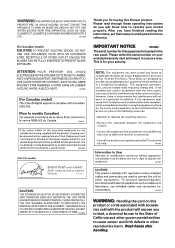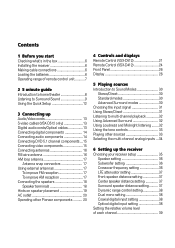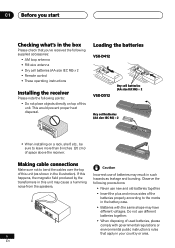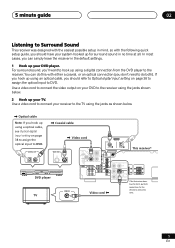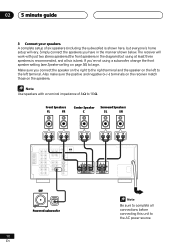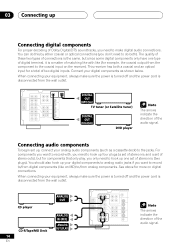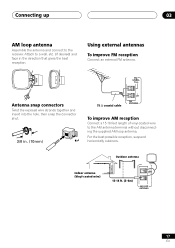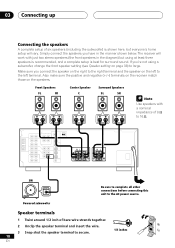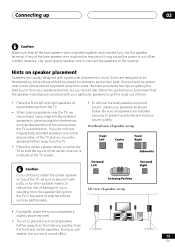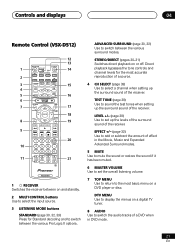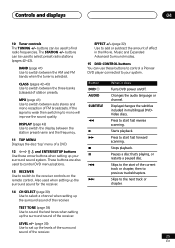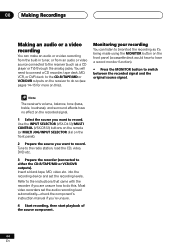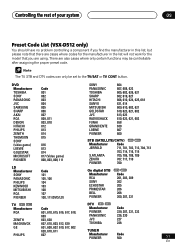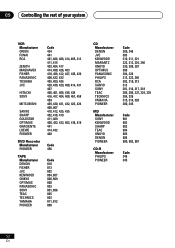Pioneer VSX-14 Support Question
Find answers below for this question about Pioneer VSX-14.Need a Pioneer VSX-14 manual? We have 1 online manual for this item!
Question posted by pambevins on December 30th, 2012
I Am Trying To Connect A Kenwood Kd 492 F Turntable To My Pioneer Vsx 14 Elite.
When connecting to the Phono Inputs, there is no sound. I can connect to the VCR/DVD input, but I have turn the volume way up to get the sound and it is not very good. The Kenwood manual says to "set the cartridge load selector to MM". How do you do this or is there another way to connect this turn table to my Pioneer Amp?
Current Answers
Related Pioneer VSX-14 Manual Pages
Similar Questions
Manual For Vsx-14
Trying to find manual for VSX-14 but when I click on it, it comes up VSX-D412-why?
Trying to find manual for VSX-14 but when I click on it, it comes up VSX-D412-why?
(Posted by wheels2266 5 years ago)
Pioneer Vsx-1122-k Wont Play Sound In Multizone Setting
(Posted by riHow 9 years ago)
Does A Pioneer Elite Vsx 90txv Have Phono?
I want to be able to play my turntable without buying a seperate phono preamp
I want to be able to play my turntable without buying a seperate phono preamp
(Posted by kdblove99 11 years ago)
Replaced Batteries In Vsx-14 Remote
Cannot Change Channels Or Sound
(Posted by alankeyshill 11 years ago)
What Does 'poweroff' Mean On This Receiver If It Pops Up When You Turn It On?
(Posted by shays3374 12 years ago)