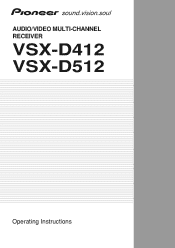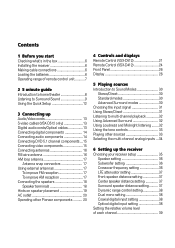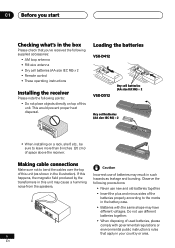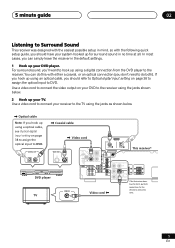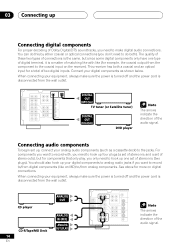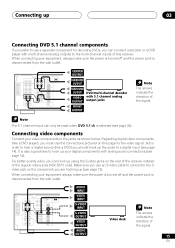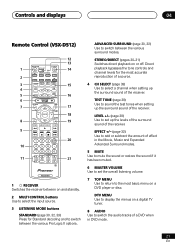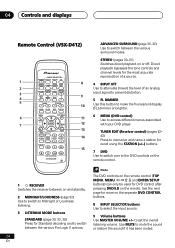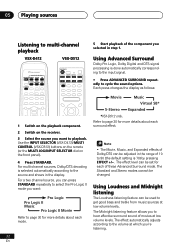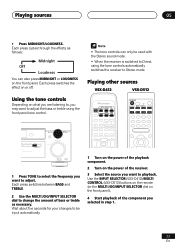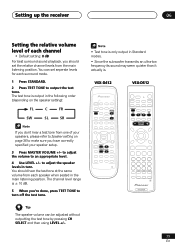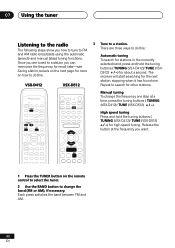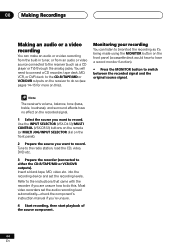Pioneer VSX-14 Support Question
Find answers below for this question about Pioneer VSX-14.Need a Pioneer VSX-14 manual? We have 1 online manual for this item!
Question posted by wheels2266 on August 16th, 2018
Manual For Vsx-14
Trying to find manual for VSX-14 but when I click on it, it comes up VSX-D412-why?
Current Answers
Answer #1: Posted by Odin on August 16th, 2018 4:17 PM
Your question isn't entirely clear, but regardless of what "comes up," those are two different products. The other manual might or might not be helpful for your product. If you can't find the manual you want, maybe Pioneer can supply one, perhaps at a cost: use the contact information here--https://www.contacthelp.com/pioneer/customer-service.
Hope this is useful. Please don't forget to click the Accept This Answer button if you do accept it. My aim is to provide reliable helpful answers, not just a lot of them. See https://www.helpowl.com/profile/Odin.
Related Pioneer VSX-14 Manual Pages
Similar Questions
Staying On Protection Mode
Was working fine I unplugged all speakers moved it's location and when I plugged it in the protectio...
Was working fine I unplugged all speakers moved it's location and when I plugged it in the protectio...
(Posted by rogelio44perez 2 years ago)
Remote Help
Is there an app I can download on my Android phone to operate my vsx-d5095 receiver can
Is there an app I can download on my Android phone to operate my vsx-d5095 receiver can
(Posted by abyers61176 2 years ago)
My Receiver Don’t Transmit Right Sounds
I have been testing my receiver, and the problem is that it don't send right sounds to any of the sp...
I have been testing my receiver, and the problem is that it don't send right sounds to any of the sp...
(Posted by jesusguillermovl 5 years ago)
I Am Trying To Connect A Kenwood Kd 492 F Turntable To My Pioneer Vsx 14 Elite.
When connecting to the Phono Inputs, there is no sound. I can connect to the VCR/DVD input, but I ha...
When connecting to the Phono Inputs, there is no sound. I can connect to the VCR/DVD input, but I ha...
(Posted by pambevins 11 years ago)
Replaced Batteries In Vsx-14 Remote
Cannot Change Channels Or Sound
(Posted by alankeyshill 11 years ago)