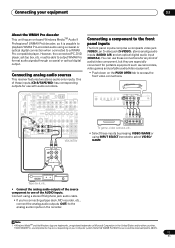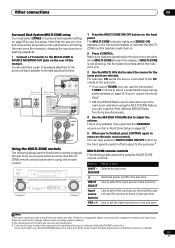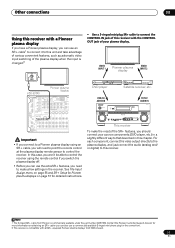Pioneer VSX-90TXV Support and Manuals
Get Help and Manuals for this Pioneer item

View All Support Options Below
Free Pioneer VSX-90TXV manuals!
Problems with Pioneer VSX-90TXV?
Ask a Question
Free Pioneer VSX-90TXV manuals!
Problems with Pioneer VSX-90TXV?
Ask a Question
Most Recent Pioneer VSX-90TXV Questions
Lights Out No Working Volume
On my pioneer vsx-90txv elite all lights are out except for the source buttons and the volume doesn'...
On my pioneer vsx-90txv elite all lights are out except for the source buttons and the volume doesn'...
(Posted by 45mtw18 2 years ago)
Receiver Com Problema.
Good Morning! I turned on my receiver and hung up, the following word appeared Macc Adevandc. I swit...
Good Morning! I turned on my receiver and hung up, the following word appeared Macc Adevandc. I swit...
(Posted by jomor2015castell 5 years ago)
Does A Pioneer Elite Vsx 90txv Have Phono?
I want to be able to play my turntable without buying a seperate phono preamp
I want to be able to play my turntable without buying a seperate phono preamp
(Posted by kdblove99 11 years ago)
Popular Pioneer VSX-90TXV Manual Pages
Pioneer VSX-90TXV Reviews
We have not received any reviews for Pioneer yet.