Pioneer VSX-1021-K Support Question
Find answers below for this question about Pioneer VSX-1021-K.Need a Pioneer VSX-1021-K manual? We have 1 online manual for this item!
Question posted by Dachole on October 20th, 2013
Pioneer Vsx-1021-k, Can We Have Both Bi-amping And Speaker B?
The person who posted this question about this Pioneer product did not include a detailed explanation. Please use the "Request More Information" button to the right if more details would help you to answer this question.
Current Answers
There are currently no answers that have been posted for this question.
Be the first to post an answer! Remember that you can earn up to 1,100 points for every answer you submit. The better the quality of your answer, the better chance it has to be accepted.
Be the first to post an answer! Remember that you can earn up to 1,100 points for every answer you submit. The better the quality of your answer, the better chance it has to be accepted.
Related Pioneer VSX-1021-K Manual Pages
Owner's Manual - Page 1


Operating Instructions Manual de instrucciones AUDIO/VIDEO MULTI-CHANNEL RECEIVER RECEPTOR AUDIO-VIDEO MULTICANAL
VSX-1021-K
Register your product on
http://www.pioneerelectronics.com (US) http://www.pioneerelectronics.ca (Canada)... helps us continue to design products that meet your needs.
· Receive a free Pioneer newsletter
Registered customers can opt in to receive a monthly newsletter.
Owner's Manual - Page 4


... other Pioneer components with this Pioneer product....speaker system 13 Selecting the Speaker system 14 About the audio connection 15 About the video converter 15 About HDMI 15 Connecting your TV and playback components 16 Connecting an HDD/DVD recorder, BD recorder and other video sources 18 Connecting a satellite/cable receiver or other set-top box 18 Connecting other audio components...
Owner's Manual - Page 5


...! Bi-amping your speaker system on page 13
! Measuring the all EQ type (SYMMETRY/ALL CH ADJ/FRONT ALIGN) (page 58)
! Flow of settings on page 14
j
4 Connecting the components
...! Changing the channel level while listening (page 65)
! Switching on page 15
! Setting the Audio options (page 46)
! Setting the Video options (page 48)
j
11 Other optional adjustments and...
Owner's Manual - Page 7


...
Wiring Navi - High precision initial settings can damage speakers or cause impaired hearing due to Pioneer Corporation. Used to use this CD-ROM. Before ...to detect the receiver. Glossary - From the Start menu, click "Program" d "PIONEER CORPORATION" d "AVNavigator(VSX-1021)" d "Uninstall". Attempting to play this receiver's AVNavigator, then install the AVNavigator ...
Owner's Manual - Page 10


... VSX-1021 HDMI iPod iPhone iPad
INPUT SELECTOR
STANDBY / ON
SPEAKERS ...- FL OFF - Find radio frequencies (page 31). ! PRESET k/l - Press for audio and photo playback (page 21).
15 SOUND RETRIEVER AIR When the button is pressed,... when connecting an HDMIequipped component; Switches between AM and FM radio bands (page 31). ! ADVANCED SURROUND - lights when the component is set to SOUND ...
Owner's Manual - Page 12


...(The subwoofer's low frequency component is not recommended. ! Putting the speakers on the floor (except the
...speakers towards the listening position. Surround and surround back speakers should help you .
!
Speaker System setting: Front Bi-Amp Bi-amping connection of the front speakers for home theater playback. ! Place the surround speakers at equal distance from your speakers...
Owner's Manual - Page 14


...)
FRONT HEIGHT / WIDE /
R
L
B
MONITOR OUT Y
PB
PR
COMPONENT VIDEO
R TV/SAT VIDEO 1 DVD
SUBWOOFER
CAUTION: ATTENTION:
PRE OUT
SPEAKER IMPEDANCE ENCEINTE D'IMPEDANCE DE
6 -16 .
6 -16 . See your speakers to the front height speaker terminals. Bi-wiring your speakers
Your speakers can be removed when you are bi-amping the speakers or you could severely damage the amplifier. CAUTION...
Owner's Manual - Page 15


... be downsampled, you can be converted from the component video input for more information. Note that can simultaneously enjoy 5.1-channel surround sound in high quality over a single cable. Input of the following digital audio formats: - Connecting your equipment 03
Bi-Amping setup
Bi-amping connection of the front speakers for the HDMI output are 480i/576i, 480p...
Owner's Manual - Page 19


...analog audio outputs to the analog audio inputs on page 25 ). b
fig.
If your equipment 03
Connecting other audio components
...SPEAKER IMPEDANCE ENCEINTE D'IMPEDANCE DE
6 -16 .
6 -16 . c) before clipping the loop to 6 m (16 ft. Outdoor antenna
Indoor antenna (vinyl-coated wire)
5 m to the stand. Connecting your turntable has line-level outputs (i.e., it has a built-in phono pre-amp...
Owner's Manual - Page 21


...IN
R T VIDEO 1 DVD
SUBWOOFER
CAUTION: ATTENTION:
PRE OUT
SPEAKER IMPEDANCE ENCEINTE D'IMPEDANCE DE
6 -16 .
6 -16 . SPEAKERS
SELECT Class 2 Wiring SELECT
Important !
For instructions on playing the...may differ depending on page 33 . Pioneer does not guarantee proper connection
and ...
MCACC SETUP MIC
VIDEO 2 INPUT
5V 2.1 A
L AUDIO R
iPod iPhone USB VIDEO iPad
iPod cable (supplied)
...
Owner's Manual - Page 22


...audio, video or HDMI jacks connected to another Pioneer component.
If you have SR CONTROL jacks which can be used to link components together so that came with your component... ATTENTION:
PRE OUT
SPEAKER IMPEDANCE ENCEINTE D'IMPEDANCE DE
6 -16 .
6 -16 .
OUT
DC OUTPUT for IR compatibility.
! If you can use the remote sensor of another component for connection.
Use a...
Owner's Manual - Page 24
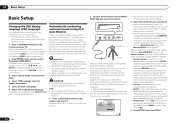
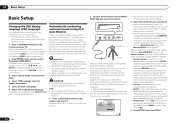
...!
When data measurement is taken of your speakers as tabletops and sofa tops. If the speakers are planning on bi-amping your front speakers, or setting up the microphone provided with... screen saver will need to SMALL). THX Speaker - In other soft surfaces. !
CONTROL
ON / OFF
MCACC SETUP MIC
VIDEO 2 INPUT
5V 2.1 A
L AUDIO R
iPod iPhone USB VIDEO iPad
Microphone
Tripod...
Owner's Manual - Page 33


... technology: Digital music player + Bluetooth audio transmitter (sold commercially)
Music data
This receiver
INPUT SELECTOR
STANDBY / ON
ADVANCED MCACC
FL OFF
AUDIO/ VIDEO MULTI- The pairing step is...only: This unit complies with Bluetooth wireless technology. CHANNEL RECEIVER VSX-1021 HDMI iPod iPhone iPad
SPEAKERS CONTROL - MULTI-ZONE -
To enable Bluetooth communication, pairing should...
Owner's Manual - Page 44


... of non-Pioneer brands and products that component is connected. This enables removing jitter that supports the Control with HDMI function. (Depending on the remote control,
then press PQLS to be played through the receiver from the Audio input terminals other than HDMI inputs.
! Set the player's audio output to the synchronized amp mode.
! via...
Owner's Manual - Page 47


...is limited by spreading the center channel between components connected with most SACD discs, but if the sound distorts, it does
Some audio sources include ultra-low bass tones. Extends the...the surround speakers are connected to NO or if Front Bi-Amp or ZONE 2 is selected at Speaker System and SP:dA+B ON is only available when the connected display supports the automatic audio/video ...
Owner's Manual - Page 49


...your monitor type, adjust the aspect ratio on the source component or on the source). ! The surround back and front ...Bi-Amp or ZONE 2, the button will simply switch your main speaker terminal (A) on page 31 if you can use the MULTI-ZONE feature for the sub zone are done while ZONE 2 shows in the other functions 09
e ! If you don't plan to use the tuner controls to the audio...
Owner's Manual - Page 64


... to the digital, HDMI and component video inputs (see Switching the speaker terminals on page 64 if you're not already at this setting to specify your speaker system (page 65).
! OSD Language - HDMI Setup -
Default setting: Normal(SB/FH) There are using the receiver (see Bi-amping your main (speaker system A) setup. ! ZONE 2 - Select when...
Owner's Manual - Page 65
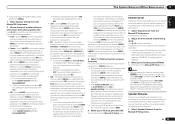
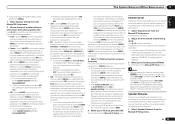
... the level of each of bass due low frequency cancellations. If you selected ZONE 2 or Front Bi-Amp (in the MCACC memory's channel level setting. En 65 If the surround speakers are set , then select a speaker size. If the surround speakers are set to select LARGE for bass sounds in
the amount of the following...
Owner's Manual - Page 70


... . Make sure the correct input function is disconnected. Check that the speakers are no loose strands of speaker wire touching the rear panel or another component.
If so, re-attach the speaker wires, making sure there are connected properly (see Connecting your nearest Pioneer authorized independent service company to NO (see Listening in a well-ventilated...
Owner's Manual - Page 75


... that are not, please connect them using Control with HDMI setting (see TV's operating instructions). Check the audio output settings of connection (component or composite). HDMI format digital audio transmissions require a longer time to AMP (Setting the Audio options on the settings, etc. Symptom
Remedy
Noisy or distorted picture.
Synchronized operation not possible using the...
Similar Questions
Vsx-1021-k, Can I Do Bi-amping And Speaker B Simultaneously
(Posted by Lukefin06 9 years ago)
Manual Pioneer Vsx-1021-k 7.1 Home Theater Receiver, Glossy Black
(Posted by augallaes 12 years ago)

