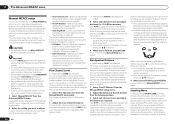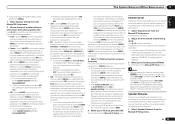Pioneer VSX-1021-K Support Question
Find answers below for this question about Pioneer VSX-1021-K.Need a Pioneer VSX-1021-K manual? We have 1 online manual for this item!
Question posted by augallaes on January 4th, 2012
Manual Pioneer Vsx-1021-k 7.1 Home Theater Receiver, Glossy Black
The person who posted this question about this Pioneer product did not include a detailed explanation. Please use the "Request More Information" button to the right if more details would help you to answer this question.
Current Answers
Answer #1: Posted by palestran on January 4th, 2012 8:23 PM
This is the link to the owner´s manual http://www.pioneerelectronics.com/StaticFiles/Manuals/Home/VSX-1021-k_OperatingInstructions020711.pdf and this one´s for the product sheet http://www.pioneerelectronics.com/ephox/StaticFiles/PUSA/Files/VSX-1021-K%20Single%20Sheet_v12.pdf.
Related Pioneer VSX-1021-K Manual Pages
Similar Questions
How To Set Up A Pioneer Vsx-822 Home Theater Receiver For The Best Surround
sound
sound
(Posted by brookalejan 9 years ago)
How To Properly Hook Up Pioneer Home Theater System?
I have a pioneer vsx 1023 home theater system and I can't get it to display on the tv.
I have a pioneer vsx 1023 home theater system and I can't get it to display on the tv.
(Posted by coreymcconnie 9 years ago)
How To Set Up Pioneer Vsx-1021-k 7.1 Home Theater Hdmi
(Posted by yahkarlas 10 years ago)
How Do You Convert A Home Theater To A Zone Setup For Pioneer Vsx 1022 Step By
step
step
(Posted by obiwlizsta 10 years ago)
Does The Pioneer Vsx-1021-k 7.1 Home Theater Receiver Actually Receive Tv Video
signal from an antennae
signal from an antennae
(Posted by codre 10 years ago)