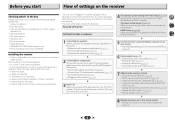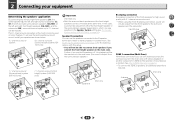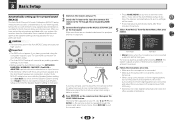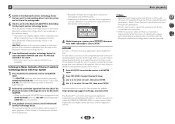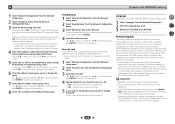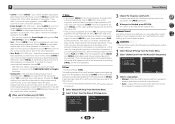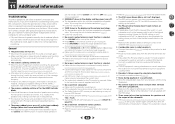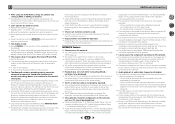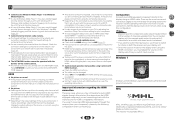Pioneer VSX-1023-K Support and Manuals
Get Help and Manuals for this Pioneer item

View All Support Options Below
Free Pioneer VSX-1023-K manuals!
Problems with Pioneer VSX-1023-K?
Ask a Question
Free Pioneer VSX-1023-K manuals!
Problems with Pioneer VSX-1023-K?
Ask a Question
Most Recent Pioneer VSX-1023-K Questions
I Have Done A Factory Reset And Still Get 'server Error'
I have done a factory reset and still get "Server Error". Is there a work around to this issue
I have done a factory reset and still get "Server Error". Is there a work around to this issue
(Posted by cyndidellinger 2 years ago)
How To Properly Hook Up Pioneer Home Theater System?
I have a pioneer vsx 1023 home theater system and I can't get it to display on the tv.
I have a pioneer vsx 1023 home theater system and I can't get it to display on the tv.
(Posted by coreymcconnie 9 years ago)
I Attempt To Connect Of Ipods, My Ipod Says Accessory Connected, But Cannot Play
(Posted by awbonar 9 years ago)
Can I Play The Internet Radio Through Zone 2?
(Posted by paullafave 10 years ago)
Any Other Receiver You Can Recommend For 7.1 3d Wifi?
(Posted by vincescaramuzzo 10 years ago)
Pioneer VSX-1023-K Videos
Popular Pioneer VSX-1023-K Manual Pages
Pioneer VSX-1023-K Reviews
We have not received any reviews for Pioneer yet.