Pioneer VSX-1023-K Support Question
Find answers below for this question about Pioneer VSX-1023-K.Need a Pioneer VSX-1023-K manual? We have 1 online manual for this item!
Question posted by awbonar on May 6th, 2014
I Attempt To Connect Of Ipods, My Ipod Says Accessory Connected, But Cannot Play
The person who posted this question about this Pioneer product did not include a detailed explanation. Please use the "Request More Information" button to the right if more details would help you to answer this question.
Current Answers
There are currently no answers that have been posted for this question.
Be the first to post an answer! Remember that you can earn up to 1,100 points for every answer you submit. The better the quality of your answer, the better chance it has to be accepted.
Be the first to post an answer! Remember that you can earn up to 1,100 points for every answer you submit. The better the quality of your answer, the better chance it has to be accepted.
Related Pioneer VSX-1023-K Manual Pages
Owner's Manual - Page 4


... audio cables 16 Video cables 16
About video outputs connection 16 Connecting a TV and playback components 17
Connecting using HDMI 17 Connecting your TV with no HDMI input 18 Connecting optional Bluetooth® ADAPTER 19 Connecting to the network through LAN interface 19 Connecting antennas 20 Using external antennas 20 Connecting an IR receiver (VSX-1023 only 20 Connecting an iPod...
Owner's Manual - Page 6
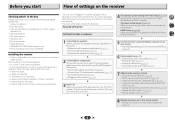
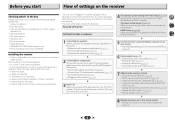
... the Up Mix function (VSX-1023 only) (page 36) • Setting the Audio options (page 37) • Manual speaker setup (page 49)
8 Making maximum use of the remote control • Setting the remote to the receiver. • About video outputs connection (page 16) • Connecting a TV and playback components (page 17) • Connecting antennas (page 20...
Owner's Manual - Page 16
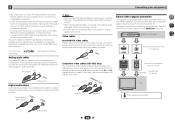
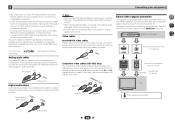
... phono cables to L (left) terminals. Yellow
VIDEO
Component video cables (VSX-1023 only) Use component video cables to get the best possible color reproduction of your equipment
• 3D, Deep Color, x.v.Color, 4K signal transfer and Audio Return Channel are trademarks of video connection and are used to connect digital components to this unit's HDMI OUT terminal during...
Owner's Manual - Page 17
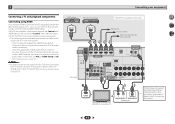
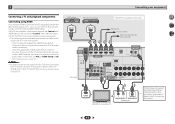
... player
HDMI OUT
HDMI OUT
HDMI OUT
HDMI IN
Connecting your equipment
HDMI/DVI-compatible components
Set-top box Game console DVD recorder, Blu-ray Disc recorder
4 7 62
OPTICAL IN1 (TV)
VSX-1023
ANALOG IN1 (CD)
HDMI IN
HDMI/DVI-compatible TV
R
L
OPTICAL
ANALOG AUDIO OUT DIGITAL AUDIO OUT
Select one
If the TV does not...
Owner's Manual - Page 18
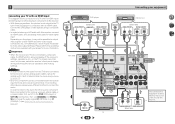
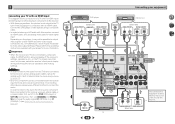
...-top box
VIDEO OUT
Select one
ANALOG AUDIO OUT
DIGITAL AUDIO OUT
R
L
COAXIAL OPTICAL
4 7 62
VSX-1023
HDMI DVD IN
MONITOR OUT
DVD IN
COAXIAL IN1 (CD)
OPTICAL IN1 (TV)
SAT/CBL IN
VIDEO IN
18
ANALOG IN1 (CD)
TV
R
L
OPTICAL
ANALOG AUDIO OUT DIGITAL AUDIO OUT
Select one component can be necessary to both HDMI and...
Owner's Manual - Page 19
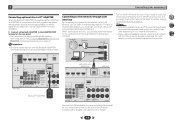
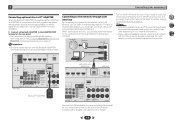
..., a contract with Bluetooth wireless technology (portable cell phone, digital music player, etc.) can play audio files stored on the components on the local network, including your nearest Internet service provider.
4 7 62
LAN cable (sold separately)
VSX-1023
VSX-1023
Bluetooth® ADAPTER
Connect the LAN terminal on the DHCP server function of the equipment you must sign a contract...
Owner's Manual - Page 20
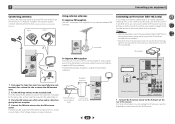
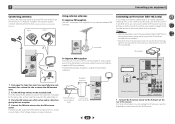
... antennas (see the Installation Instructions for IR compatibility.
4 7 62
IR receiver
To improve AM reception
Connect a 5 m to 6 m (16 ft. FM UNBAL 75
F connector
Connecting an IR receiver (VSX-1023 only)
If you keep your stereo components in a closed cabinet or shelving unit, or you wish to use the sub zone remote control in the direction...
Owner's Manual - Page 21
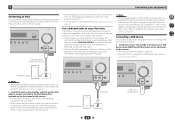
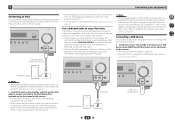
... the receiver's input back to iPod, or turn OFF the HDMI control function (see Playing an iPod on page 27.
Switch the receiver into standby then connect your USB device to the iPod/iPhone/iPad terminals on a TV that is connected to the receiver. • The iPod cable is possible to play audio and photo files by the...
Owner's Manual - Page 22
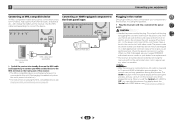
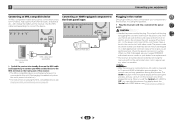
...receiver is turned on.)
• For instructions on playing the MHL-compatible device, see HDMI Setup on page...audio, and photos etc., with HDMI to OFF, you can turn on the receiver. Use the MHL cable (sold separately)
Switch the receiver into a convenient AC power outlet. Video camera (etc.)
Plugging in the receiver
Only plug in a while. Connecting an HDMI-equipped component...
Owner's Manual - Page 25
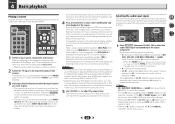
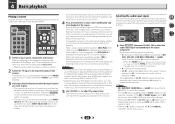
...playing Dolby Digital 5.1-channel signals, and DTS+NEO:6 is an MPEG audio option, set to THRU, the sound will only hear sound from the front left/right speakers in Setting the Audio options on your TV, not from the speakers connected to the source component... SOURCE
RECEIVER
INPUT
AUDIO PARAMETER
TOP MENU
TUNE
TOOLS MENU
PRESET
PRESET
ENTER
HOME MENU
PTY iPod CTRL
TUNE
BAND ...
Owner's Manual - Page 27
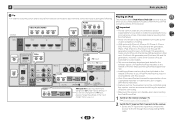
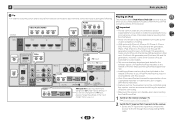
VSX-823
Video/Audio (HDMI)
DVD SAT/CBL BD GAME DVR/BDR
NETWORK
Audio
DVD SAT/CBL CD TV
RECEIVER
SIGNAL SEL 3
C1
ADAPTER TUNER
Video
SAT/CBL DVD
Audio
1. Other than indicated on the receiver and your iPod...you to control playback of audio content from your iPod using this receiver. Playing an iPod
This receiver has the iPod iPhone iPad USB terminal that connects this to TV input, ...
Owner's Manual - Page 28
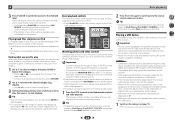
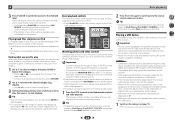
... magnetic hard drives, portable flash memory (particularly keydrives) and digital audio players (MP3 players) of format FAT16/32.
• Copyrighted audio files cannot be played back, this receiver. See Connecting a USB device on an iPod. • Press iPod/USB to switch the remote control to the iPod/USB input.
The receiver controls will not appear if you...
Owner's Manual - Page 29


...16 kbps to the previous menu.
The selected content is incompatible.
Playing back audio files stored on a USB device then playing the photo files. 4
Basic playback
2 Switch the TV input so... to play , then press to the iPod/USB input.
If this doesn't remedy the problem, it connects to the receiver. • Switch the TV input to the input that connects this ...
Owner's Manual - Page 49
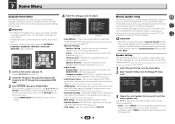
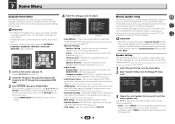
...Component Input (VSX-1023 only) - You only need to make sure that can 't use the Home Menu when the NETRADIO, PANDORA, M.SERVER, FAVORITE, iPod... you to make detailed settings to specify how you 've connected to your TV. Speaker Setting b .
The Home Menu ...explains how to fine-tune individual speaker system settings to the ANALOG IN1 audio input (page 51).
- Home Menu
1 . Channel Level - ...
Owner's Manual - Page 52


... - You return to the Input Assign menu. • Make sure you have connected the audio from the component to the corresponding inputs on the rear of time to automatically turn off (when ... speaker B), or the front height speaker connection with no automatic shutoff is output from the Input Assign menu.
3 .
Network Standby Network Standby OFF
VSX-1023
Return
2 Choose ON or OFF for...
Owner's Manual - Page 55


... initialization. HDMI Setup
Control
OFF
ARC
[ OFF ]
Standby Through [ OFF ]
VSX-1023
Return
5 Select the 'Control' setting you have a supported source begin playback while using the Control with HDMI function, the audio and video outputs from the HDMI connection are possible when the component is in order to 10 second HDMI initialization process begins.
The...
Owner's Manual - Page 62
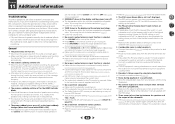
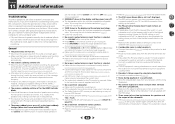
... manual supplied with DTS is played back. Make sure...connections made (page 25). Make sure the component is connected correctly (refer to
Connecting your equipment on page 11). Check the audio output settings of the source component. Refer to the instruction manual supplied with the source
component... outputs
connection on page 16). VSX-1023 only:...
Owner's Manual - Page 63
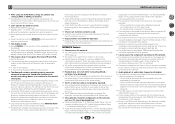
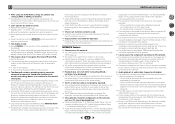
... being used . An iPod is connected to this receiver or the power supply. Switch on the audio component on the network before switching on the
component connected to the network. Network connections could have been caused by special
circumstances or is in the
connected component. continues to be
63
played back on the component connected
to the network. Check the...
Owner's Manual - Page 64
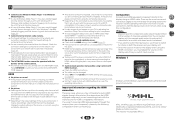
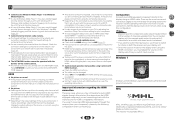
... the analog video terminal will not output from the connected display unit (for example audio output is reduced to 2 channels for sending audio to some Internet radio stations even when they are not, please connect them using this depends on audio connections. See the operating instructions for components on the remote control. The remote control is...
Owner's Manual - Page 65
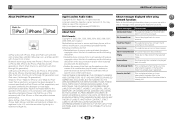
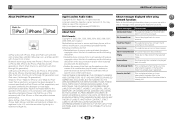
...accessory has been designed to connect specifically to iPod, iPhone, or iPad, respectively, and has been certified by the developer to register in the Favorites folder has already been registered. Lightning is invalid. Status messages Descriptions
Connection Down The selected category or Internet radio station cannot be played... when you have attempted to meet Apple performance...
Similar Questions
Instructions On How To Connect With Airplay With Vsx-822
(Posted by needtbflet 9 years ago)
How To Properly Hook Up Pioneer Home Theater System?
I have a pioneer vsx 1023 home theater system and I can't get it to display on the tv.
I have a pioneer vsx 1023 home theater system and I can't get it to display on the tv.
(Posted by coreymcconnie 9 years ago)

