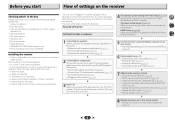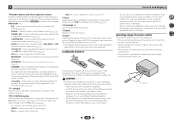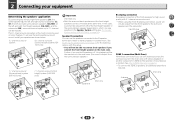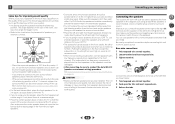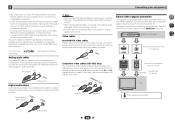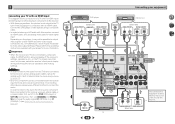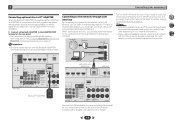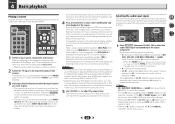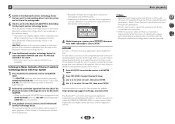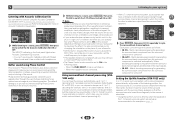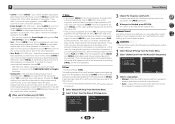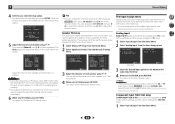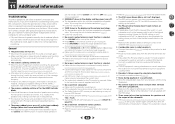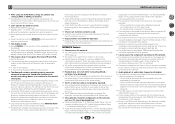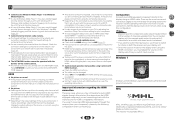Pioneer VSX-1023-K Support Question
Find answers below for this question about Pioneer VSX-1023-K.Need a Pioneer VSX-1023-K manual? We have 1 online manual for this item!
Question posted by coreymcconnie on June 14th, 2014
How To Properly Hook Up Pioneer Home Theater System?
I have a pioneer vsx 1023 home theater system and I can't get it to display on the tv.
Current Answers
Related Pioneer VSX-1023-K Manual Pages
Similar Questions
How To Hook Up Receiver Pioneer Modelo Vsx-d307 To A Vizio Tv
(Posted by alicik48 9 years ago)
Audio But No Picture
i hvave changed the hdmi cable and still no picture. when i by pass recevier and go direct from blur...
i hvave changed the hdmi cable and still no picture. when i by pass recevier and go direct from blur...
(Posted by vincescaramuzzo 10 years ago)