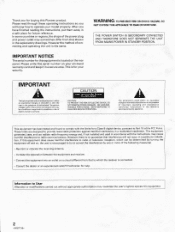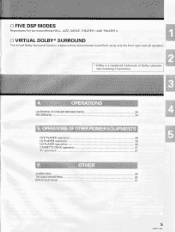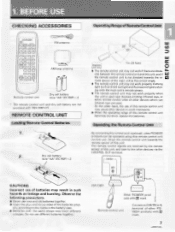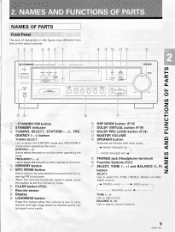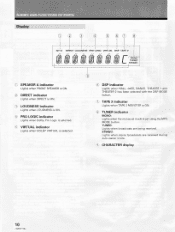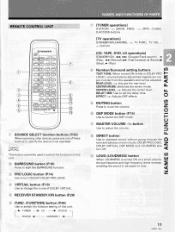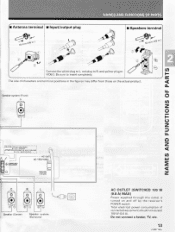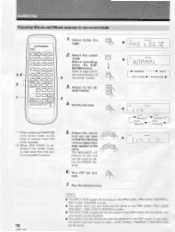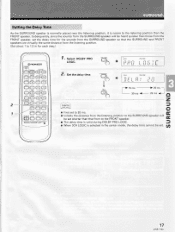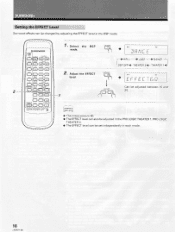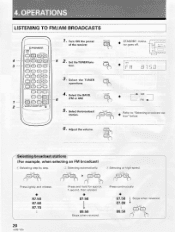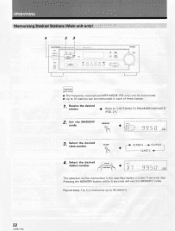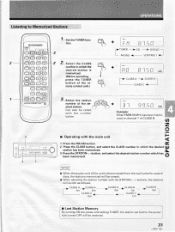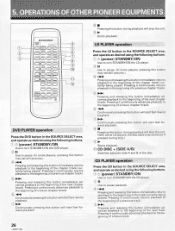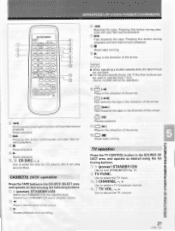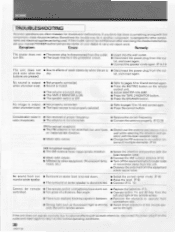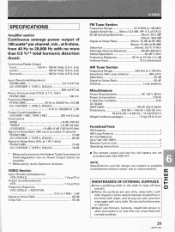Pioneer VSX-D307 Support Question
Find answers below for this question about Pioneer VSX-D307.Need a Pioneer VSX-D307 manual? We have 1 online manual for this item!
Question posted by alicik48 on June 4th, 2014
How To Hook Up Receiver Pioneer Modelo Vsx-d307 To A Vizio Tv
The person who posted this question about this Pioneer product did not include a detailed explanation. Please use the "Request More Information" button to the right if more details would help you to answer this question.
Current Answers
Related Pioneer VSX-D307 Manual Pages
Similar Questions
Vsx-d307 Receiver Is Stuck On Muting Do Not Have Remote Control
(Posted by Anonymous-171379 1 year ago)
Vsx-307 Receiver Remote Code
i want my Xbox one to control my vsx-d307 but I can't find it in the system so I can use the recover...
i want my Xbox one to control my vsx-d307 but I can't find it in the system so I can use the recover...
(Posted by Thomast1313 7 years ago)
How Do I Connect The Surround Sound Receiver, The Blu Ray Player, Tv & Cable Box
None of the pictures in the owner's manual cover all 4 devices. When I connect them, I receive a mes...
None of the pictures in the owner's manual cover all 4 devices. When I connect them, I receive a mes...
(Posted by mjhyde 11 years ago)
How Would I Hook Up An Amplifier To This Receiver? Pioneer Vsx-d507s
(Posted by hannamichael94 12 years ago)