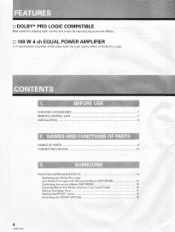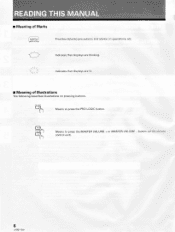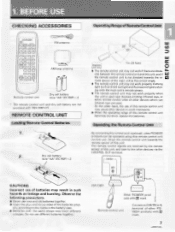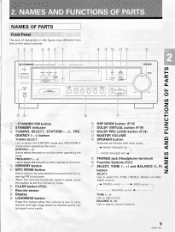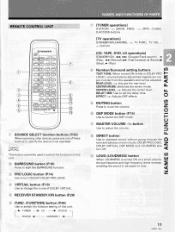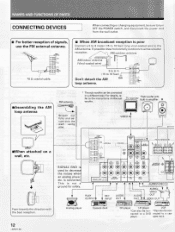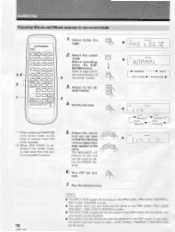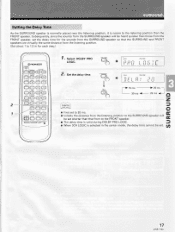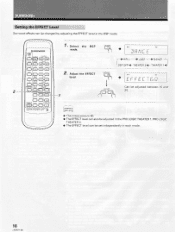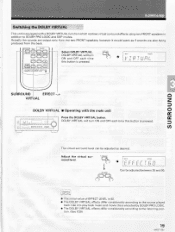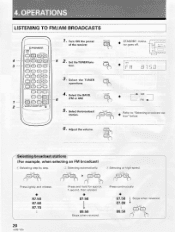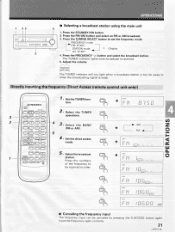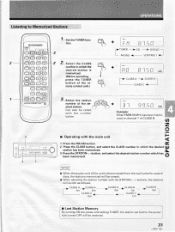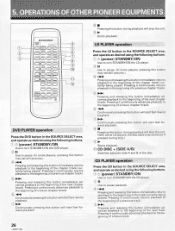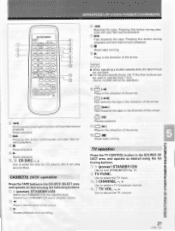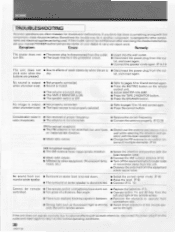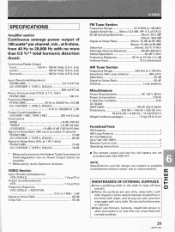Pioneer VSX-D307 Support Question
Find answers below for this question about Pioneer VSX-D307.Need a Pioneer VSX-D307 manual? We have 1 online manual for this item!
Question posted by Anonymous-171379 on May 22nd, 2022
Vsx-d307 Receiver Is Stuck On Muting Do Not Have Remote Control
The person who posted this question about this Pioneer product did not include a detailed explanation. Please use the "Request More Information" button to the right if more details would help you to answer this question.
Current Answers
Answer #1: Posted by Odin on May 23rd, 2022 8:16 AM
You'll need a remote. Here are your options.
- You can try to get the remote from Pioneer. Use the contact information at https://www.contacthelp.com/pioneer.. Otherwise, consider the following, but be sure any remote will meet your needs before you buy it.
- Go to https://www.remotes.net/ for a universal remote.
- Consider the recommendations by ReviewGeek at https://ishort.ink/Fdf4 and https://ishort.ink/xppb.
- Finally, consider irplus, as described at https://play.google.com/store/apps/details?id=net.binarymode.android.irplus&hl=en_US.
Hope this is useful. Please don't forget to click the Accept This Answer button if you do accept it. My aim is to provide reliable helpful answers, not just a lot of them. See https://www.helpowl.com/profile/Odin.
Related Pioneer VSX-D307 Manual Pages
Similar Questions
How To Control Bass And Treble Without A Remote Control On A Pioneer Vsx816
i dont have a remote control. I need to control the bass and treble on my system. How do I do it?
i dont have a remote control. I need to control the bass and treble on my system. How do I do it?
(Posted by benmodumaela 6 months ago)
Vsx-307 Receiver Remote Code
i want my Xbox one to control my vsx-d307 but I can't find it in the system so I can use the recover...
i want my Xbox one to control my vsx-d307 but I can't find it in the system so I can use the recover...
(Posted by Thomast1313 7 years ago)
Remote Control Fix
My remote control is not turning the unit off or on. I think it has been altered by mistake. It work...
My remote control is not turning the unit off or on. I think it has been altered by mistake. It work...
(Posted by Robjmar1 7 years ago)
How To Hook Up Receiver Pioneer Modelo Vsx-d307 To A Vizio Tv
(Posted by alicik48 9 years ago)