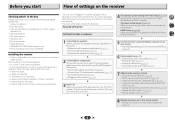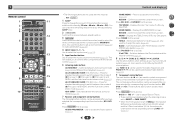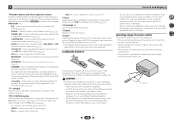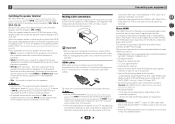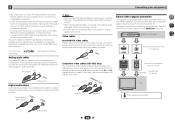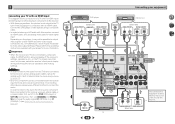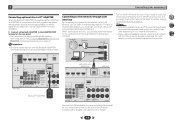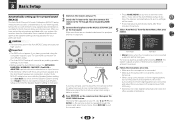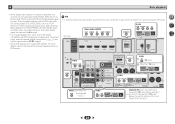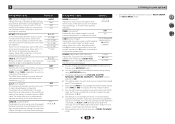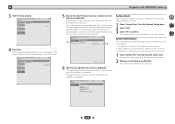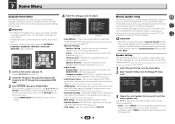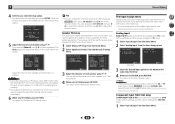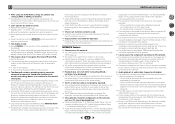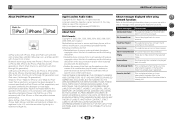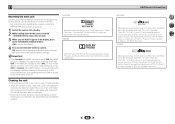Pioneer VSX-1023-K Support Question
Find answers below for this question about Pioneer VSX-1023-K.Need a Pioneer VSX-1023-K manual? We have 1 online manual for this item!
Question posted by cyndidellinger on January 5th, 2022
I Have Done A Factory Reset And Still Get 'server Error'
I have done a factory reset and still get "Server Error". Is there a work around to this issue
Current Answers
Answer #1: Posted by SonuKumar on January 6th, 2022 8:31 AM
Please respond to my effort to provide you with the best possible solution by using the "Acceptable Solution" and/or the "Helpful" buttons when the answer has proven to be helpful.
Regards,
Sonu
Your search handyman for all e-support needs!!
Related Pioneer VSX-1023-K Manual Pages
Similar Questions
Receiver Pioneer Vsx-830-k Main Receiver Bottom Not Work
after making making the receiver up-date via internet the main receiver bottom on remote control bec...
after making making the receiver up-date via internet the main receiver bottom on remote control bec...
(Posted by juanky20111 8 years ago)
Pioneer Vsx-822-k Home Button Won't Work With Network
(Posted by abluckee 9 years ago)
How To Properly Hook Up Pioneer Home Theater System?
I have a pioneer vsx 1023 home theater system and I can't get it to display on the tv.
I have a pioneer vsx 1023 home theater system and I can't get it to display on the tv.
(Posted by coreymcconnie 9 years ago)
Audio But No Picture
i hvave changed the hdmi cable and still no picture. when i by pass recevier and go direct from blur...
i hvave changed the hdmi cable and still no picture. when i by pass recevier and go direct from blur...
(Posted by vincescaramuzzo 10 years ago)