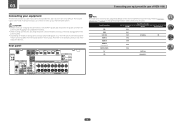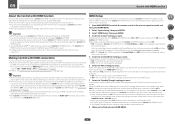Pioneer VSX-830-K Support Question
Find answers below for this question about Pioneer VSX-830-K.Need a Pioneer VSX-830-K manual? We have 3 online manuals for this item!
Question posted by juanky20111 on July 13th, 2015
Receiver Pioneer Vsx-830-k Main Receiver Bottom Not Work
after making making the receiver up-date via internet the main receiver bottom on remote control became inoperative, also unable to program any other remote control using instructions from cd rom...is there a way to re-set this stereo to factory default mode. instructions given on cd rom belongs to stereo vsk-1130-k
Current Answers
Answer #1: Posted by TechSupport101 on July 16th, 2015 6:18 PM
I suggest you compete and submit the contact dorm here for the best advise on your options surrounding the issue.
Related Pioneer VSX-830-K Manual Pages
Similar Questions
Pioneer Vsx-d509s Receiver Remote Code.
Hi there, may i know what is the remote code for pioneer receiver VSX-D509S.if have some one who kno...
Hi there, may i know what is the remote code for pioneer receiver VSX-D509S.if have some one who kno...
(Posted by pobleterobert6 2 years ago)
Rc Cu-vsx127 Reset For Rcvr: Vsx-d507s,?
Remote control. cu-vsx127 reset process for receiver: vsx-d507s,Thanks
Remote control. cu-vsx127 reset process for receiver: vsx-d507s,Thanks
(Posted by jrubi7 6 years ago)
Vsx-307 Receiver Remote Code
i want my Xbox one to control my vsx-d307 but I can't find it in the system so I can use the recover...
i want my Xbox one to control my vsx-d307 but I can't find it in the system so I can use the recover...
(Posted by Thomast1313 7 years ago)
How To Return Pioneer Vsx-42 Audio To Factory Defaults
(Posted by stamamas 9 years ago)