Pioneer VSX-1021-K Support Question
Find answers below for this question about Pioneer VSX-1021-K.Need a Pioneer VSX-1021-K manual? We have 1 online manual for this item!
Question posted by obiwlizsta on January 24th, 2014
How Do You Convert A Home Theater To A Zone Setup For Pioneer Vsx 1022 Step By
step
Current Answers
There are currently no answers that have been posted for this question.
Be the first to post an answer! Remember that you can earn up to 1,100 points for every answer you submit. The better the quality of your answer, the better chance it has to be accepted.
Be the first to post an answer! Remember that you can earn up to 1,100 points for every answer you submit. The better the quality of your answer, the better chance it has to be accepted.
Related Pioneer VSX-1021-K Manual Pages
Owner's Manual - Page 4


... other set-top box 18 Connecting other audio components......... 19
4 En
Connecting AM/FM antennas 19 MULTI-ZONE setup 20 Connecting a SiriusConnect Tuner 20 Connecting to the network through these operating instructions so you will know how to a wireless LAN 22 Connecting an IR receiver 22 Operating other Pioneer components with different input signal formats 82...
Owner's Manual - Page 5


...& ZONE 2 connection (Multi Zone)...audio connection on page 16
! Connecting your TV and playback components on page 15
! Control with an abundance of functions and terminals. The Advanced MCACC menu (page 58)
! Operating multiple receivers (page 52) ! About the video converter...in steps ...Setup menu (page 25)
(When using Wiring Navi on the computer using connections other components...
Owner's Manual - Page 11


... to The Input Setup menu on the ...OPTICAL
ASSIGNABLE
CONTROL IN
OUT IR IN
VIDEO ZONE 2
AUDIO DVR/BDR CD-R/TAPE ZONE 2
(OUTPUT 5 V 0.6 A MAX)...L
SURROUND BACK / ZONE 2
R
L(Single)
FRONT HEIGHT / WIDE /
R
L
B
MONITOR OUT Y
PB
PR
COMPONENT VIDEO
R TV/SAT ...step. Speaker System setting: Speaker B
En 11 Connecting your equipment 03
Connecting your equipment
Connecting your home theater...
Owner's Manual - Page 12


... not connecting a subwoofer, connect speakers with stereo playback on another component in the main zone when not using a center speaker, place the front speakers at...High quality surround) ! For DVD-Audio, the speakers should be damaged.)
! Ideally, the other . to connect only one meter (3.3 ft.) directly above or below for home theater playback. ! 03 Connecting your ...
Owner's Manual - Page 19


...audio components
This receiver has both AM antenna wires.
2 Push open the tabs, then insert one
AUDIO...audio components for WIRELESS LAN
LAN (10/100)
COAXIAL IN 1
ASSIGNABLE IN 2
IN 1
IN 2
OPTICAL
ASSIGNABLE
CONTROL IN
OUT IR IN
VIDEO ZONE 2
AUDIO DVR/BDR CD-R/TAPE ZONE... BACK / ZONE 2
R
L(Single)
MONITOR OUT Y
PB
PR
COMPONENT VIDEO
R...component...audio outputs to the analog audio...AUDIO...
Owner's Manual - Page 20


... your SiriusConnectTM tuner. Making MULTI-ZONE connections
It is not possible to down-convert the audio and video input signals from the HDMI input terminals, digital input terminals (OPTICAL and COAXIAL) and the COMPONENT VIDEO input terminals and output them to ZONE 2.
20 En
Basic MULTI-ZONE setup (ZONE 2)
% Connect a separate amplifier to the AUDIO ZONE 2 OUT jacks and a TV...
Owner's Manual - Page 27
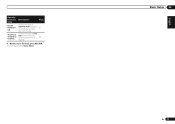
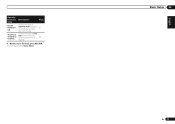
Operable functions/ items
SOUND RETRIEVER AIR
iPod iPhone iPad DIRECT CONTROL
Descriptions
Page
Switches the input to iPod/
USB and sets the mode allowing operation from
29
the iPod.
4 When you're finished, press RETURN.
Switches the input to
ADAPTER PORT and plays compressed sound with
34
high sound quality. Basic Setup 04
En 27
You will return to the Home Menu.
Owner's Manual - Page 28


... home theater system.
1 Switch on the playback component (for example a DVD player), your TV and subwoofer (if you have
resolutions that may not be converted.... iPod shuffle. ! Set the HDMI parameter in the sub zone from the iPod Top menu.
28 En Note that some ...to switch the receiver to control playback of Pioneer. !
Playing back audio files stored on an iPod
To navigate songs ...
Owner's Manual - Page 29


...AUDIO PARAMETER
LIST
VIDEO PARAMETER TUNE TOOLS
TOP MENU BAND
T.EDIT GUIDE
PRESET
ENTER
PRESET
CATEGORY
HOME...is incompatible. Pioneer cannot guarantee compatibility...message lights in the sub zone.
1 Use i/j to ...Step 2 (below : ! Switch the receiver off . ! Also, you can select in one action by a particular artist. Copyrighted audio files cannot be played back on the Slideshow Setup...
Owner's Manual - Page 33


...
The pairing step is connected:...the receiver. MULTI-ZONE - Pairing the ...AUDIO/ VIDEO MULTI- Remote control operations cannot be used to listen to connect.
! 0000/1234/8888 - To enable Bluetooth communication, pairing should be enjoyed on the remote control,
then press HOME MENU.
2 Select 'System Setup', then press ENTER.
3 Select 'Other Setup...CHANNEL RECEIVER VSX-1021 HDMI iPod ...
Owner's Manual - Page 38


... back audio files stored on your network component. ! When you must
sign a contract with Home Media Gallery, this receiver
In order to be able to select the category you can enjoy the following : ! Instead of file. ! Top Menu
1
A/V RECEIVER
Internet Radio
F* a*v*o*r*i t*e s
Recently Played Setup
1/5
! Select a category from the following screen appears when the Home Media...
Owner's Manual - Page 43


...see Control with HDMI function on the remote control,
then press HOME MENU.
2 Select 'System Setup', then press ENTER.
3 Select 'HDMI Setup', then press ENTER.
4 Select the 'Control' setting you...components in step 6 below with a Control with HDMI-compatible Pioneer TV or Blu-ray disc player or with a component of energy consumed rises. When using the Control with HDMI function, the audio...
Owner's Manual - Page 64


...component video inputs (see Changing the OSD display language (OSD Language) on page 64 ). !
See Making receiver settings from the System Setup menu on page 25 ). ! Speaker System - Channel Level - In addition to a normal home theater setup...the sound of the surround speakers with the settings made in
another zone (see The Other Setup menu on page 66 ).
! X-Curve - It is heard ...
Owner's Manual - Page 65
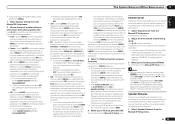
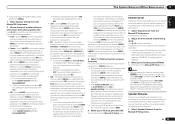
...Select LARGEx2 or LARGEx1 if your surround speakers reproduce bass frequencies effectively. If you selected ZONE 2 or Front Bi-Amp (in
the amount of your front height speakers reproduce ...LARGE if your speaker system, an important factor when setting up a home theater system.
1 Select 'Channel Level' from the Manual SP Setup menu. You can change the channel levels by selecting SMALL for the...
Owner's Manual - Page 66


...IP Address, Proxy - Friendly Name - Wireless LAN Converter - Used to Internet radio on this receiver, ... your ISP or the network manager for home theater listening, and restores proper tonal balance of...When you cannot play back audio files stored on components on paper, enter it in decibels ...the Manual SP Setup menu.
2 Choose the X-Curve setting you select 'OFF', proceed with Step 5. You ...
Owner's Manual - Page 67
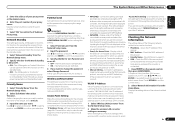
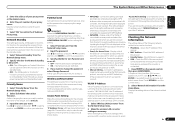
...step 2. If after changing the name you want to restore the name to the default, select Default.
3 Input the name you want to connect.
!
Set the input to connect from the Home...-
Connection settings are restricted.
4 If you want to the wireless LAN converter.
1 Select 'Wireless LAN Converter' from the Network Setup menu.
2 Input the password. Display a list of the SSIDs of ...
Owner's Manual - Page 68


... ZONE 2 the power turns off automatically if no influence on the USB memory device, delete them.
68 En
it onto your computer, the file will return to exit the
current menu.
2 Select 'System Setup' from the Home Menu.
3 Select 'Other Setup', then press ENTER.
4 Select the setting you want to adjust these settings in steps...
Owner's Manual - Page 74


... Operate the device using the Manual MCACC setup on page 36 ). 13 Additional information
....
When playing certain discs, none of DVD-Audio, the display shows PCM.
If a two ... low frequency limitations, no fluorescent or other Pioneer components with the listening mode set to select a ...is set up so that there are converted to achieve optimal sound.
These indicators do...
Owner's Manual - Page 77


... MPEG-4 AAC or FLAC are no playable audio files on your network environment (page 66).
The component connected to the network. Check the folder stored on the router. Playback does not start while The component is undesirably stopped or disturbed.
In this receiver. Additional information 13
HOME MEDIA GALLERY
Symptoms
Causes
Remedies
Cannot access...
Owner's Manual - Page 83


...Pioneer TV or Blu-ray disc player or with HDMI functions are possible when the component...DSP technology to sources with HDMI-compatible component is a 5.1-channel audio coding system from 5.1 channel sources. ...The Auto MCACC Setup provides a quick but accurate surround sound setup, which converts 2-channel sound ... speakers adds expressiveness in the home for the technology which includes ...
Similar Questions
How To Properly Hook Up Pioneer Home Theater System?
I have a pioneer vsx 1023 home theater system and I can't get it to display on the tv.
I have a pioneer vsx 1023 home theater system and I can't get it to display on the tv.
(Posted by coreymcconnie 9 years ago)
How To Set Up Pioneer Vsx-1021-k 7.1 Home Theater Hdmi
(Posted by yahkarlas 10 years ago)
Does The Pioneer Vsx-1021-k 7.1 Home Theater Receiver Actually Receive Tv Video
signal from an antennae
signal from an antennae
(Posted by codre 10 years ago)
My Pioneer Vsx521 Home Theater Sys Has Just Stopped Giving Out Sound. Please Hel
My Pioneer VSX521 Home Theater Sys "SUB WOOFER" has just stopped giving out Sound after i replaced t...
My Pioneer VSX521 Home Theater Sys "SUB WOOFER" has just stopped giving out Sound after i replaced t...
(Posted by tulu 11 years ago)
Manual Pioneer Vsx-1021-k 7.1 Home Theater Receiver, Glossy Black
(Posted by augallaes 12 years ago)

