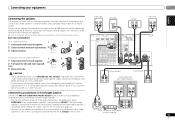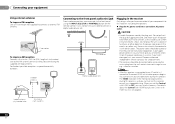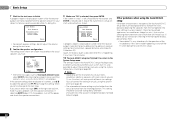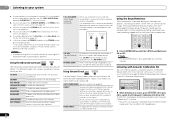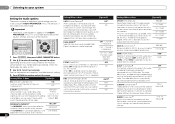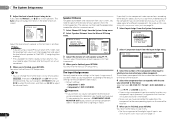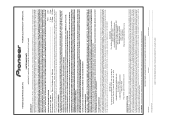Pioneer VSX-521-K Support Question
Find answers below for this question about Pioneer VSX-521-K.Need a Pioneer VSX-521-K manual? We have 1 online manual for this item!
Question posted by tulu on January 10th, 2013
My Pioneer Vsx521 Home Theater Sys Has Just Stopped Giving Out Sound. Please Hel
My Pioneer VSX521 Home Theater Sys "SUB WOOFER" has just stopped giving out Sound after i replaced the 1.6 A fuse that had blown.. the other speaker are Ok. i tested the woofer speaker which has no problem. please help.
Current Answers
Related Pioneer VSX-521-K Manual Pages
Similar Questions
Wireless Turntable /csx-521- K/ No Sound / Speakers Connected
my pioneer CSX-521- KI'm trying to hook up a turntable which is wireless using my Bluetooth and they...
my pioneer CSX-521- KI'm trying to hook up a turntable which is wireless using my Bluetooth and they...
(Posted by sixgene 5 years ago)
Pioneer Model Vsx-40 Center Speaker Problem
I am trying to add a center speaker to my system. I canâA533;A533;t get it to work. I hooked it...
I am trying to add a center speaker to my system. I canâA533;A533;t get it to work. I hooked it...
(Posted by Flcnizn 6 years ago)
How To I Connect My Pioneer Vsx521 Remote To My Tv
how to i connect myPioneerVSX521to my LG tv. in short i want to use the function on thePioneerVSX521...
how to i connect myPioneerVSX521to my LG tv. in short i want to use the function on thePioneerVSX521...
(Posted by sachinhalai 11 years ago)
I Have No Sound
I have no sound what so ever. I have no idea what I am doing wrong? can someone please help? I am ru...
I have no sound what so ever. I have no idea what I am doing wrong? can someone please help? I am ru...
(Posted by oliverjason 12 years ago)