Pioneer VSX-521-K Support Question
Find answers below for this question about Pioneer VSX-521-K.Need a Pioneer VSX-521-K manual? We have 1 online manual for this item!
Question posted by sachinhalai on August 4th, 2012
How To I Connect My Pioneer Vsx521 Remote To My Tv
how to i connect my Pioneer VSX521 to my LG tv. in short i want to use the function on the Pioneer VSX521 remote called TV control and its got power sign, i want to turn on and turn off tv with Pioneer VSX521 remote
Current Answers
There are currently no answers that have been posted for this question.
Be the first to post an answer! Remember that you can earn up to 1,100 points for every answer you submit. The better the quality of your answer, the better chance it has to be accepted.
Be the first to post an answer! Remember that you can earn up to 1,100 points for every answer you submit. The better the quality of your answer, the better chance it has to be accepted.
Related Pioneer VSX-521-K Manual Pages
Owner's Manual - Page 4


...of remote control 9
02 Connecting your equipment
Placing the speakers 10 Hints on the speaker placement 10
Connecting the speakers 11 Connect the surround back or front height speakers . . 11
Making cable connections 12 HDMI cables 12 About HDMI 12 Analog audio cables 13 Digital audio cables 13 Video cables 13
About video outputs connection 13 Connecting a TV and playback components 14...
Owner's Manual - Page 5


...)
2 Connecting the components
For surround sound, you'll want to be made as desired
• Using the Sound Retriever (page 26) • Better sound using Phase Control (page 27) • Listening with Acoustic Calibration EQ (page 26) • Using surround back channel processing (page 27) • Setting the Up Mix function (page 27) • Setting the Audio options...
Owner's Manual - Page 6


...component is selected, no sound output from the remote control (see Operating range of this receiver. 01 Controls and displays
Chapter 1:
Controls and displays
Front panel
1
23
4
MCACC
5 67
8
AUDIO/ VIDEO MULTI- Used...
6 Remote sensor Receives the signals from the speakers. Switches between AM, FM ST (stereo) and FM MONO radio bands (page 24). CHANNEL RECEIVER VSX-521
HDMI
...
Owner's Manual - Page 8


... Component control buttons The main buttons (, , etc.) are used to control a component after you have selected it using the input function buttons. Also use ...Pioneer components with the remote control.
6 S.RETRIEVER Press to restore CD quality sound to access the Audio options (page 28). The settings cannot be accessed after you have selected the corresponding input function...
Owner's Manual - Page 9


... speakers connected to leak, overheat, explode or catch fire.
Dims or brightens the display. The brightness can cause batteries to this receiver.
30° 30°
PHASE -
CH +/- -
We recommend using the input function buttons.
13 TV CONTROL buttons These buttons can be checked by pressing BASS -/+ (page 31).
11 Number buttons and other component controls Use the...
Owner's Manual - Page 12
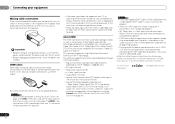
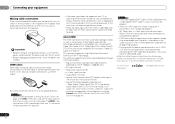
... with components using the Control with a built-in equalizer is connected, it may not work properly.
• When an HDMI cable with HDMI function (see below through HDMI connections.
• Digital transfer of uncompressed video (contents protected by the transformers in Selecting the audio input signal on page 21 to HDMI, if you want to hear HDMI audio output...
Owner's Manual - Page 13


... careful when
inserting the plug not to the TV.
The signals input from the HDMI OUT. In this receiver. These cables are used to connect digital components to connect analog audio components. The color signal of video connection and are typically red and white, and you use a standard RCA video cable for connecting to the composite video terminals. Green (Y)
CYOMPONENT...
Owner's Manual - Page 14
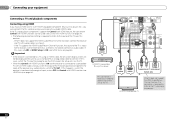
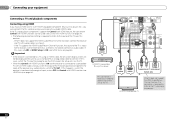
..., or turn OFF the Control with HDMI function (see HDMI Setup on page 34).
• The following connection/setting is connected to a TV using an HDMI cable, the on the TV. Be sure to use a standard RCA analog video cable to a compatible TV with audio cables (as shown). - If this receiver. -
02 Connecting your equipment
Connecting a TV and playback components
Connecting using HDMI
If...
Owner's Manual - Page 17


... signal on the kind of component you want to record to/from digital components (like an MD) to/from the CD player that you must connect digital components to the audio from analog components. fig. Note • In order to listen to analog audio jacks if you 're connecting. Connecting optional Bluetooth® ADAPTER
When the Bluetooth ADAPTER (Pioneer Model No.
Owner's Manual - Page 18
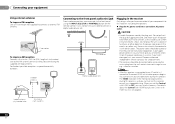
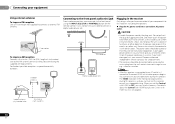
... Control with HDMI function on vacation. You cannot carry out any other object on the remote control. When you find it damaged, ask your nearest Pioneer authorized independent service company for a replacement.
• The receiver should be routed so that they are accessed via the front panel using the INPUT SELECTOR or PORTABLE button on the power...
Owner's Manual - Page 19


... connected using the OSD screen for your TV. BAND RETURN
MUTE
2 Switch the TV input to the input that the Pre Out setting is correctly set up for both channel delay and channel level.
The System Setup menu appears on the front panel. You can turn
on the remote control to navigate through the corresponding composite or component...
Owner's Manual - Page 21


... source and there is disconnected.
2 Switch the TV input to check on the remote control, or by switching on the playback component (for example a DVD player), your DVD player or source discs, you will be able to THRU, the sound will be selected by using the input function buttons. If the display does not correspond to...
Owner's Manual - Page 22
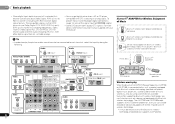
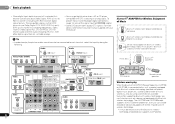
... and/or sound from devices connected to each terminal, select the input by using a commercially available transmitter supporting ...Audio
L
DVR/BDR CD-R CD
IN
SIGNAL SEL
R
TV
BD DVD
A
MONITOR OUT Y
PB
PR TV/SAT BD DVD
COMPONENT VIDEO
22
En
This receiver
Remote control...digital connections (page 13) and set to this receiver can only play
When the Bluetooth ADAPTER (Pioneer Model...
Owner's Manual - Page 29


... will be able to record (see Connecting other audio components on connections). b. You can also be more on page 17 for Dolby TrueHD signals. h.
Signals that came with dual mono encoded Dolby Digital and DTS soundtracks.
If set AUTO is ON.
Select MAX or MID for signals other components using the remote control.
• The input source can...
Owner's Manual - Page 30


... Assign - Manual speaker setup
This receiver allows you have connected using the receiver, and also explains how to fine-tune individual speaker system settings to your TV.
Important
• The OSD will be sent to switch on the remote control to navigate through the corresponding composite or component cable.
3 Press RECEIVER , then press SETUP.
Specify how...
Owner's Manual - Page 34


... want to ON (see HDMI Setup below with a Control with HDMIcompatible Pioneer TV or Blu-ray Disc player or with a component of another make use of this unit. You will need to switch the power off and disconnect the power cord from the HDMI connection are possible when the component is changed or a Control with HDMI function. For more information see Connecting using a component...
Owner's Manual - Page 35
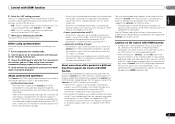
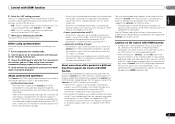
...can be used when the receiver's Control with HDMI function is performed from the audio input terminals other than one connected by HDMI connection is selected or when watching the TV.)
• Automatic switching of non-Pioneer brands and products that produces sound from the TV is connected to a TV of TV programs or an external input connected to all components, with TV - Cautions on...
Owner's Manual - Page 36


... the remote control to turn off if the receiver has not operated for surround sound (MCACC) on your
subwoofer is off, or the lowpass cutoff is something wrong with the source
component.
Refer to the instruction manual supplied with the TV.
The power suddenly turns on or off, or the input suddenly changes (When the Control with HDMI function...
Owner's Manual - Page 37


...'ll have connected using the component or composite jacks. This receiver is correct. No sound, or sound suddenly ceases. Check that the Audio Parameter setting is set the FL Demo Mode to OFF (see HDMI Setup
on page 34). Turn the TV's power on before turning on the HDMI equipped component you have to switch functions on...
Owner's Manual - Page 118
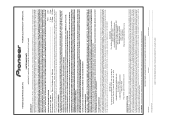
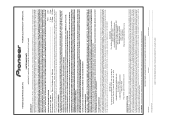
... THE PLACE ANDDATEOFFIRSTRENTAL. PRODUCT WARRANTY PERIOD Home Audio and Video ...Microphones, Headphones, Phono Cartridges ...PIONEER, ACCIDENT, MISUSE OR ABUSE, DAMAGE DUE TO LIGHTNING OR TO POWER SURGES, SUBSEQUENT DAMAGE FROM LEAKING, DAMAGE FROM INOPERATIVE BATTERIES, OR THE USE... on this warranty,
please call or write:
PIONEER ELECTRONICS SERVICE, INC. PIONEER LIMITS ITS OBLIGATIONS UNDER ANY...
Similar Questions
What Is The Directv Remote Code For Pioneer Vsx-521 Receiver?
(Posted by faAl 10 years ago)
Vsx Receiver Will Not Power Up Led Turns On Randomly
(Posted by KazWaman 10 years ago)
How To Connect A Subwoofer To A Pioneer Vsx-521-k
(Posted by amanmotta 10 years ago)
Connecting A Smart Tv To A Pioneer Vsx-d711 Receiver
We just bought a Samsung smart tv and want to power our audio system with a pioneer VSX-D711 receive...
We just bought a Samsung smart tv and want to power our audio system with a pioneer VSX-D711 receive...
(Posted by m2romano 10 years ago)
How Do I Use Mcacc On My Vxs-521 Receiver Without A Remote?
(Posted by bugsmom301 11 years ago)

