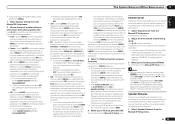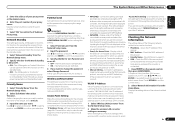Pioneer VSX-1021-K Support Question
Find answers below for this question about Pioneer VSX-1021-K.Need a Pioneer VSX-1021-K manual? We have 1 online manual for this item!
Question posted by yahkarlas on March 28th, 2014
How To Set Up Pioneer Vsx-1021-k 7.1 Home Theater Hdmi
The person who posted this question about this Pioneer product did not include a detailed explanation. Please use the "Request More Information" button to the right if more details would help you to answer this question.
Current Answers
Related Pioneer VSX-1021-K Manual Pages
Similar Questions
How To Properly Hook Up Pioneer Home Theater System?
I have a pioneer vsx 1023 home theater system and I can't get it to display on the tv.
I have a pioneer vsx 1023 home theater system and I can't get it to display on the tv.
(Posted by coreymcconnie 9 years ago)
How Do You Convert A Home Theater To A Zone Setup For Pioneer Vsx 1022 Step By
step
step
(Posted by obiwlizsta 10 years ago)
Does The Pioneer Vsx-1021-k 7.1 Home Theater Receiver Actually Receive Tv Video
signal from an antennae
signal from an antennae
(Posted by codre 10 years ago)
My Pioneer Vsx521 Home Theater Sys Has Just Stopped Giving Out Sound. Please Hel
My Pioneer VSX521 Home Theater Sys "SUB WOOFER" has just stopped giving out Sound after i replaced t...
My Pioneer VSX521 Home Theater Sys "SUB WOOFER" has just stopped giving out Sound after i replaced t...
(Posted by tulu 11 years ago)
Manual Pioneer Vsx-1021-k 7.1 Home Theater Receiver, Glossy Black
(Posted by augallaes 12 years ago)