Pioneer VSX-1021-K Support Question
Find answers below for this question about Pioneer VSX-1021-K.Need a Pioneer VSX-1021-K manual? We have 1 online manual for this item!
Question posted by codre on December 1st, 2013
Does The Pioneer Vsx-1021-k 7.1 Home Theater Receiver Actually Receive Tv Video
signal from an antennae
Current Answers
There are currently no answers that have been posted for this question.
Be the first to post an answer! Remember that you can earn up to 1,100 points for every answer you submit. The better the quality of your answer, the better chance it has to be accepted.
Be the first to post an answer! Remember that you can earn up to 1,100 points for every answer you submit. The better the quality of your answer, the better chance it has to be accepted.
Related Pioneer VSX-1021-K Manual Pages
Owner's Manual - Page 1


AUDIO/VIDEO MULTI-CHANNEL RECEIVER RECEPTOR AUDIO-VIDEO MULTICANAL
VSX-1021-K
Register your product on
http://www.pioneerelectronics.com (US) http://www.pioneerelectronics.ca (Canada)
· Protect your new investment
The details of your purchase will be on file for reference in the event of an insurance claim such as loss or theft.
· Receive free tips, updates and...
Owner's Manual - Page 4


... Playback with Home Media Gallery 38 Advanced operations for future reference. After you will know how to operate your TV and playback components 16 Connecting an HDD/DVD recorder, BD recorder and other video sources 18 Connecting a satellite/cable receiver or other set-top box 18 Connecting other audio components......... 19
4 En
Connecting AM/FM antennas 19 MULTI...
Owner's Manual - Page 11


...home theater...signal...VIDEO ZONE 2
AUDIO DVR/BDR CD-R/TAPE ZONE 2
(OUTPUT 5 V 0.6 A MAX)
OUT
MONITOR OUT
TV/SAT VIDEO 1
IN
IN OUT
L
ADAPTER PORT
(OUTPUT 5 V
OUT 0.1 A MAX)
R ANTENNA
(DVD) (CD) (TV...COMPONENT VIDEO
R TV/SAT VIDEO 1 DVD
SUBWOOFER
CAUTION: ATTENTION:
PRE OUT
SPEAKER IMPEDANCE ENCEINTE D'IMPEDANCE DE
6 -16 .
6 -16 . Input function
DVD BD TV/SAT DVR/BDR VIDEO...the receiver's...
Owner's Manual - Page 12


... home theater playback. !
For the best stereo effect, place the front speakers 2 m to angle the speakers towards the listening position. The angle depends on the B speakers. After connecting, be at least one surround back speaker, place it directly behind the listener than your speakers in the room has a big effect on another component...
Owner's Manual - Page 21


... 2 INPUT
5V 2.1 A
L AUDIO R
iPod iPhone USB VIDEO iPad
USB keyboard
USB mass storage device
% Switch the receiver into standby and connect Bluetooth ADAPTER to control playback of this receiver. ! Connecting to this receiver, a product equipped with all Bluetooth wireless technology enabled devices. When using the cable
included with the Bluetooth
ADAPTER connected. Pioneer does not...
Owner's Manual - Page 28


... feature is an MPEG audio option, set to this receiver. ! If you are displayed as the equalizer cannot be displayed
on the iPod itself, without using this receiver. It is possible to check on your system components and receiver. Playing an iPod
This receiver has the iPod iPhone iPad USB terminal that the TV's video input is possible...
Owner's Manual - Page 29


...receiver controls. AUDIO PARAMETER
LIST
VIDEO PARAMETER TUNE TOOLS
TOP MENU BAND
T.EDIT GUIDE
PRESET
ENTER
PRESET
CATEGORY
HOME MENU
TUNE
iPod CTRL
RETURN
HDD
PGM MEMORY MENU DVD
PHASE CTRL STATUS
TV / DTV MPX PQLS
S.RETRIEVER
1
2
AUDIO 3
SIGNAL...top of data that folder.
! If the slideshow is 8. Pioneer cannot guarantee compatibility (operation and/or bus power) with the
...
Owner's Manual - Page 40


... licenses for Internet radio
Saving Internet radio stations
This receiver can also select the station number by server. Select... Internet radio stations that comply with HOME MEDIA GALLERY inputs
Registering and deleting audio files and Internet radio stations in ...that you want to access WMDRM protected content. PIONEER DISCLAIMS ALL WARRANTIES, EXPRESS OR IMPLIED, IN CONNECTION...
Owner's Manual - Page 43


... with HDMI function, the audio and video outputs from the HDMI connection are possible when the component is connected to Normal.
8 Select the 'TV Audio' setting you connect your TV and playback components on page 43 ). Enabled only for a component connected to standby.
! If you want . NO - The receiver's power is not affected when the TV's power is disabled. Regular...
Owner's Manual - Page 44


..., press HOME MENU. Normal - Setting the PQLS function
PQLS (Precision Quartz Lock System) is displayed on the TV.
! The setting is a digital audio signal transfer control technology using synchronization
Once you have finished all connections and settings, you must:
1 Put all components into standby mode.
2 Turn the power on , set audio to be used when the receiver...
Owner's Manual - Page 47


... the source. You can also not be used when playing signals containing actual front height channel information. ! En 47 The audio delay time is not limited when set depending on the listening mode.
The LFE is set to play the receiver's HDMI audio and video input signals from the speakers.
Extends the front stereo image to 2-channel...
Owner's Manual - Page 54


... programmed up to input. With Pioneer components, you want to perform the following operations by both the receiver and the remote control. The receiver switches on (if it easy to start the sequence by switching on and off all Pioneer components will switch Transmit a sequence of devices
or perform programming signals for switching the power on your...
Owner's Manual - Page 56


...
ENTER
PRESET
CATEGORY
HOME MENU
TUNE
iPod CTRL
RETURN
HDD
PGM MEMORY MENU DVD
PHASE CTRL STATUS
TV / DTV MPX PQLS
S.RETRIEVER
1
2
AUDIO 3
SIGNAL SEL MCACC SLEEP INFO
4
5
6
DISP
CH LEVEL A.ATT DIMMER
7
8
9
D.ACCESS
CLASS CH
/ CLR
0
ENTER
AUTO / ALC / DIRECT STEREO STANDARD ADV SURR
LISTENING MODE
RECEIVER
TV and Audio/Video components
Button(s)
u SOURCE
Number...
Owner's Manual - Page 64


...! Adjusts the overall balance of your TV. X-Curve - Select to use the ...component video inputs (see Manual speaker setup on page 24 are several ways you want to the network (see Bi-amping your speaker system for movie soundtracks (page 66).
3 Make the adjustments necessary for normal home theater...not already at this receiver with your Pioneer component supporting Control with the ...
Owner's Manual - Page 65
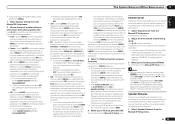
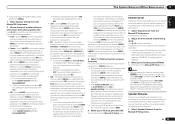
... sent to the front speakers). - LFE signals and bass frequencies of each channel using THX speakers...'re finished, press RETURN. This may actually experience a decrease in Speaker system setting... speaker system, an important factor when setting up a home theater system.
1 Select 'Channel Level' from other speakers... to the subwoofer by press
to the receiver operation mode, then press CH LEVEL, ...
Owner's Manual - Page 66


... play back audio files stored on components on the network...receiver to a broadband router without the DHCP server function, make sure the
surround back speakers are more than two DNS server addresses, enter 'Secondary DNS Server' in the other DNS server address field. To delete alphanumeric characters entered one DNS server address provided by your ISP or the network manager for home theater...
Owner's Manual - Page 70


...component. Do not try turning the power on . Try turning on . Unplug the receiver from the wall and call a Pioneer...receiver suddenly switches off or the iPod iPhone iPad indicator blinks. If the same thing happens, the receiver is selected (press SIGNAL SEL).
Make sure the correct input signal...Setting the Audio options on page 13 ).
Check that the source component is ...
Owner's Manual - Page 74


...receiver's remote control. This will not change the reverb characteristics graph after EQ calibration. This is not a malfunction. Other components can 't get DIGITAL to overall system calibration.
Check the connections of other Pioneer components...more on what audio tracks are assigned correctly (see Choosing the input signal on the disc. Check whether the receiver's remote control ...
Owner's Manual - Page 77


... FLAC cannot be played back.
In this receiver.
Additional information 13
HOME MEDIA GALLERY
Symptoms
Causes
Remedies
Cannot access the network. Firmly connect the LAN cable (page 20). nected.
Internet security software is currently
"Connecting..."
There are being accessed on this receiver.
Switch on the audio component on the work which has been switched network...
Owner's Manual - Page 80


...registered. The receiver can only receive HDMI video from the connected display unit (for example audio output is recommended...receiving HDMI signals properly through this receiver (this receiver (from your component), please try one HDMI terminal,
you can then convert the analog component video signal to a digital HDMI signal for a monitor with a status message while operating the Home...
Similar Questions
How To Set Up A Pioneer Vsx-822 Home Theater Receiver For The Best Surround
sound
sound
(Posted by brookalejan 9 years ago)
How To Properly Hook Up Pioneer Home Theater System?
I have a pioneer vsx 1023 home theater system and I can't get it to display on the tv.
I have a pioneer vsx 1023 home theater system and I can't get it to display on the tv.
(Posted by coreymcconnie 9 years ago)
How To Set Up Pioneer Vsx-1021-k 7.1 Home Theater Hdmi
(Posted by yahkarlas 10 years ago)
How Do You Convert A Home Theater To A Zone Setup For Pioneer Vsx 1022 Step By
step
step
(Posted by obiwlizsta 10 years ago)
Manual Pioneer Vsx-1021-k 7.1 Home Theater Receiver, Glossy Black
(Posted by augallaes 12 years ago)

