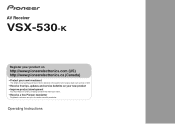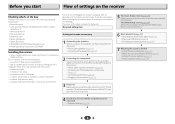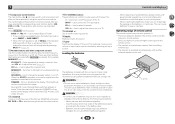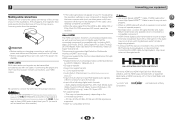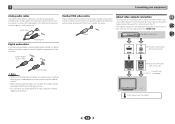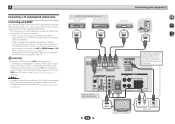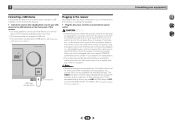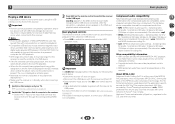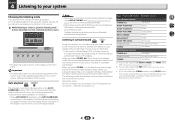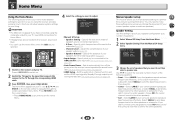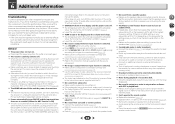Pioneer VSX-530-K Support Question
Find answers below for this question about Pioneer VSX-530-K.Need a Pioneer VSX-530-K manual? We have 3 online manuals for this item!
Question posted by Carlwritt on August 18th, 2022
How Do I Hook Up Subwoofer To My Pioneer Receiver
The person who posted this question about this Pioneer product did not include a detailed explanation. Please use the "Request More Information" button to the right if more details would help you to answer this question.
Current Answers
Answer #1: Posted by SonuKumar on August 18th, 2022 10:27 PM
Please respond to my effort to provide you with the best possible solution by using the "Acceptable Solution" and/or the "Helpful" buttons when the answer has proven to be helpful.
Regards,
Sonu
Your search handyman for all e-support needs!!
Related Pioneer VSX-530-K Manual Pages
Similar Questions
Vsx 530 No Sound
I rearranged my components and now have no sound. I didn't disconnect any cables. When I do a speake...
I rearranged my components and now have no sound. I didn't disconnect any cables. When I do a speake...
(Posted by josephsuit501 3 years ago)
How To Hook Up Receiver Pioneer Modelo Vsx-d307 To A Vizio Tv
(Posted by alicik48 9 years ago)
Can I Use Any Bluetooth Receiver For Pioneer Vsx-821k
(Posted by ebath 10 years ago)
What Could You Recommend For A Subwoofer For The Pioneer Vsx-917v.
teh system works well, I am only missing a subwoofer. The spkrs. are Theater research, would love to...
teh system works well, I am only missing a subwoofer. The spkrs. are Theater research, would love to...
(Posted by ramirezandrew53 12 years ago)